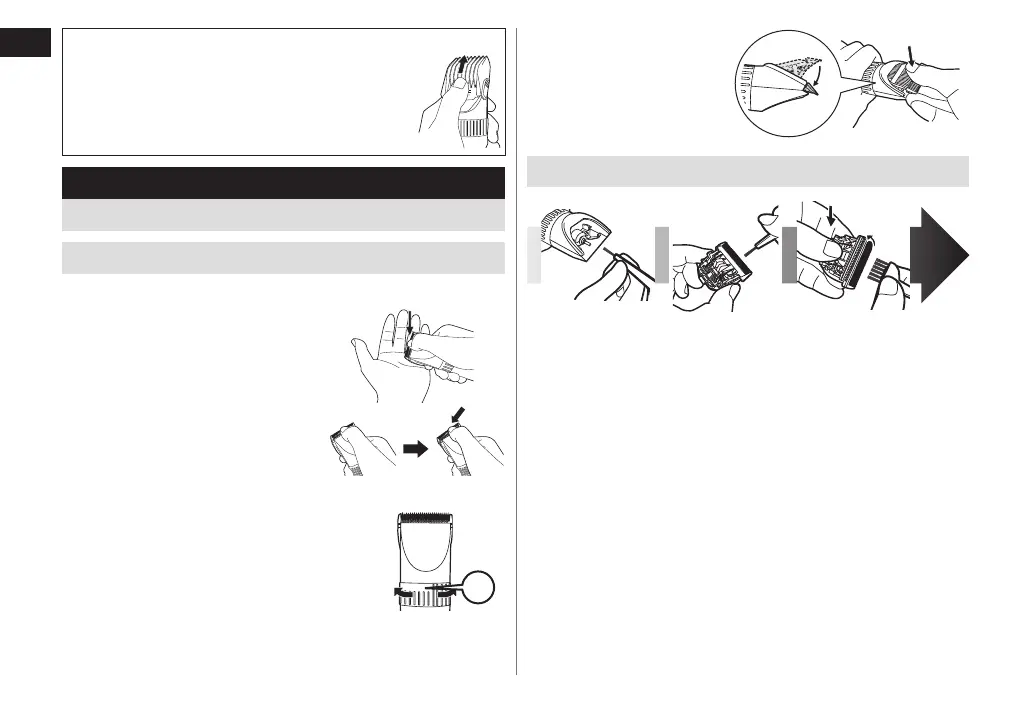6
English
Removing the attachment from the clipper
Remove the attachment as illustrated.
Care
Blade maintenance
Removing and mounting the blade
Removing the blade
1. Hold the clipper with the switch
facing upward and push the
blade with your thumb while
catching the blade in your other
hand.
Be sure to turn off the power
before you remove the blade.
•
Mounting the blade
1. Set the dial to “2.0”.
2.
Fit the mounting hook
into the blade mounting
on the clipper and push
in until it clicks.
Cleaning the blade
1. Brush off
any hairs
from the
clipper and
from around
the blade.
2. Remove the
blade and
brush off
the hairs
from the
blade edge.
3. Brush the hairs out from
between the stationary
blade and the moving
blade while pressing
down on the cleaning
lever to raise the moving
blade.
