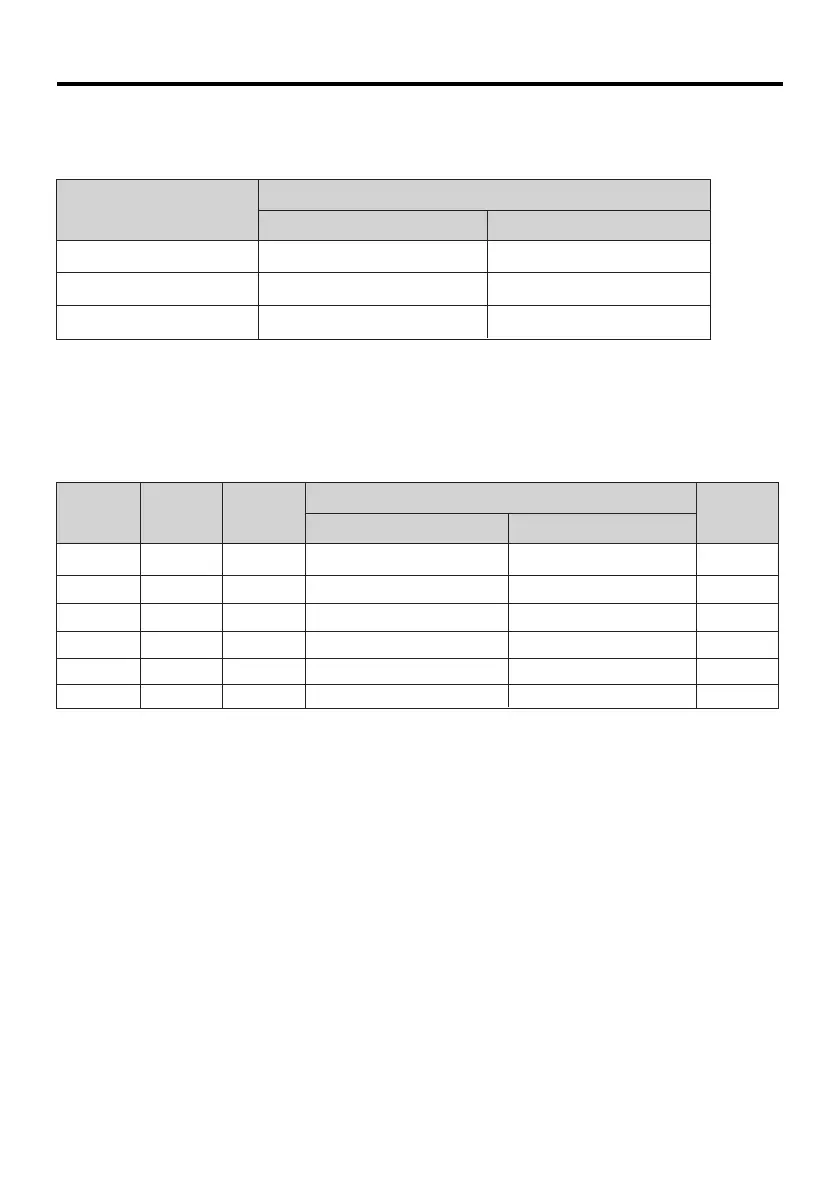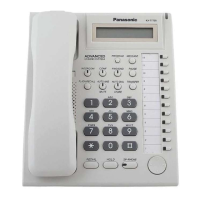– 12 –
Exhibit J - Customer Information
Data Equipment
The table below shows which jacks are associated with which modes of operation:
Permissive
Programmable
Fixed Loss Loop
RJ11
RJ41S and RJ45S
RJ41S
RJ11 and RJ14C
RJ41S and RJ45S
RJ41S
Mode of Operation
USOC Jack
KX-TA624 KX-TA1232
Systems
Facility Interface Codes (FIC), Service Order Codes (SOC), USOC Jack Codes and Ringer
Equivalence Numbers (REN) are shown in the table below for each port where applicable:
Adjuncts – KX and PX Devices
When this adjunct is used with a leased system, permission of the owner should be
requested for connection of the adjunct.
KX-type telephones with message waiting lights and/or line status indicators can only be
connected to host equipment and never directly to the network.
KX devices can only be installed with the permission of the owner of the host equipment as
“surgery” is often required on the host system.
CO1 ~ 3 02LS2 9.0F RJ11 RJ11 and RJ14C 0.4B
Port FIC SOC Port
USOC Jack
KX-TA624 KX-TA1232
