<KX-T7716C>
Qui c k Re f erence Guide
P r oprieta r y T elephone
Model No. KX-T7716C
Thank you for purchasing a Proprietary Telephone.
Please read this manual carefully before using this product and save this manual for future.
For more details, please refer to the manuals of Panasonic PBX.
In this manual, the suffix of each model number is omitted unless necessary.
Accessories (included)
A Handset: 1
B Handset
cord:1
C Telephone line
cord: 1
Installing the batteries
1 Press down the direction of the arrow and open the
cover (A).
2 Install the batteries in the proper order as shown
(B), matching the correct polarity.
3 Close the battery cover.
R Batteries are not included with the unit.








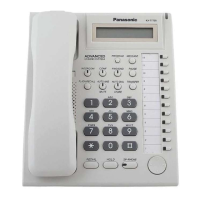



