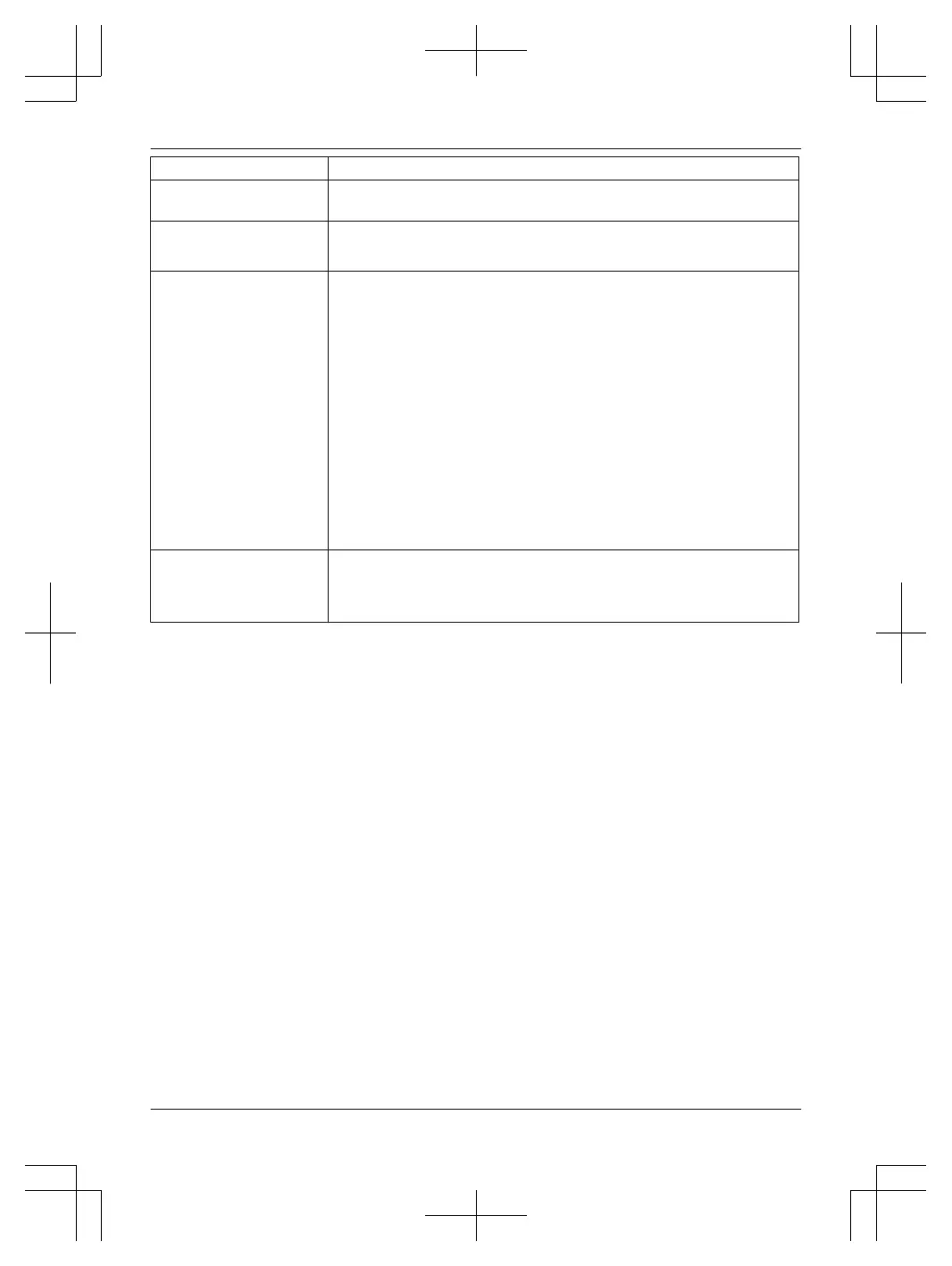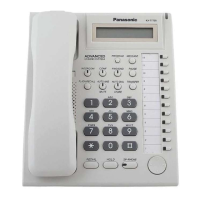Headset/speaker volume Press MDN or MCN repeatedly while talking.
Ringer volume Select the ringer volume to HIGH, LOW or OFF.
The default setting is HIGH.
Display language
(default: English)
1 MPROGRAM/EXITN ® MDN / MCN: "Change language?" ® MOKN
2 MDN / MCN: Select the desired setting ® MOKN ® MPROGRAM/EXITN
Date and time
1 MPROGRAM/EXITN ® MDN / MCN: "Set clock ?" ® MOKN
2 Enter the current year by selecting 2 digits.
R To set 2011, enter "11".
3 MOKN
4 Enter the current hour and minute by selecting 2 digits for each item.
R To set 9:30, enter "0930".
5 MOKN
6 Regarding the AM/PM setting, press MBN to select "AM", "PM" or
24-hour clock.
7 MOKN
8 Enter the current month and day by selecting 2 digits for each item.
R To set 15 July, enter "0715".
9 MOKN ® MPROGRAM/EXITN
Dialing mode
(default: Tone)
1 MPROGRAM/EXITN ® MDN / MCN : "Program ?" ® MOKN
2 MDN / MCN: "Set dial mode ?" ® MOKN
3 MDN / MCN: Select the desired setting ® MOKN ® MPROGRAM/EXITN
4
Settings