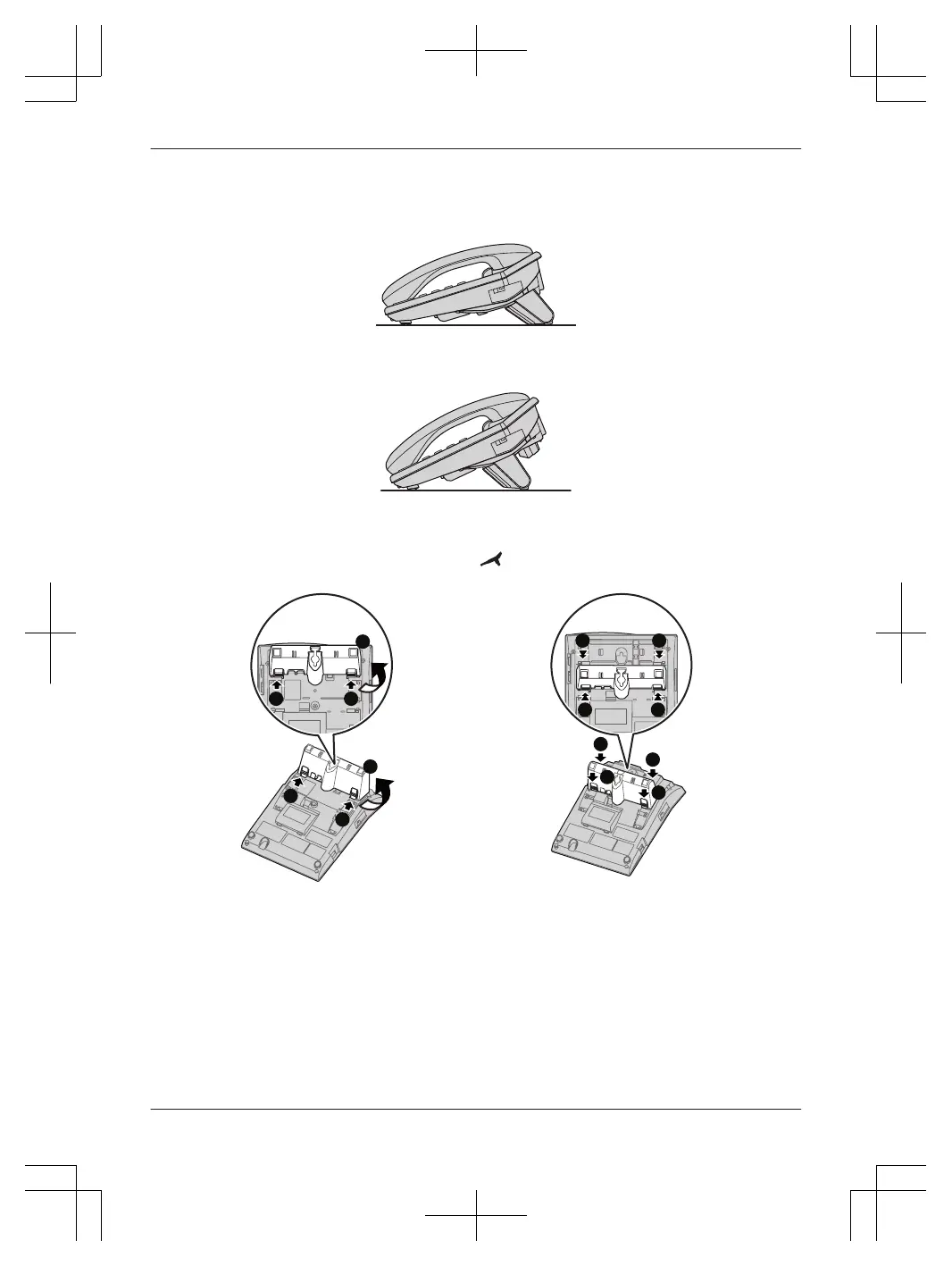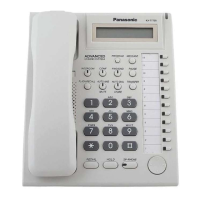Desk mount setup
This unit can be used in 2 positions.
Low desk position (default)
High desk position
– You can adjust the wall mount adaptor to slope this unit.
– Changing to the high desk position.
1. Press the tab in the direction of the arrow
(A), then remove the wall mount adaptor (B).
2. To attach the wall mount adaptor to high
( ), push it in the direction of arrows ((A)
and (B)) as shown.