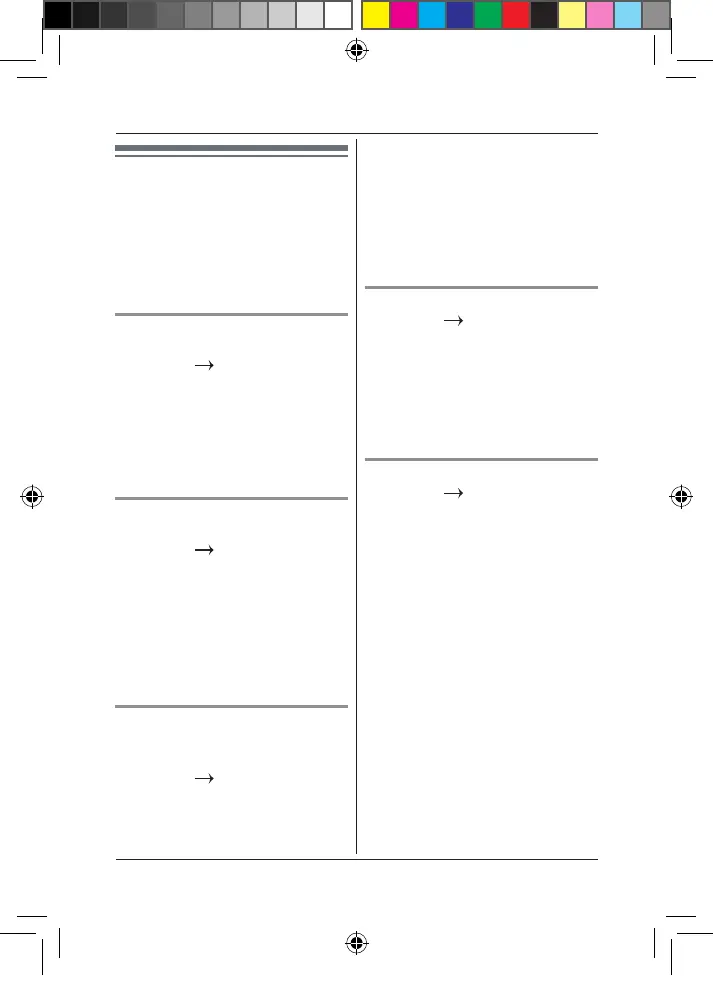27
Helpline Tel. No.: U.K. 0344 844 3899 Ireland 01289 8333
Programming
3
L
d
R
, “ADD NEW”, press
L
O
R
.
4 “ENTER NUMBER” is displayed.
5 Enter the number or prex you
want to block and press
L
O
R
to
save.
6
L
b
R
repeatedly to return to
standby.
Viewing the call block list
1
L
u
R
m,
L
d
R
“CALL
BLOCK”, press
L
O
R
.
2
L
d
R
, “BY NUMBER”, press
L
O
R
.
3
L
d
R
, “VIEW”, press
L
O
R
.
4
LsR
: To select the required entry.
5
L
b
R
repeatedly to return to
standby.
Editing a number
1
L
u
R
m,
L
d
R
“CALL
BLOCK”, press
L
O
R
.
2
L
d
R
, “BY NUMBER”, press
L
O
R
.
3
L
d
R
, “EDIT”, press
L
O
R
.
4
LsR
: To select the required entry,
press
L
O
R
.
5
L
b
R
to delete the number if
required, then enter the new
number and press
L
O
R
. The
entry is saved.
6
L
b
R
repeatedly to return to
standby.
Call block
You can set the phone so that when
certain phone numbers call the
phone does not ring.
For this feature to work, you must
subscribe to Caller ID Service from
your network operator. A subscription
fee may be payable.
Switching unknown call block
on/off
1
L
u
R
m,
L
d
R
“CALL
BLOCK”, press
L
O
R
.
2 “UNKNOWN CALL”, press
L
O
R
.
3
LsR
: Select “ON” or “OFF”, press
L
O
R
.
4
L
b
R
repeatedly to return to
standby.
Switching stored call block
number on/off
1
L
u
R
m,
L
d
R
“CALL
BLOCK”, press
L
O
R
.
2
L
d
R
, “BY NUMBER”, press
L
O
R
.
3 “BLOCK MODE”, press
L
O
R
.
4
LsR
: Select “ON” or “OFF”, press
L
O
R
.
5
L
b
R
repeatedly to return to
standby.
Setting a number to be blocked
You can store up to 50 phone
numbers in the call block list.
1
L
u
R
m,
L
d
R
“CALL
BLOCK”, press
L
O
R
.
2
L
d
R
, “BY NUMBER”, press
L
O
R
.
Panasonic KX-TGE112UK.indd 27 23/10/2018 13:32
