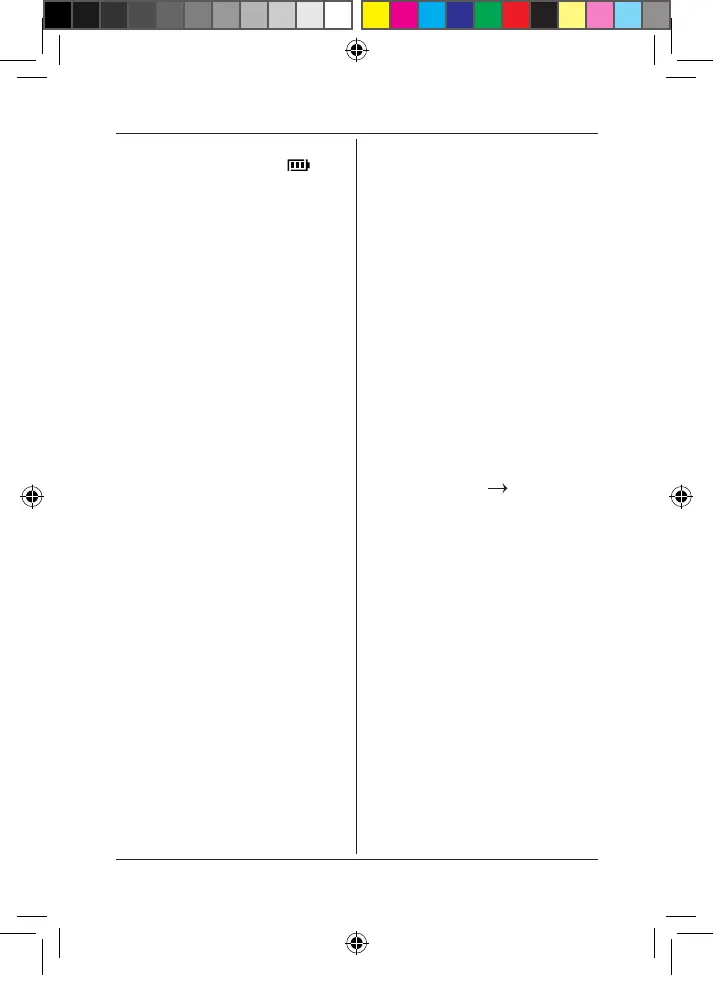33
Helpline Tel. No.: U.K. 0344 844 3899 Ireland 01289 8333
appliances or any metal
obstructions to avoid any risk of
interference.
Registering a handset
On the base:
1 Press and hold
L
p
R
for 5
seconds. The base will remain
in registration mode for 120
seconds.
On the handset:
2 If “UNREGISTERED” is
displayed, press
L
O
R
and
then enter the 4 digit PIN code
(default = 0000) and press
L
O
R
.
3 If “SEARCHING” or
“UNAVAILABLE” is displayed,
press
L
u
R
m,
L
d
R
“ADVANCED SET”, press
L
O
R
.
4
L
d
R
“REGISTER”, press
L
O
R
.
5 Enter the 4 digit PIN code
(default = 0000) and press
L
O
R
.
A beep will be heard if the
registration is successful. The
handset is automatically assigned
an available handset number.
Note:
If registration is not successful the
rst time, please repeat the process
again in case the base registration
period ran out of time. If the base is
not found after about 120 seconds,
the handset returns to standby. Try
registering again.
Useful Information
● The battery is full. When the
handset is fully charged,
icon
will appear steadily on the display.
No Caller Display
● Check the subscription with the
network operator, see page 25.
● The caller may have withheld
their number.
● The record cannot be found in the
phonebook. Check that the correct
name/number is stored in the
phonebook, with the full area code.
I have forgotten my PIN!
● Restore the phone to its default
settings, see page 31.
Cannot register a handset to the
base
● Check that correct PIN code
(default = 0000) has been
entered.
● Check that the handset and base
are at least one metre away
from other electrical equipment
to avoid interference when
registering.
Handset does not ring
● The handset ringer volume may
be set to Off, see page 28.
Noise interference on my phone
or on other electrical equipment
nearby
● Place the phone at least one
metre away from electrical
Panasonic KX-TGE112UK.indd 33 23/10/2018 13:32
