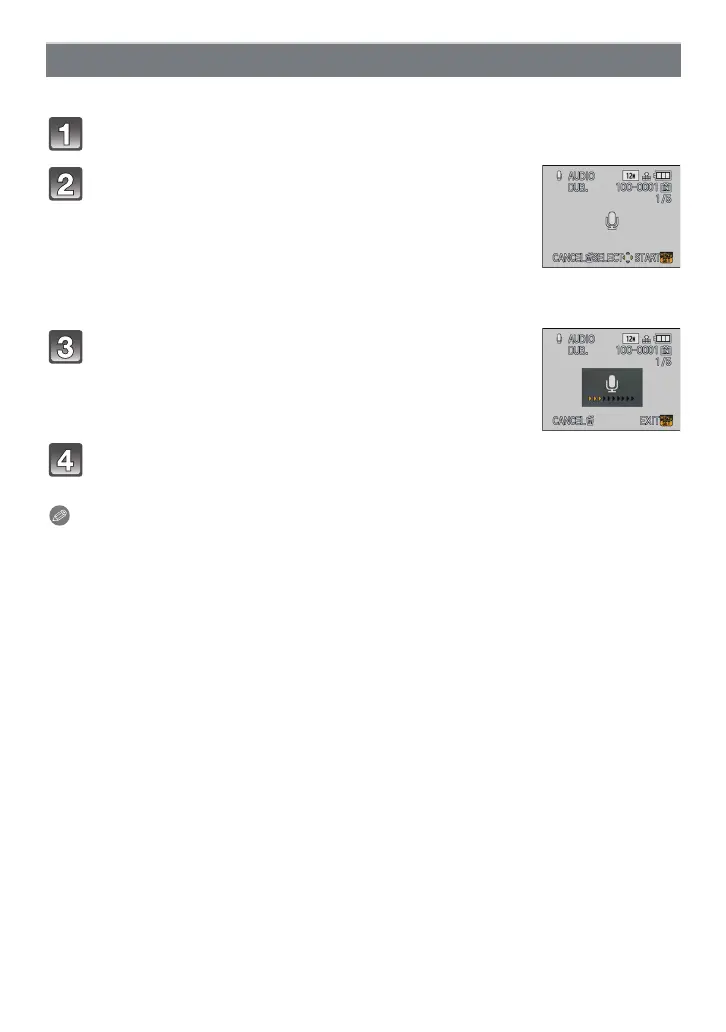- 125 -
Advanced (Playback)
You can add the audio after taking a picture.
Select [AUDIO DUB.] on the [PLAYBACK] Mode menu. (P21)
Note
•
Audio dubbing may not work properly on pictures recorded by other equipment.
• Audio dubbing does not work on motion pictures and protected pictures.
• Sound from motion pictures or pictures with audio recorded by this camera cannot be played
back by older models of Panasonic digital cameras (LUMIX) launched before July 2008.
[AUDIO DUB.]
Press 2/1 to select the picture and then press
[MENU/SET] to start audio recording.
• The message [OVERWRITE AUDIO DATA?] screen appears
when audio has already been recorded. Press 3 to select [YES]
and then press [MENU/SET] to start audio recording. (The
original audio is overwritten.)
• Audio is recorded from the built-in microphone on the camera.
• If you press [‚], the audio dubbing is canceled.
Press [MENU/SET] to stop recording.
• It will automatically stop after recording about 10 seconds without
pressing [MENU/SET].
Press [‚] to return to the menu screen.
• Press [MENU/SET] to close the menu.
