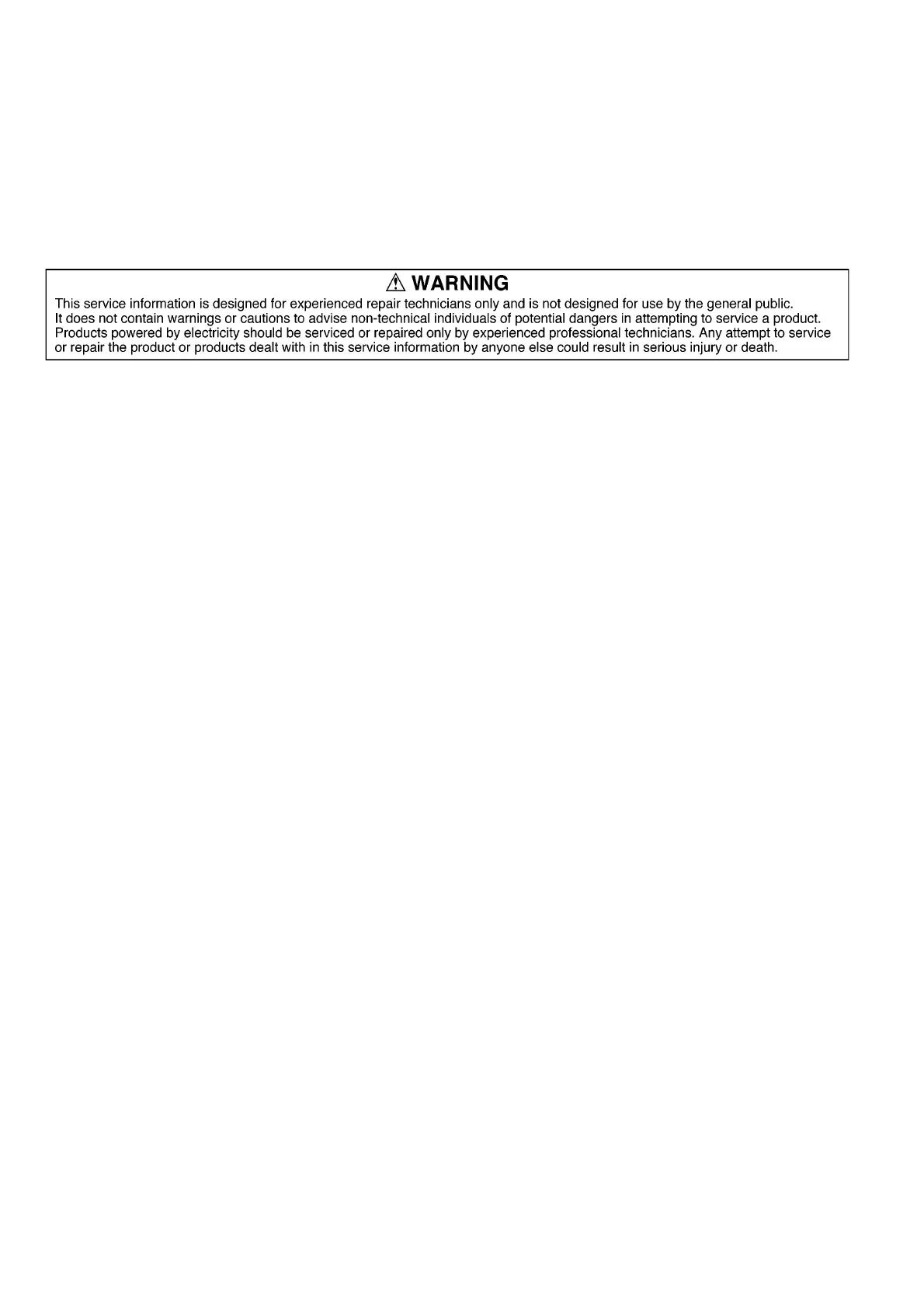2
Colour
[DMC-GM5K]
(K)...........Black Type
(R)...........Red Type
(G)...........Green Type (only GC/GN)
[DMC-GM5L]
(K)...........Black Type
[DMC-GM5W]
(K)...........Black Type
DMC-GM5K series: Interchangeable Lens (H-FS12032) is bundled.
DMC-GM5L series: Interchangeable Lens (H-X015) is bundled.
DMC-GM5W series: Interchangeable Lens (H-FS12032/H-FS35100) are bundled.
TABLE OF CONTENTS
PAGE PAGE
1 Safety Precautions -----------------------------------------------3
1.1. General Guidelines ----------------------------------------3
1.2. Leakage Current Cold Check ---------------------------3
1.3. Leakage Current Hot Check (See Figure. 1)--------3
2Warning--------------------------------------------------------------4
2.1. Prevention of Electrostatic Discharge (ESD)
to Electrostatically Sensitive (ES) Devices ----------4
2.2. How to Recycle the Lithium Ion Battery (U.S.
Only)-----------------------------------------------------------4
2.3. How to Replace the Lithium Battery-------------------5
2.4. Caution for AC Cord (For EB/GC/GH)----------------6
3 Service Navigation------------------------------------------------7
3.1. Introduction --------------------------------------------------7
3.2. About service of bundled lenses -----------------------7
3.3. Important Notice--------------------------------------------7
3.4. Service Notes --------------------------------------------- 12
3.5. General Description About Lead Free Solder
(PbF) --------------------------------------------------------14
3.6. How to Define the Model Suffix (NTSC or PAL
Model)-------------------------------------------------------15
4 Specifications ---------------------------------------------------- 19
4.1. Camera Body---------------------------------------------- 19
4.2. Lens --------------------------------------------------------- 23
5 Location of Controls and Components------------------24
5.1. Camera Body---------------------------------------------- 24
5.2. Lens --------------------------------------------------------- 26
6 Service Mode----------------------------------------------------- 27
6.1. Error Code Memory Function -------------------------27
7 Troubleshooting Guide---------------------------------------- 30
7.1. Checking Method of Body and
Interchangeable Lens-----------------------------------30
7.2. Wi-Fi Circuit (Main P.C.B.) ---------------------------- 35
8 Service Fixture & Tools ---------------------------------------36
8.1. Service Fixture and Tools ------------------------------ 36
8.2. Clean Box --------------------------------------------------37
8.3. When Replacing the Main P.C.B. --------------------37
8.4. Service Position ------------------------------------------38
9 Disassembly and Assembly Instructions---------------39
9.1. Camera Body Part --------------------------------------- 39
9.2. Disassembly and Assembly Procedure for the
Lens ---------------------------------------------------------52
10 Measurements and Adjustments --------------------------53
10.1. Matrix Chart for Replaced Part and Necessary
Adjustment ------------------------------------------------ 53
11 Maintenance------------------------------------------------------ 55
11.1. Notice in External Cleaning --------------------------- 55
12 Block Diagram--------------------------------------------------- 56
12.1. Overall Block Diagram---------------------------------- 56
12.2. System Control Block Diagram ---------------------- 57
12.3. Video/Audio Process(1) Block Diagram------------ 58
12.4. Video/Audio Process(2) Block Diagram------------ 59
12.5. Lens/Hot Shoe Block Diagram ----------------------- 60
12.6. Power Block Diagram----------------------------------- 61
13 Wiring Connection Diagram -------------------------------- 62
13.1. Interconnection Diagram------------------------------- 62
