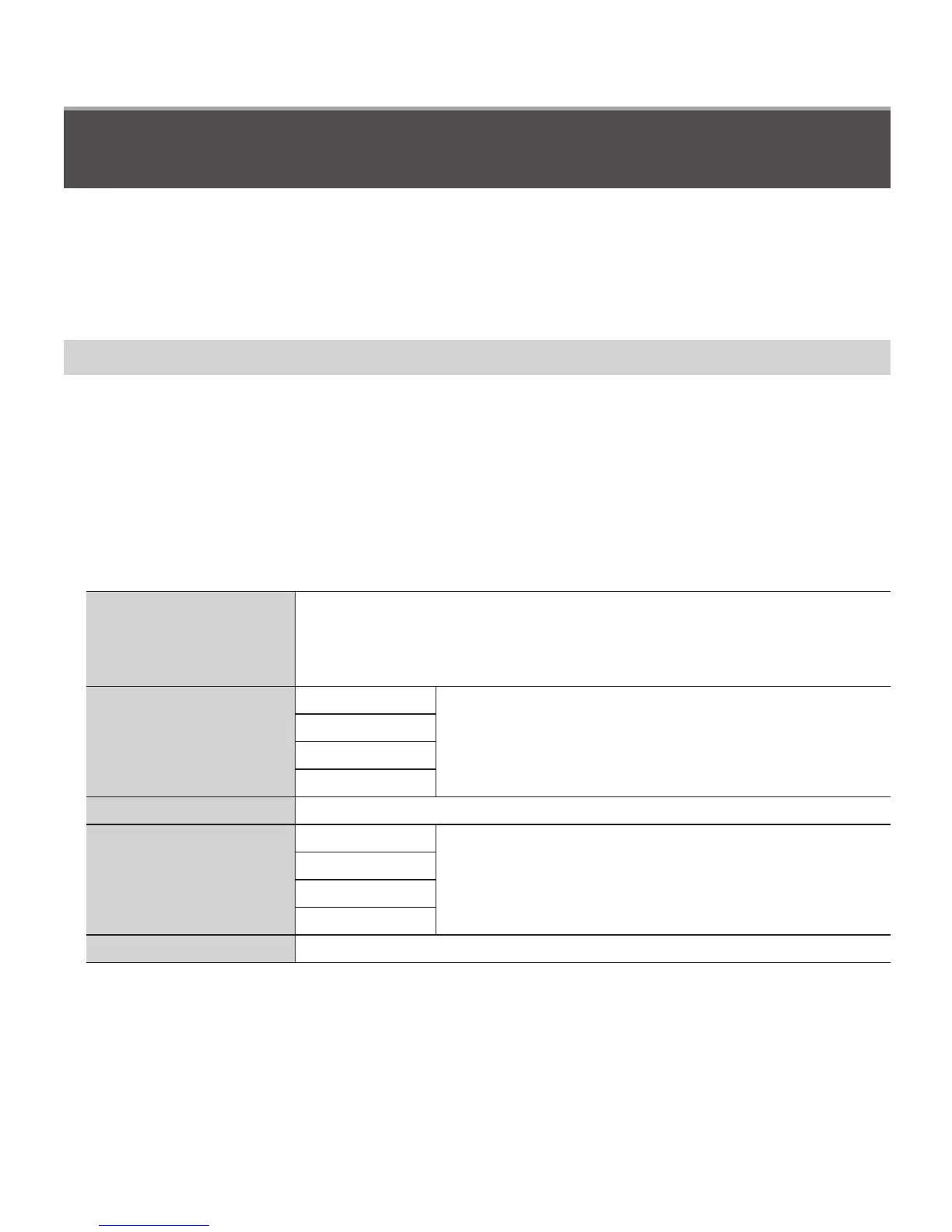46
SQT1404 (ENG)
Others
Downloading software
Still/motion pictures can be copied from the camera to your computer by
connecting the two together. If you wish to play back or edit pictures on a PC,
download software from the supplier’s website and install it on your PC.
●
To download the software, your PC must be connected to the Internet.
●
It may take time to download the software in some communication environments.
PHOTOfunSTUDIO 9.9 PE
You can capture still pictures or motion pictures to your PC, or organise captured
pictures by categorising by recording date, model name of the digital camera used
to record, etc. You can also correct still pictures, edit motion pictures, or write to
DVD.
• Check the website below to download/install the software.
The software is available for download until the end of October 2021.
http://panasonic.jp/support/global/cs/soft/download/d_pfs99pe.html
• Operating environment
Supported OS
Windows
®
10 (32-bit/64-bit)
Windows
®
8.1 (32-bit/64-bit)
Windows
®
8 (32-bit/64-bit)
Windows
®
7 (32-bit/64-bit) SP1
CPU
Windows
®
10
Pentium
®
4 2.8 GHz or higher
Windows
®
8.1
Windows
®
8
Windows
®
7
Display
1024×768 pixels or more (1920×1080 pixels or more recommended)
RAM
Windows
®
10
1 GB or more (32-bit) / 2 GB or more (64-bit)
Windows
®
8.1
Windows
®
8
Windows
®
7
Free hard disk space 450 MB or more for installing software
• To edit 4K motion pictures, you need the 64-bit versions of Windows 10,
Windows 8.1, Windows 8, or Windows 7.
• “PHOTOfunSTUDIO” is not compatible with Mac.
• Refer to the operating instructions of “PHOTOfunSTUDIO” (PDF) for further
information about the operating environment.
