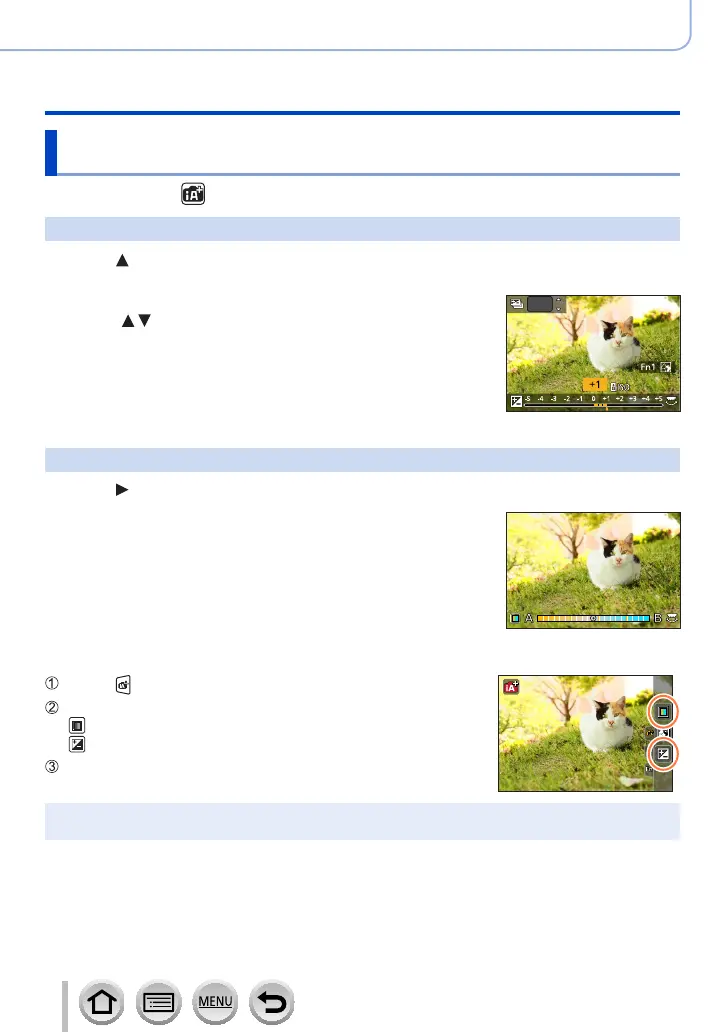55
SQW0724
Recording mode
Taking pictures with automatic settings (Intelligent Auto Mode)
Recording images by changing the brightness (exposure) or
colour tone
Recording mode:
Setting brightness (exposure)
1
Press to display the setting screen
• Each press of [Fn1] switches between defocus control operation (→56) and operation finish.
2
Rotate the rear dial to adjust brightness (exposure)
• Press in the brightness setting screen to set the exposure
bracket. (→131)
OFF
Setting colouring
1
Press to display the setting screen
2
Rotate the rear dial to adjust colour
• Press [MENU/SET] to return to the recording screen.
■
With touch screen operations
Touch [ ]
Touch the item you want to set
[ ]: Colouring
[ ]: Brightness (exposure)
Drag the slide bar to set
• Press [MENU/SET] to return to the recording screen.
●
The colour setting will return to the default level (centre point) when this unit is turned off or the
camera is switched to another Recording mode.
