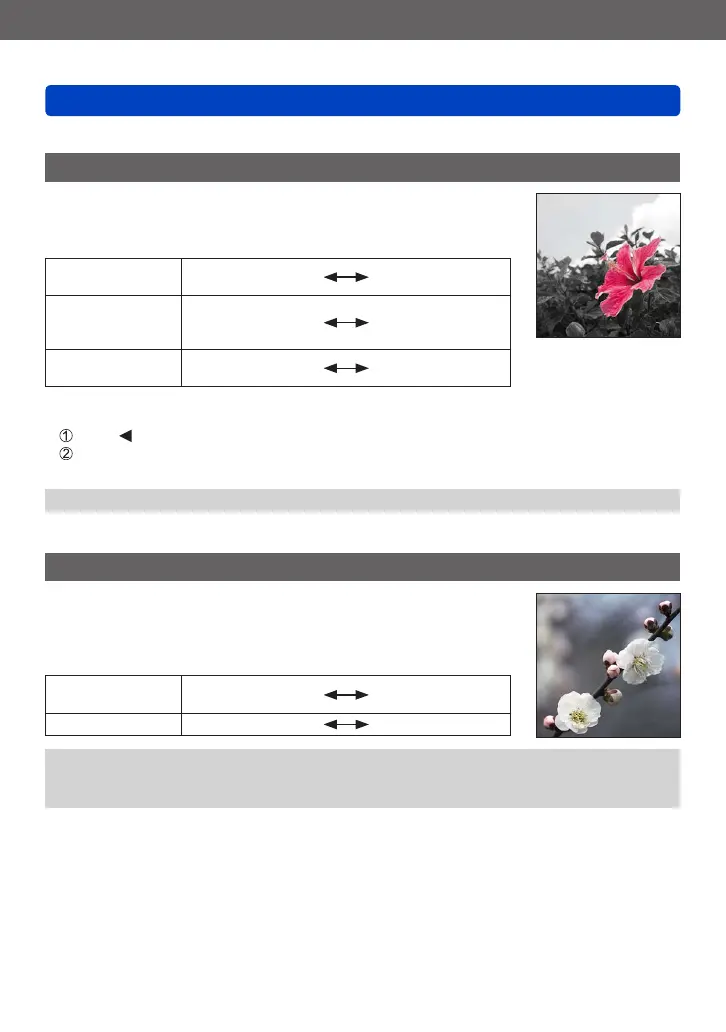Application (Record)
Taking pictures by changing the picture effect [Creative Control] Mode
- 73 - VQT4J15
For the [Creative Control] menu setting procedures. (→64)
[One Point Color]
This picture effect creates a monochromatic picture by retaining
the colour you select only.
■
Items that can be set
Brightness
Underexposure
(darker)
Overexposure
(brighter)
Degree of
background
defocusing
Defocuses the
background
The background is
in focus as well
Amount of colour
retained
Leaves a small
amount of colour
Leaves a large
amount of colour
■
Selecting the colour to be retained
Press
Select the colour to be retained using the frame in the centre
of the screen and press [MENU/SET]
●
The selected colour may not be retained for some subjects.
[Smooth Defocus]
This picture effect creates a smooth defocused area that
emphasises the subject by operating the aperture when the
shutter is opened (during exposure).
■
Items that can be set
Brightness
Underexposure
(darker)
Overexposure
(brighter)
Vividness Subdued colouring
Gaudy colouring
●
The result of this effect may be hard to see for some subjects.
●
Motion pictures cannot be recorded.
●
Use a tripod or other device since this effect slows the shutter speed.
