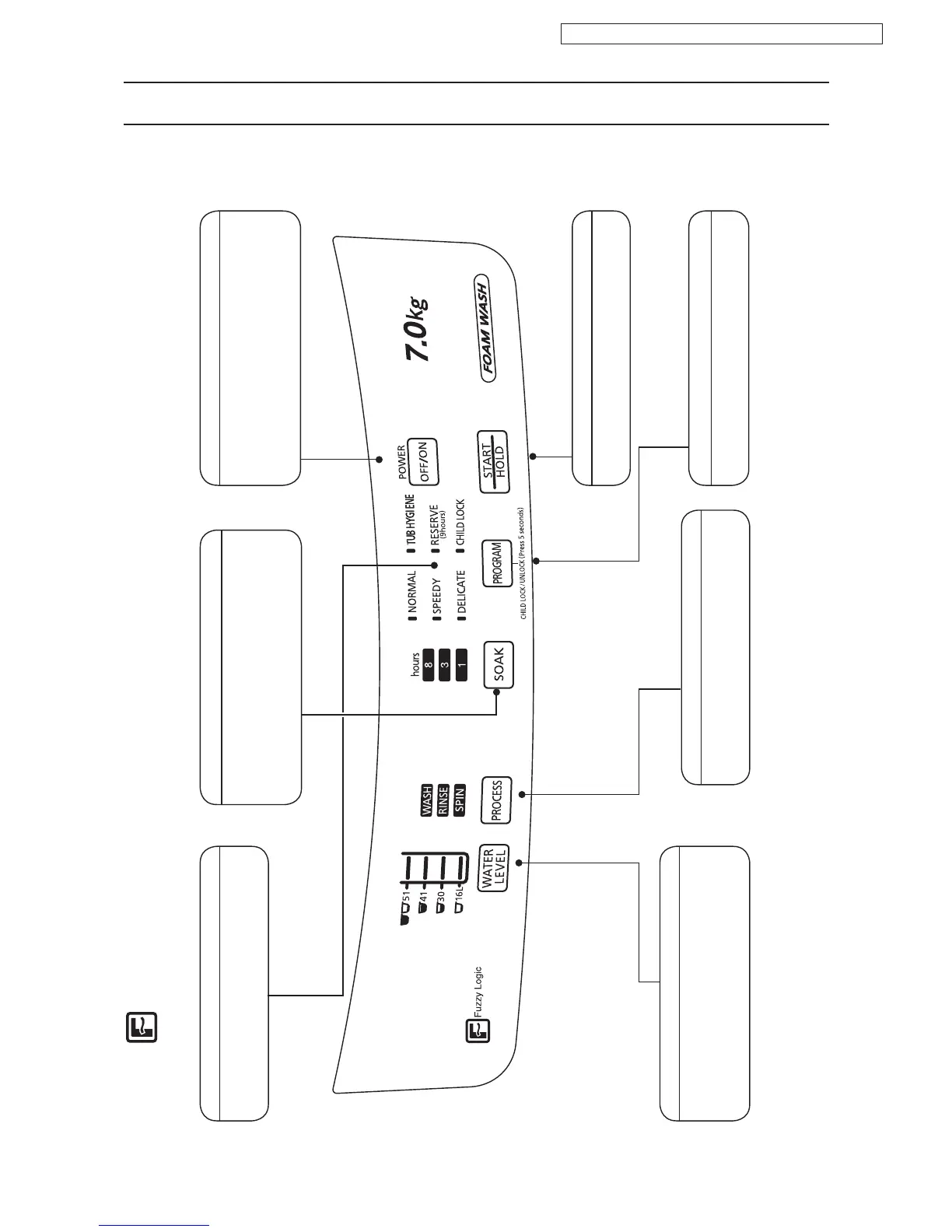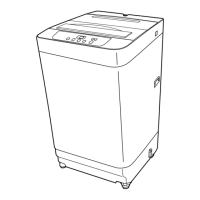- 10 -
5. OPERATIONS PANEL
5.1 NA-F60A6 / NA-F70A6 / NA-F756A / NA-F70G6 / NA-F70G6P
NA-F60A6, F70A6, F756A, F70G6, F70G6P, F70X6, F806X
Fuzzy logic control is used to recommend the proper water level and amount of detergent for the amount of laundry being done.
Caution : If you need to change the [ PROGRAM ] and [ SOAK ] settings after the cycle has already started, turn the power off and on it back.
RESERVE
• You can choose the finishing time to 9 hours.
SOAK
• Operations course for heavily washed laundry.
• You can choose your soak time from 1, 3 or
8 hours.
• You can adjust soak time based on the
condition of dirt.
OFF/ON
• The power automatically turns off when total
operations is finished.
• The power automatically turns off if [START/
HOLD] button is not pressed within 10 min
after turning on the power.
PROCESS
• Press to select WASH only, WASH and
RINSE or other individual functions.
WATER LEVEL
(Water Volume Display
• The appropriate WATER LEVEL for the size
and type of your laundry will be displayed.
• You can adjust the WATER LEVEL according
to your desired level.
START/HOLD
• Press this to start.
• Press this to stop in the middle of the cycle.
PROGRAM ( Course Select)
• According to type of laundry and stain, you
can select suitable course yourself.
