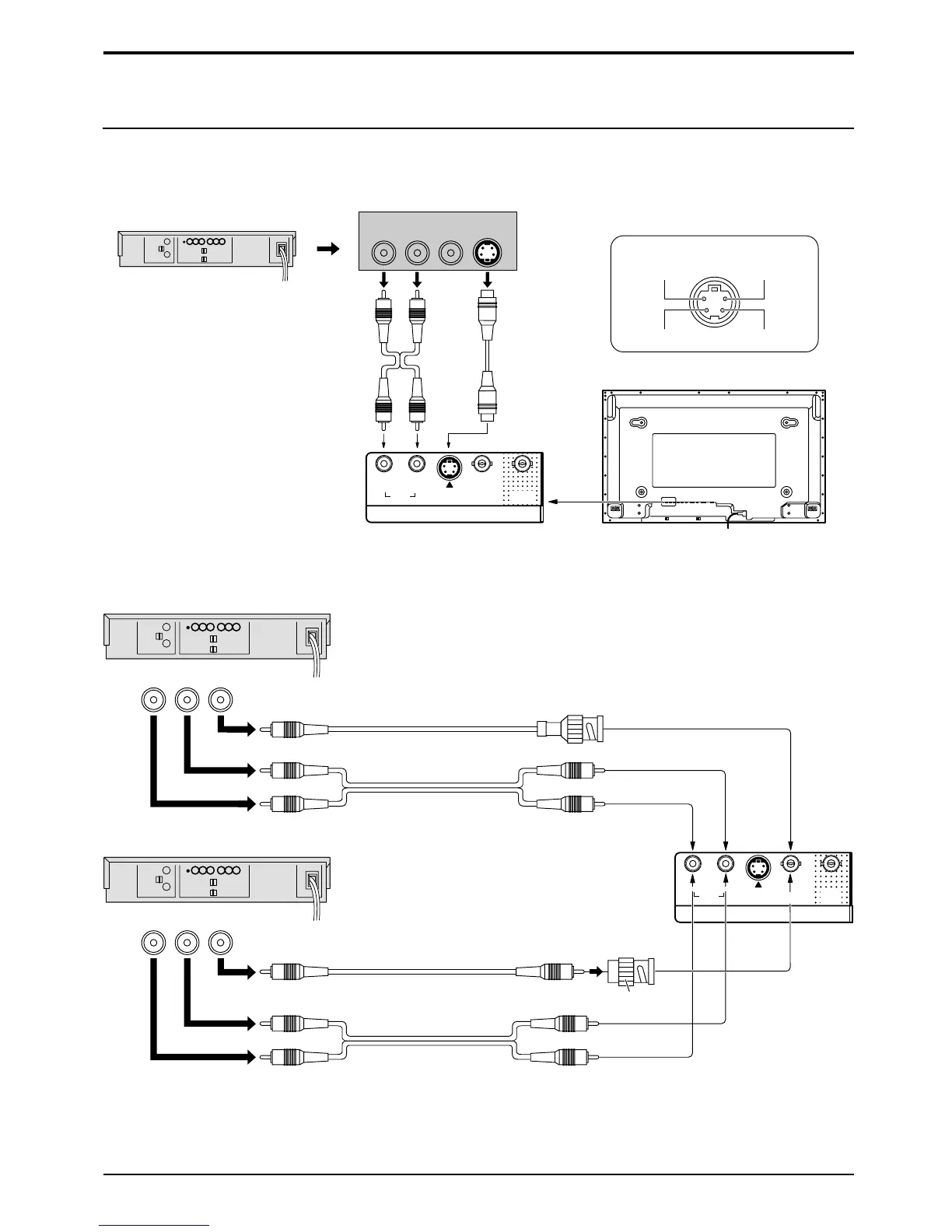37
Luminance earth
Luminance in
Chrominance earth
Chrominance in
S VIDEO 4 pin socket
(S VIDEO VCR)
S VIDEO
Video input to
S VIDEO
socket
Audio input to
L/R sockets
AUDIO
2×RCA audio
cables
Audio
OUT
Video
OUT
S Video
OUT
RL
S VIDEO
IN
VIDEO
OUT
AV
RL
AUDIO
IN
VIDEO
IN
S VIDEO
IN
VIDEO
OUT
Audio
OUT
Video
OUT
RL
Video input to
BNC socket
Audio input to
L/R sockets
AUDIO
2×RCA audio cables
VIDEO
RCA video cable
VIDEO
RCA-BNC video cable
Audio
OUT
Video
OUT
RL
Video input to
BNC socket
RCA-BNC adapter plug
Audio input to L/R sockets
AUDIO
2×RCA audio cables
AV
RL
AUDIO
IN
VIDEO
IN
(VCR)
(VCR)
AV Input Terminals connection
Connect the signal source equipment
(Example) When connecting an S VIDEO VCR
VIDEO signal connection
Connections
Notes:
(1) S-Video input will override the composite video signal when S-Video lead is connected.
(2) Additional equipment and cables shown are not supplied with this set.
