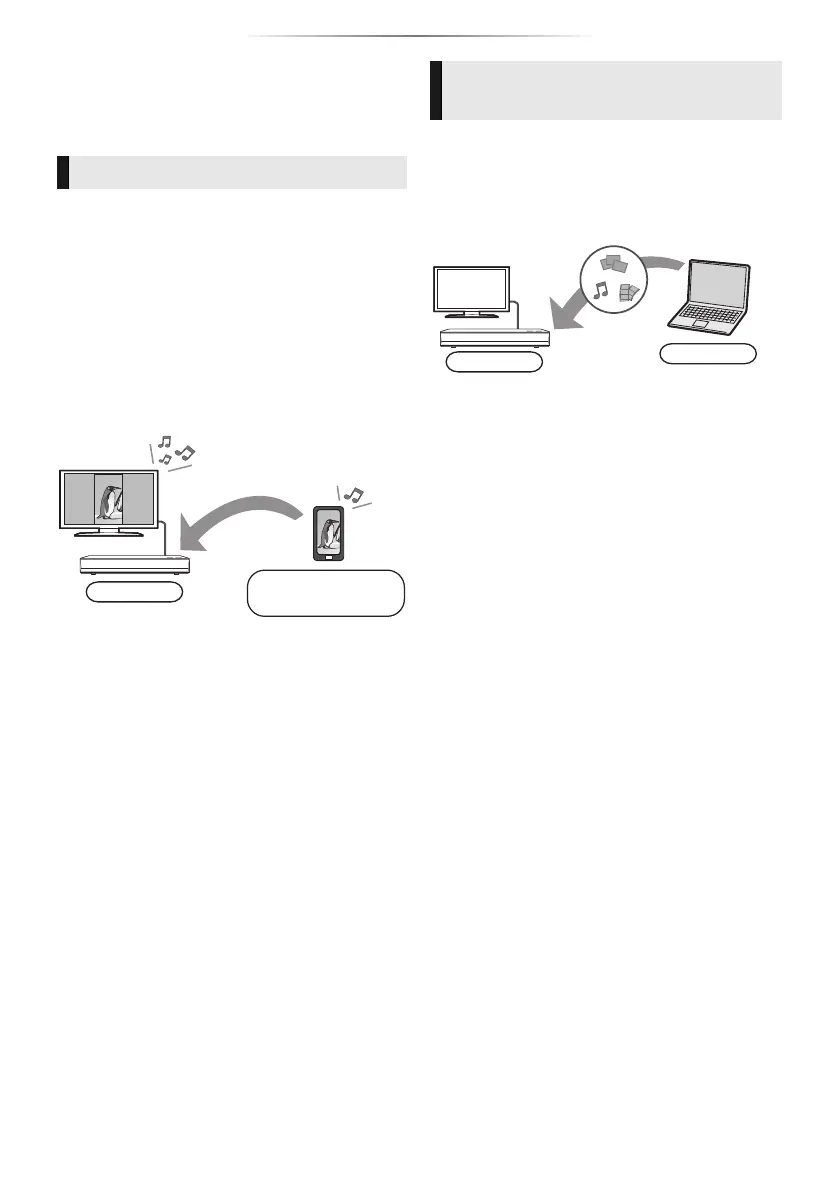- 23 -
Playback
Home Network feature
Before using the following features, be sure to
configure the connected equipment on your
Home Network.
Mirroring is a function which displays a
smartphone or tablet’s screen on a TV via this
unit.
Enjoy the content shown on a
Miracast
®
-compatible smartphone or similar
device on your large TV screen.
≥ A device that supports the Mirroring function
and Android
TM
ver. 4.2 or higher is required.
For information on whether the smartphone,
etc. supports Mirroring, contact the
manufacturer of the device.
1 Press [HOME].
2 Select “Home Network” and press [OK].
3 Select “Mirroring” and press [OK].
4 Operate the Mirroring compatible device.
≥ On the device, enable Mirroring and select
this unit (DP-UB820/824) as the device to
be connected.
For details, refer to the instructions supplied
with the device.
To exit from Mirroring
Press [HOME].
You can share photos, videos and music stored in
the Network Contents server*
1
[PC, smartphone,
recorders, etc.] connected to your home network.
≥ About support format of Network Contents
(> 44)
≥ When this unit is connected to a Panasonic
recorder with a server function, register this unit
to the recorder.
1 Press [HOME].
2 Select “Home Network” and press [OK].
3 Select “Network Contents Playback” and
press [OK].
≥ The list can be updated by pressing the
green button on the remote control.
≥ The selected equipment can be deleted
from the list by pressing the red button on
the remote control.
≥ The connection method can be switched to
Direct Access*
2
by pressing the yellow
button on the remote control.
4 Select the equipment and press [OK].
5 Select the item to play and press [OK].
≥ You may be able to use convenient
functions depending on the content by
pressing [OPTION].
To exit from Network Contents Playback
screen
Press [HOME].
Using Mirroring
Player
Mirroring compatible
device
Playing back contents on the
Network Contents server
DP-UB820-EG(DACH)-TQBS0213-3_eng.book 23 ページ 2019年3月19日 火曜日 午後7時4分
