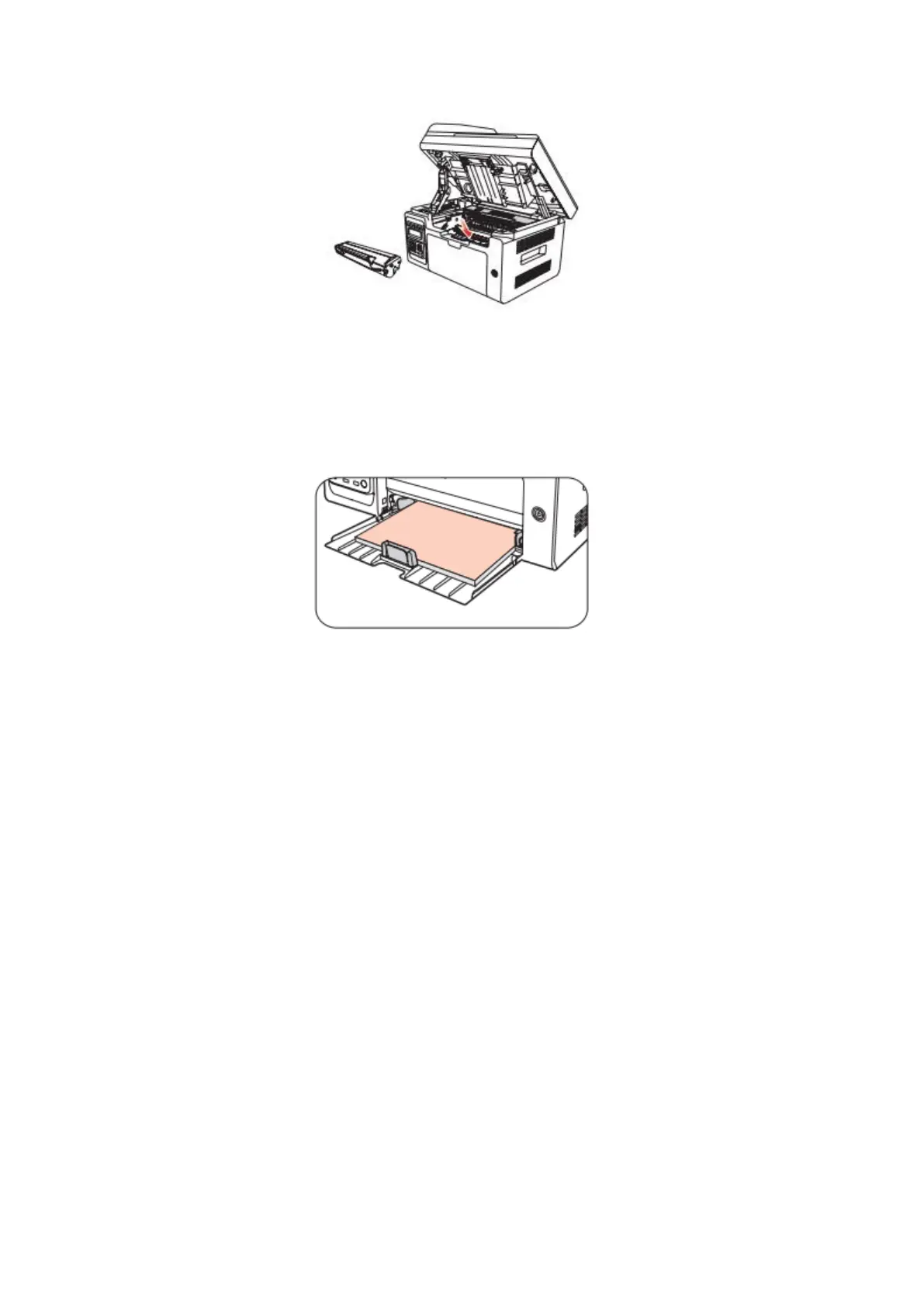Step4: Neatly put the paper in the tray, and do not carry out the next print until the
indicator light resumes print-ready status.
2. Why the printer could not feed paper successfully?
There are three possible reasons as below:
1) There is too much paper in the tray:
Solution: Remove excess paper from the tray.
2) The print media is loaded incorrectly:
Solution: Please correctly load the print media.
3) The print media is beyond the usage specification range.
Solution: Please use the print media within the specification range.
