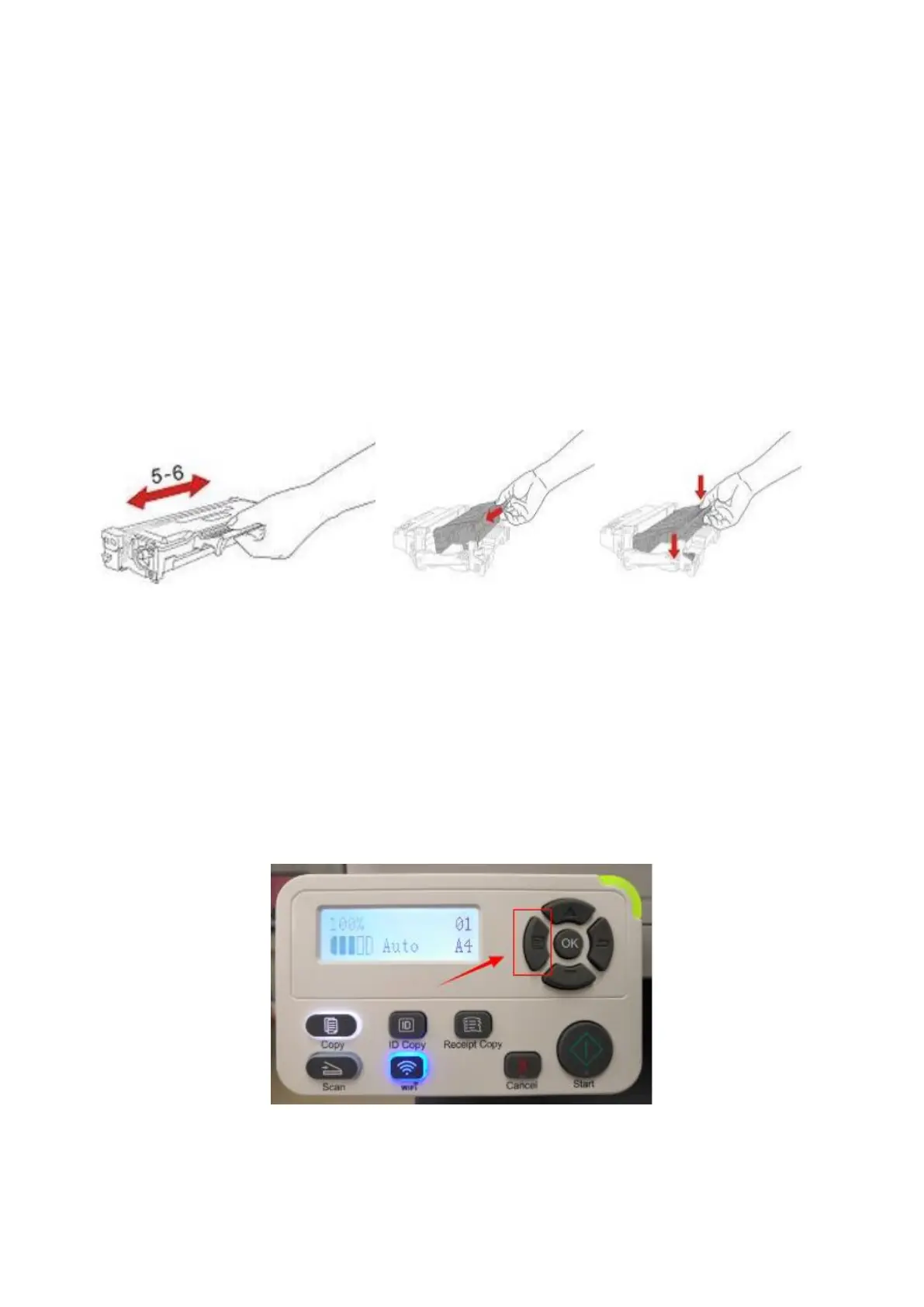② Cartridge Issues:
1. How do I replace or insert a cartridge?
Firstly, pull out the seal on the new toner cartridge and gently shake it for 5 – 6 times, then insert the toner
cartridge into the drum unit.
Last, install the assembly into the printer until hearing a “click” sound.
2. How do I check the amount of toner left in my cartridge from M6700/M7100 Series
Printer?
Take M7100 Printer for example, Click on Operation panel: Menu setting→7. Info report→2. Prt Info Page
Step1: Click menu and to choose number by ‘page down’ on the below control panel.
Step2: Click “7-Info.report” in the menu setting--------“ok”