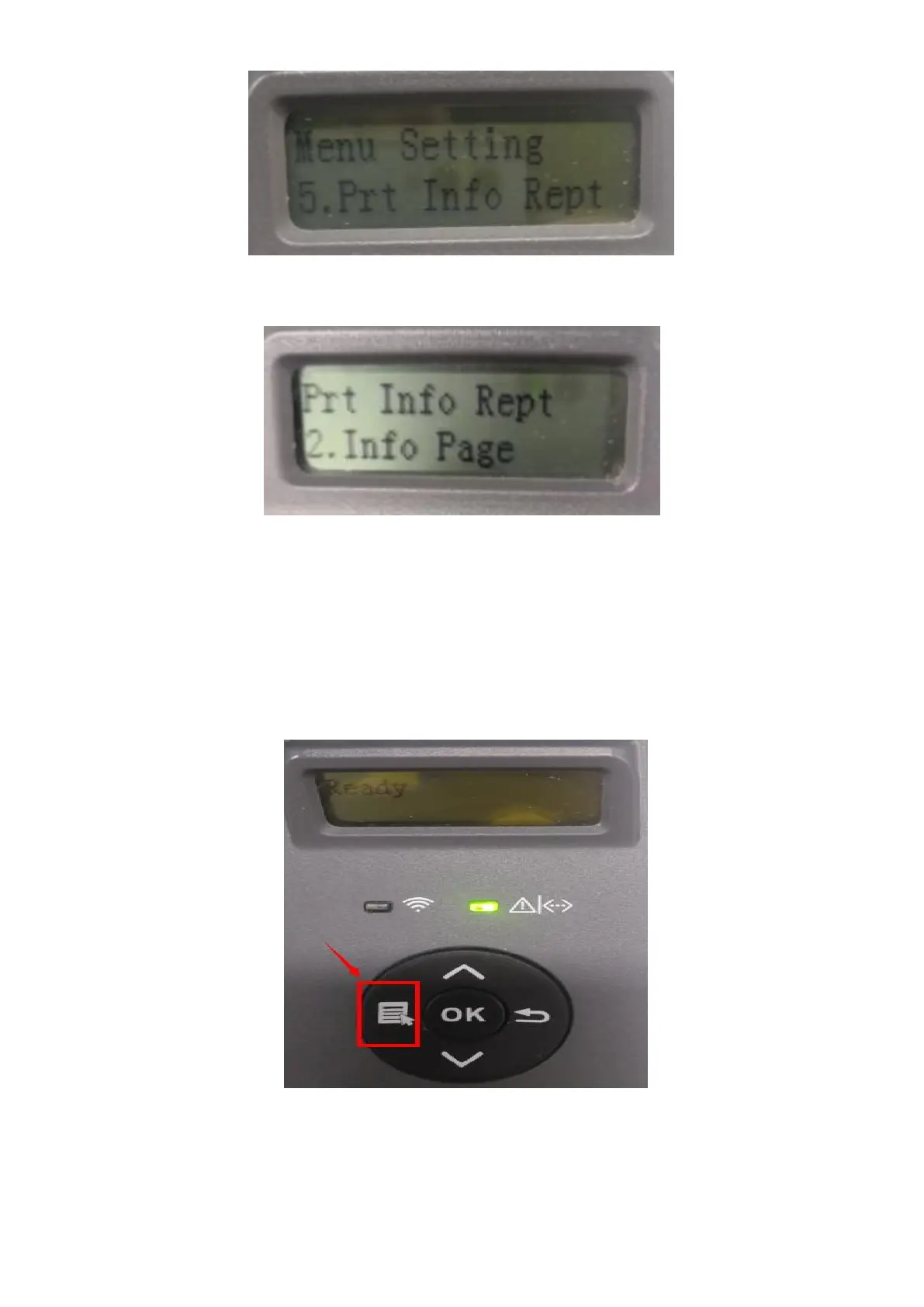Step3: Select NO.2-‘Info Page’ ------then chose ‘OK” it will be done.
16. How to Print Network configuration Information Pages from P3010 /P3300 Series
Printer?
Take P3300 Printer for example, Click on Operation panel: 1.Menu setting→5. Prt Info report→4. NetConf Pg
Step1: Click menu and to choose number by ‘page down’ on the below control panel.
Step2: Click “5-Prt Info report” in the menu setting--------“ok”