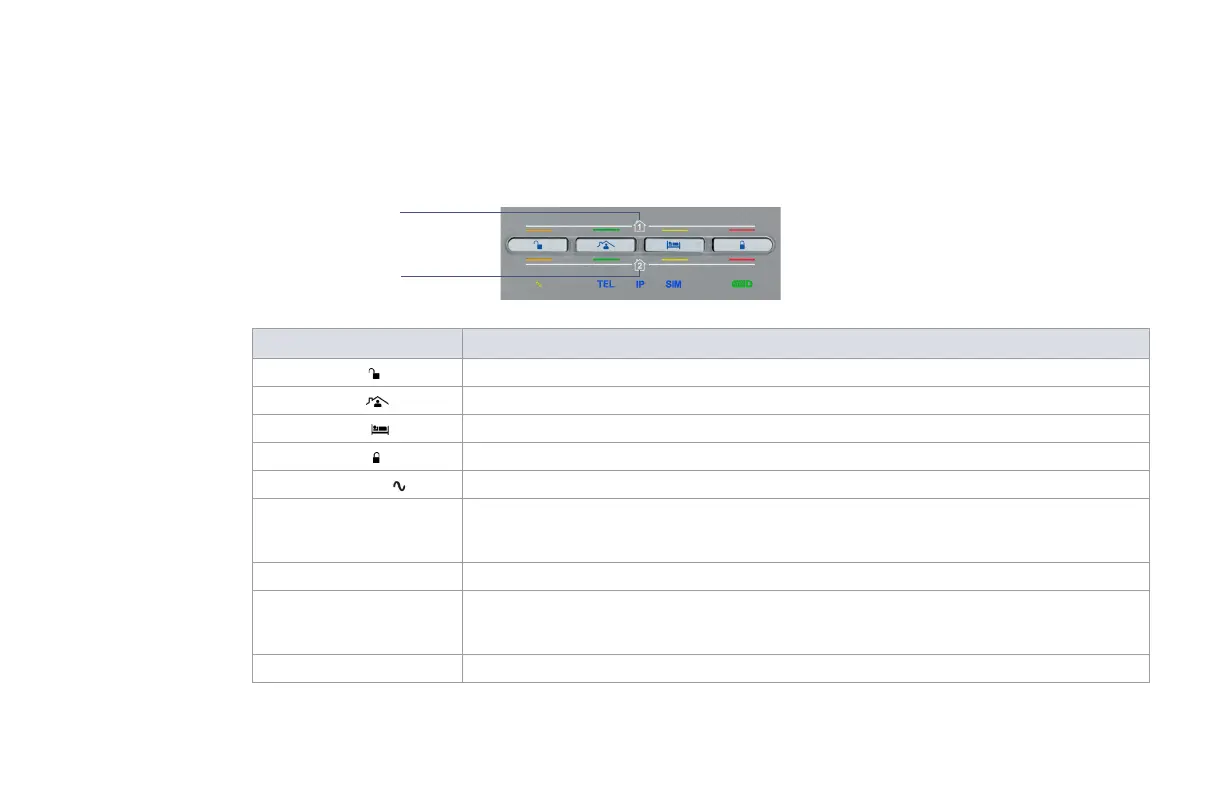MG6250 Console • User Guide
Chapter 2- Getting Started | 11
MG6250 Status LEDs
The following table provides a description of the MG6250’s LED functionality.
Figure 4: MG6250 LEDs
LED Type Description
O
FF
Orange: System is armed
S
TAY
Green: Stay arm is activated
S
LEEP
Orange: Sleep arm is activated
A
RM
Red: System is armed
AC P
OWER
Orange: AC power is present
S
IM
1
Blue: SIM card in use by GPRS14 module
Flashing: Communicating
OFF: Network not detected
IP
Blue: IP reporting device is functional and connected to the console
S
IM
2
Blue: SIM card in use by GPRS14 module
Flashing: Communicating
OFF: Network not detected
S
TAY
D
Green: System is armed in StayD mode
Partition 1 status LEDs
Partition 2 status LEDs
