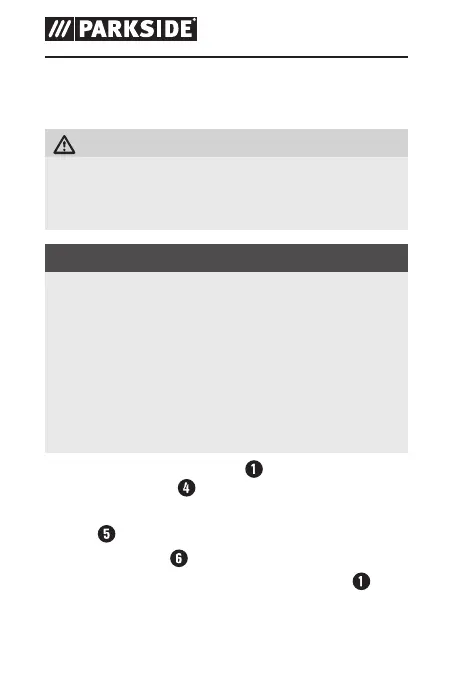PAP 20 A3■ 8
│
GB
Charging the battery pack
(see fig. A)
CAUTION!
► Always unplug the appliance before you
remove the battery pack from or connect the
battery pack to the charger.
NOTE
► Never charge the battery pack if the ambient
temperature is below 10°C or above 40°C.
If a lithium-ion battery is to be stored for an
extended period, the charge level should be
checked regularly. The optimum charge level is
between 50% and 80%. The storage climate
should be cool and dry and the ambient tem-
perature should be between 0°C and 50°C.
♦ Connect the battery pack
to the high-speed
battery charger (see fig. A).
♦ Insert the power plug into the socket. The control
LED
lights up red.
♦ The green LED
indicates that the charging
process is complete and the battery pack is
ready.
IB_302787_PAP20A3_LB6.indb 8 06.03.18 08:24