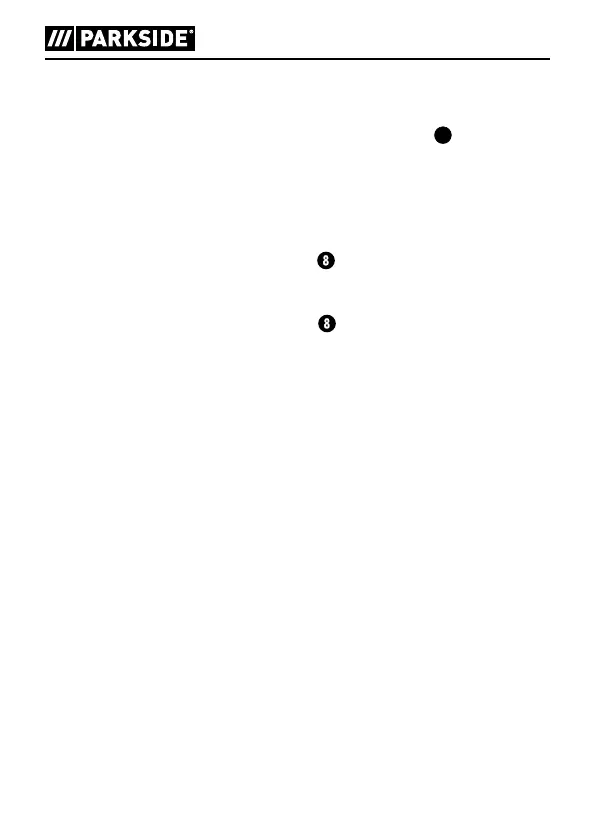PAS 4 C4
■ 40
│
GB
│
MT
Stopping charging
♦ Disconnect the charger 9 from the mains power supply.
♦ Disconnect the USB-C plug on the charging cable
from the
charging socket 5.
Changing bits/screw driver bits (seefig.B)
Inserting:
♦ Insert the bit into the tool holder
.
Removal:
♦ Pull the bit out of the tool holder
.
Operation
Switching the cordless screwdriver on/off
Switching on
♦ To start the appliance, press the ON/OFF switch 6 and keep
it pressed in.
Switching off
♦ Release the ON/OFF switch 6 to switch off the appliance.
Changing the direction of rotation
Clockwise
♦ Push the rotation direction switch 1 to the left.
♦ Press the ON/OFF switch 6. The clockwise rotation indicator
2 lights up. You can now screw in the screws.