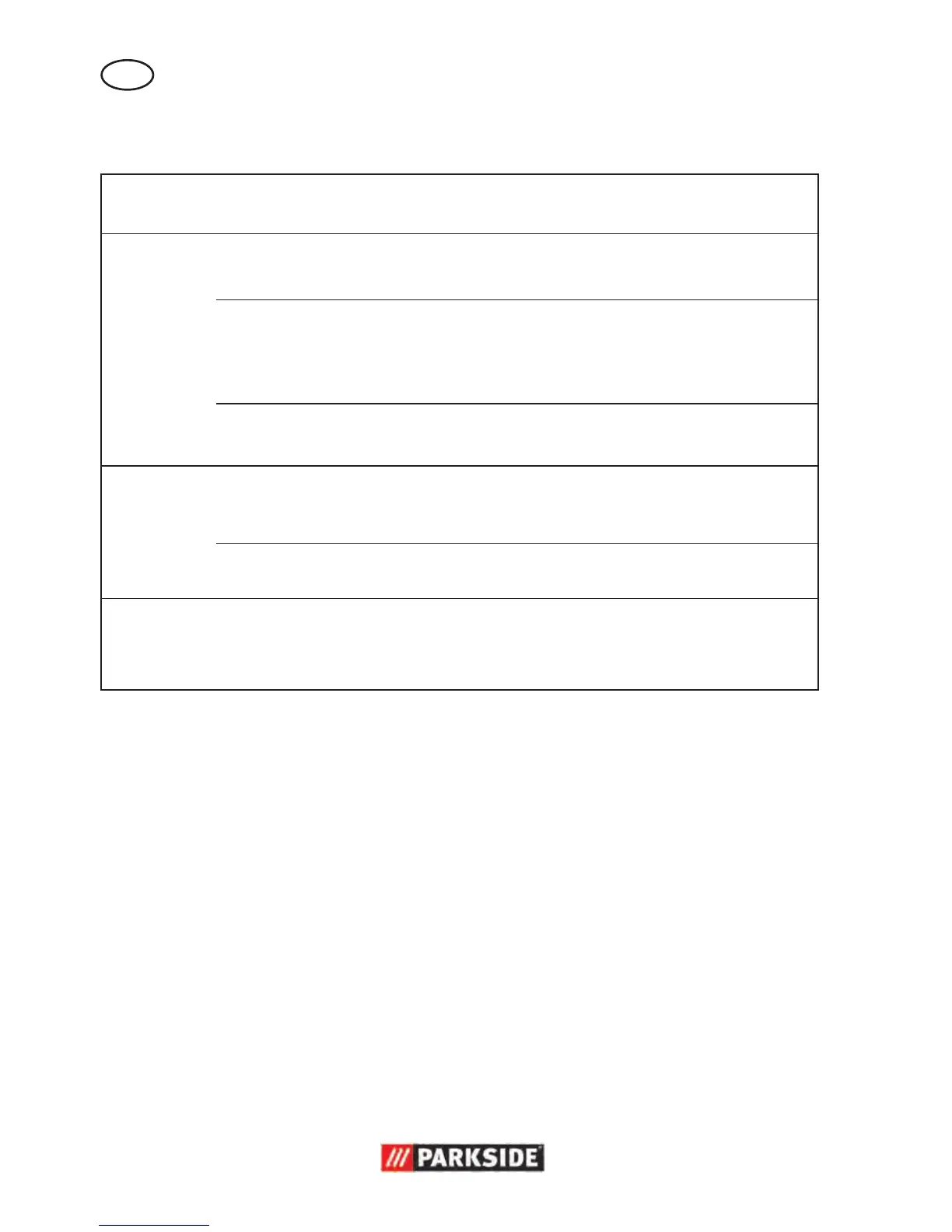40
GB
Trouble shooting
Problem Possible cause Remedy
Washer is
not opera-
ting
ON / OFF switch (5) is turned
off
Check ON / OFF switch
Damaged power supply cable
Check power supply cable (7) for
damage. If necessary have the power
supply cable (7) replaced by a quali-
ed electrician.
Mains fault
Check the electrical system for conformi-
ty with the data on the rating plate.
Washer
does not ge-
nerate any
pressure
Air trapped in the pressure
washer
Turn on the washer with high-pressure
hose until bubble-free water ows out of
the high-pressure connection (3).
Drop in the water mains
pressure
Check the water mains.
Severe
pressure uc-
tuations
High-pressure nozzle (13) is
dirty
Rinse the high-pressure nozzle (13) with
water. If necessary clean the nozzle
hole with a needle.
Spare Parts Order
Spare parts and accessories can be obtained at www.grizzly-service.eu.
If you do not have internet access, please contact the Service Centre via tel-
ephone (see “Sercice-Center” Page 39).