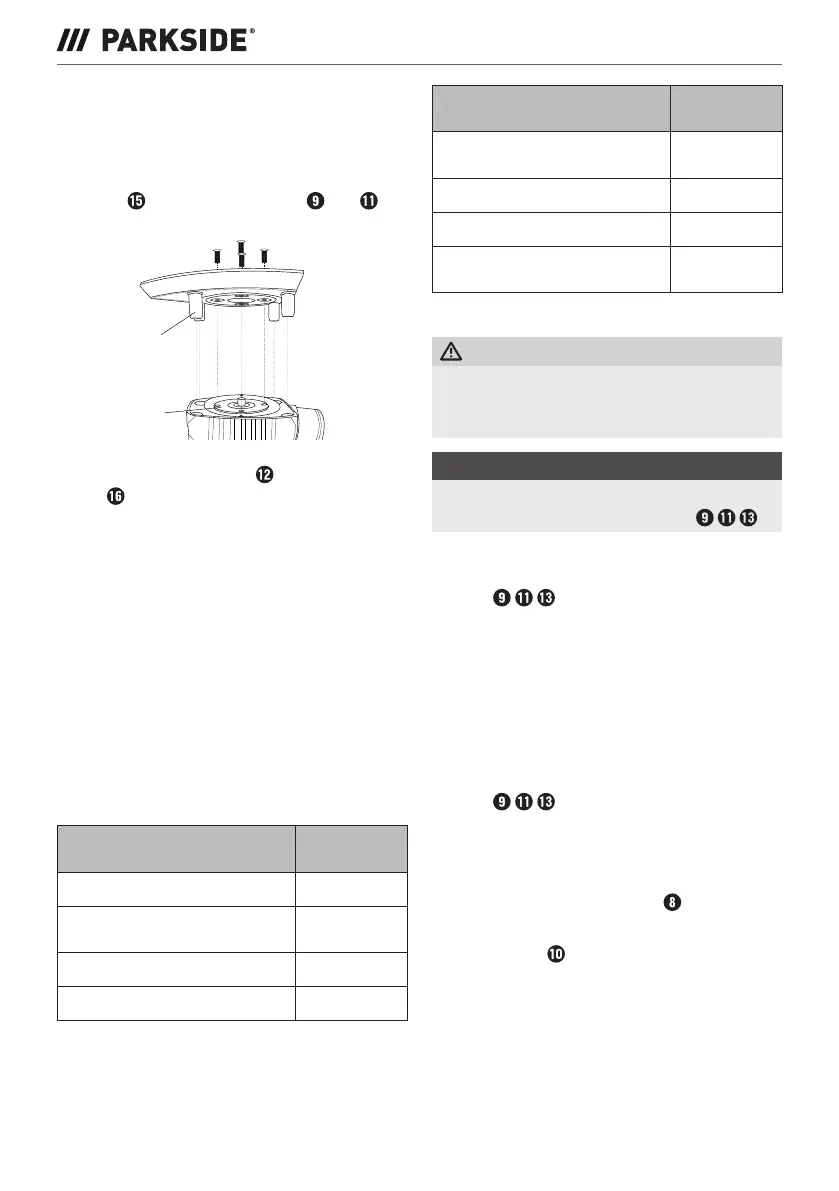PMFS 200 C3
■ 6
│
GB
│
IE
♦ Now fit the required sander plate. Ensure that
the mounting plate B is aligned with the sander
plate. The threaded holes of the mounting plate
B must be aligned with the corresponding holes
on the respective sander plate. Align the rubber
pins A
(only on sander plates and )
with the holes in the appliance (see fig. 1).
A
B
Figure 1
♦ Re-tighten the four screws using the hex
key .
♦ Check that the sander plate is fitted securely.
Selecting a sanding sheet
Removal and surface
The material removal rate and surface quality are
determined by the grain strength of the sanding
sheet.
♦ Please note that you need to use appropriate
sanding sheets with different grains for working
different materials.
In the table below, you will find some recommended
values which will help you determine which sanding
sheet to use for which job.
Wood
Sanding
sheet/grain
Working wood 40–240
Pre-sanding, e.g. of unfinished,
unplaned beams and planks
40, 60
Surface sanding 80, 100, 120
Fine sanding of hardwoods 180, 240
Paint/varnishes
Sanding
sheet/grain
Working on coats of paint/
varnish or primers such as filler
40–320
Removal of paint 40, 60
Sanding undercoat 80, 100, 120
Final sanding of primers before
painting
180, 240,
320
Fitting the sanding sheet
WARNING!
► Always remove the plug from the mains
power socket before carrying out any work
on the appliance.
NOTE
► Before fitting a new sanding sheet, remove any
dust and dirt from the sander plate
.
Attaching sanding sheets using Velcro
♦ You can attach the sanding sheet to the sander
plate
using Velcro.
♦ Ensure that the extraction holes on the sanding
sheet match up with those on the sander plate.
♦ With the random orbital sander plate e you
can use the sanding sheet alignment tool u, as
shown in fig. E.
Removing sanding sheets fitted using Velcro
♦ Simply pull the sanding sheet off the sander
plate
(see fig. A on the fold-out page).
Attaching sanding sheets without using
Velcro (see fig. B on the fold-out page, not
supplied)
♦ Open the two clamping levers
.
♦ Push the sanding sheet under the open
clamping rail
at one end and clamp it firmly
in place with the clamping lever.
♦ Follow the same procedure at the other end.