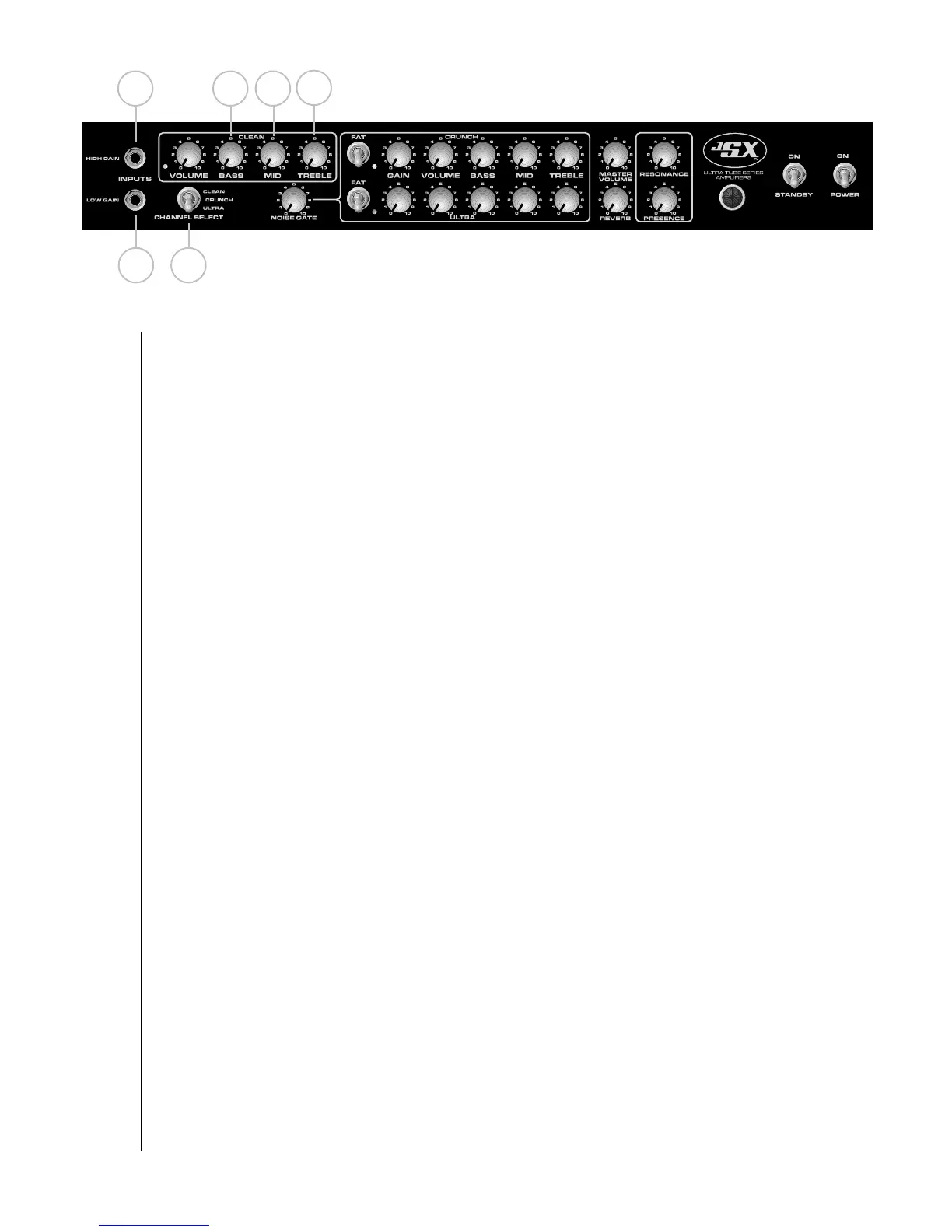10
(16) TREBLE
This passive control regulates the high frequencies for the Clean channel.
(17) MID
This passive control regulates the mid frequencies for the Clean channel.
(18) BASS
This passive control regulates the low frequencies for the Clean channel.
(19) HIGH GAIN INPUT
Used for most electronic guitars. It is 6 dB louder than the Low Gain input.
(20) LOW GAIN INPUT
Provided for instruments that have extremely high outputs that tend to overdrive (distort) the High
Gain input. If both inputs are used simultaneously, the output levels are the same (both are Low Gain).
(21) CHANNEL SELECT SWITCH
This three-position toggle switch allows selection between the amplifier’s three channels. LED (13)
illumination indicates which channel is active. Channel switching can also be accomplished by
footswitch. See the FOOTSWITCH section of this manual for explanation of switch operation. The
CHANNEL SELECT SWITCH must be set in the Ultra position in order for the footswitch to operate
properly.
2120
171819
16