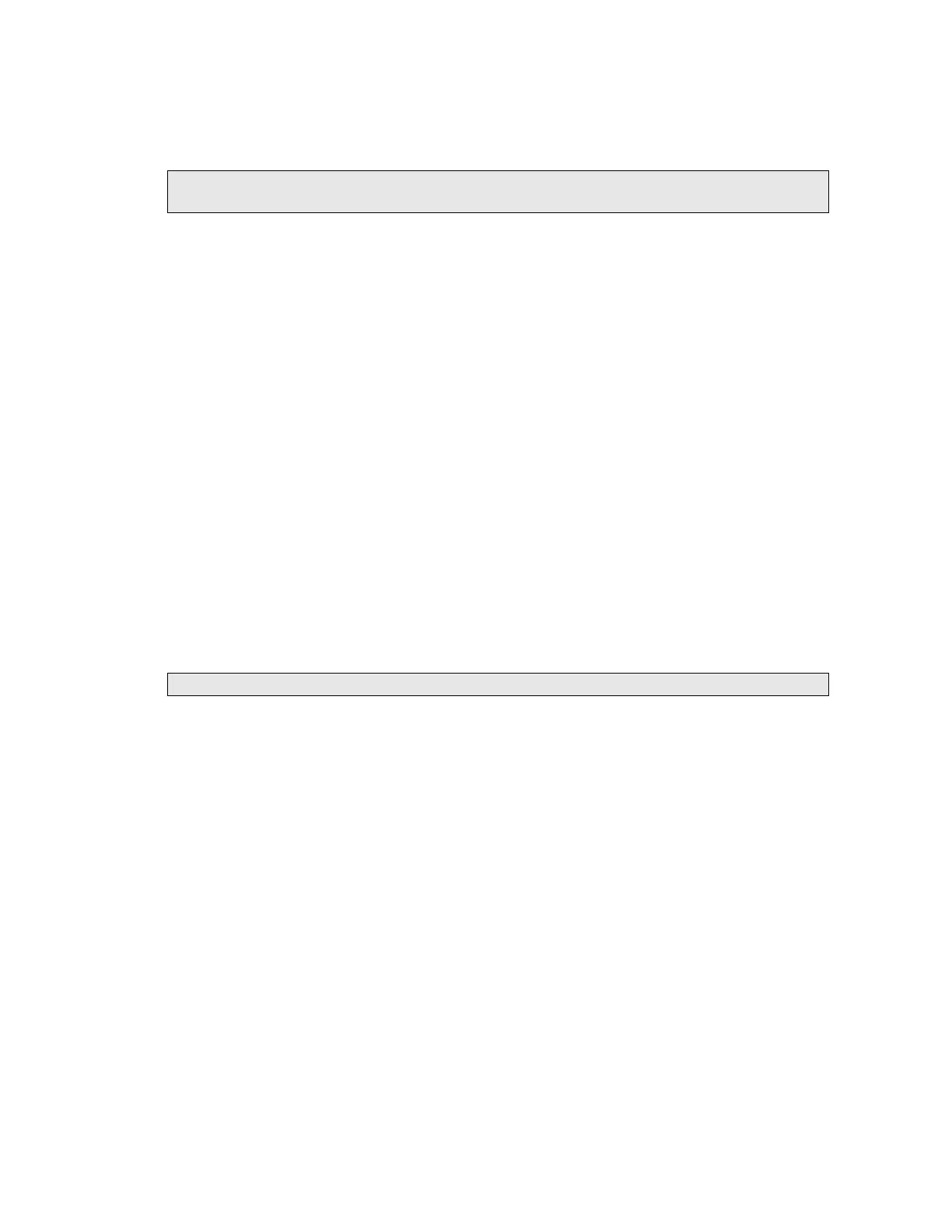Installing your Lambda Spectrometer . 49
Calibrating the Instrument
Once the instrument is set up in the software you will need to calibrate it.
NOTE: Make sure that the instrument has been switched on for at least an hour before
calibrating it.
1. From the Instruments pane of the UV WinLab Explorer Window, click the right mouse
button on the new instrument and select Calibrate.
The Calibration Utility dialog is displayed.
This dialog displays the names of the routines, a description, the last calibration date of
the routine, and whether the test is enabled.
2. Select the routines to be performed by the calibration.
There are three calibration routines available for the Lambda 650/850 spectrometer:
UV/Vis Wavelength, which calibrates the UV/Vis wavelength range, Slits, and Zero
Percent T, which calibrates the electronic offsets.
There are four calibration routines available for the Lambda 750/950/1050
spectrometer: UV/Vis Wavelength, which calibrates the UV/Vis wavelength range,
NIR Wavelength, which calibrates the NIR wavelength range, Slits, and Zero
Percent T, which calibrates the electronic offsets.
A check mark indicates the routine is selected and will be performed. The Zero
Percent T calibration must be performed when you change the detector, but is not
usually required at other times.
3. To view (and change) the settings for a particular routine, highlight the routine in the
table and then click Settings.
The Settings dialog for the selected routine is displayed.
NOTE: Settings is not available for Slits or Zero Percent T.
