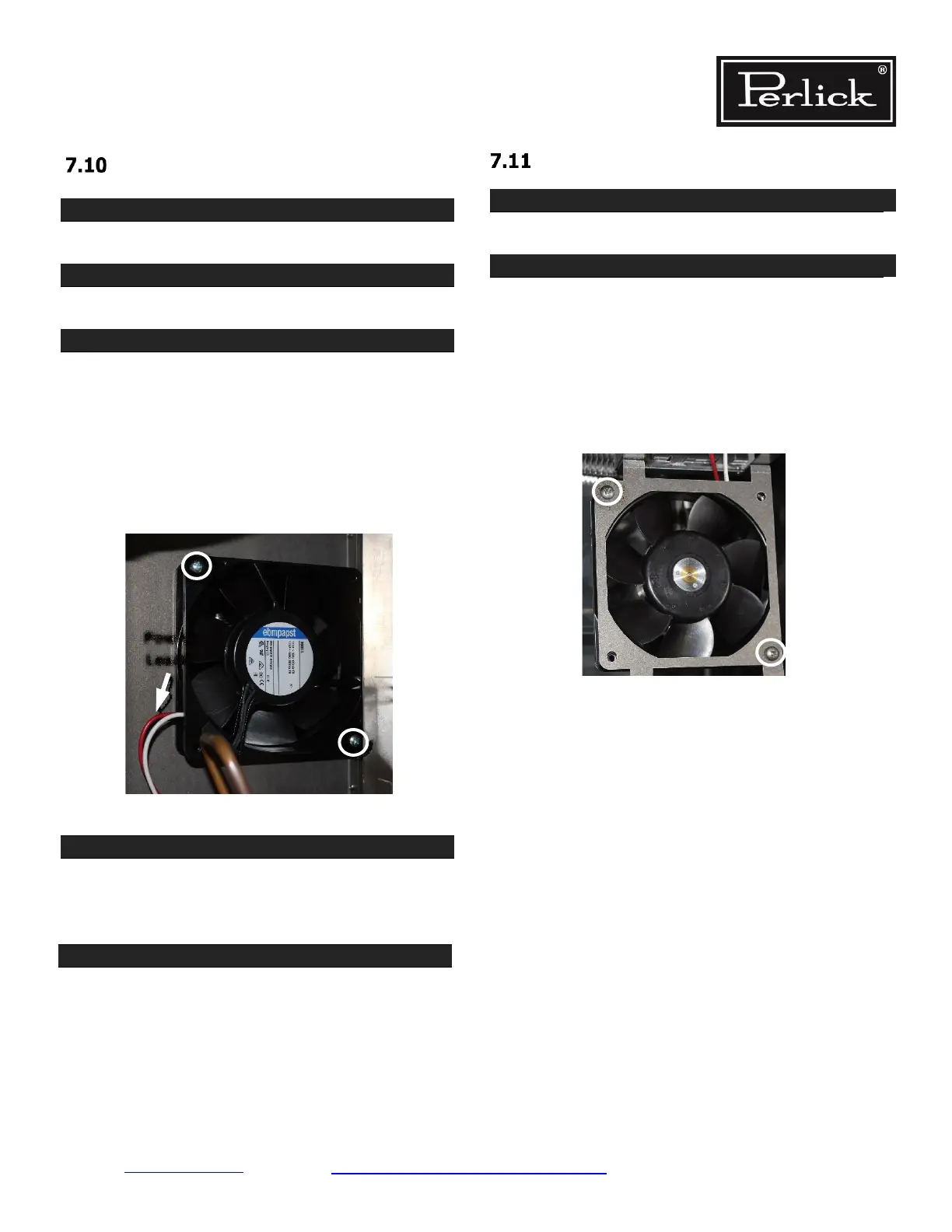Return to Table of Contents
STEP 1.
STEP 2.
STEP 3.
STEP 4.
STEP 5.
STEP 1.
STEP 2.
Power
Leads
Residential Refrigeration
and Front Venting Commercial Refrigeration
Service Manual
Replace Condenser Fan Motor
Remove equipment compartment rear cover.
Unplug the fan power leads. See Figure 7-14.
Note orientation of fan motor (air should be pulled
through the condenser). Remove fan motor by
removing 2 Phillips head screws that hold the
fan bracket. The condensate pan may need to be
removed to access the screws (condensate pan is
installed using double sided tape). If the conden
-
sate pan is removed, reinstall properly to prevent
vibration/noise issues.
Figure 7-14. Condenser Fan Mounting Hardware
Install new fan motor using 2 Phillips head screws
and connect power leads. Use only original Perlick
OEM parts.
Install equipment compartment rear cover.
Replace Evaporator Fan Motor
Remove evaporator fan panel. See Section 7.3.
Note orientation of the fan motor so when re-in
-
stalled, the unit has the correct direction of airow.
Remove 2 Phillips head screws that hold fan to
bracket.
NOTE: The evaporator fan bracket may need to
be removed from the rear wall of the cabinet (4
screws) to access the fasteners holding the fan in
place.
Refrigeration System Repair Instructions Page 7-9
