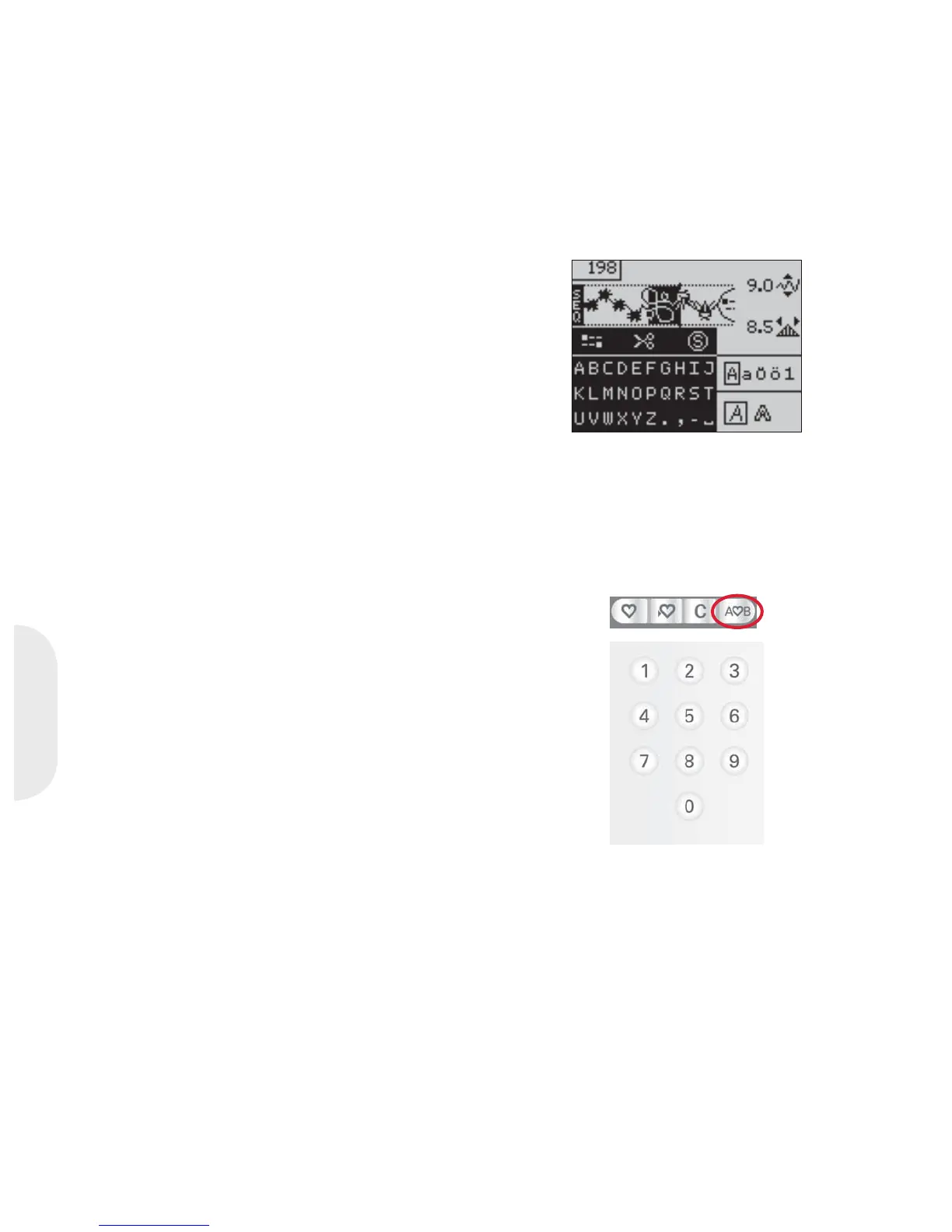4:2
1
2
3
4
5
6
7
8
Sequencing
7KHVHTXHQFLQJIXQFWLRQRQ\RXUPDFKLQHPDNHVLWSRVVLEOHWRFUHDWHVWLWFKHVDQGVHTXHQFHVZLWK\RXU
RZQSHUVRQDOVHWWLQJVDQGWRFRPELQHVWLWFKHVDQGOHWWHUVLQWRVHTXHQFHV<RXFDQDGGXSWRVWLWFKHV
OHWWHUVDQGFRPPDQGVLQWKHVDPHVHTXHQFH6DYH\RXURZQVWLWFKHVDQGVHTXHQFHVRQ\RXUPDFKLQHDQG
reload and sew them any time you like.
$OOVWLWFKHVLQ\RXUVHZLQJPDFKLQHFDQEHXVHGIRUVHTXHQFLQJH[FHSWIRUEXWWRQKROHVGDUQLQJWDSHULQJ
stitches, button sewing and bartacks.
Sequencing - overview
1. Current stitch number
6WLWFKÀHOG
6HTXHQFHFRPPDQGV
$OSKDEHW
6WLWFKZLGWKVWLWFKSRVLWLRQLQJ
6WLWFKOHQJWKGHQVLW\
&KDUDFWHUVHWXSSHUFDVHORZHUFDVHQRUPDO
VSHFLDOV\PEROV
8. Font selection
Create a sequence
3UHVVWKHVHTXHQFLQJEXWWRQWRHQWHU
VHTXHQFLQJ
2. Press the number of the stitch you wish to use.
7KHVWLWFKZLOODSSHDULQWKHVWLWFKÀHOG
3. Press the number of the next stitch and it will
DSSHDUWRWKHULJKWRIWKHSUHYLRXVO\HQWHUHG
stitch.
1RWH7KHFXUUHQWSRVLWLRQLQWKHVWLWFKÀHOGLV
marked by a cursor. Inserted stitches will be placed
at the cursor position. Move the cursor through the
sequence using the left and right arrow buttons on
the wheel.
Sequence commands
<RXFDQLQVHUWWLHRIIVWKUHDGVQLSVIRUDQG
VWRSFRPPDQGVLQWR\RXUVHTXHQFH8VHWKHDUURZ
buttons on the wheel to select a command and
SUHVV2.WRLQVHUWLW,WZLOOEHSODFHGDWWKHFXUVRU
position.
Inserted commands will be included when you
VDYH\RXUVHTXHQFHDQGZLOODOZD\VEHSHUIRUPHG
when sewing it.
Note: You can insert up to 3 commands in each
sequence.