44
21. Replacing the utility-stitch unit on Pfaff 1540
Removal:
z Loosen screw 5 (fig. 42).
z Remove circlip 14.
z Remove bolt 11.
z Remove circlip 92.
z Disconnect pull rod 93.
z Detach feed regulator cranks together with connecting rod 10 to the left.
z Loosen the three screws 94, 95 and 96.
z Remove the complete utility-stitch unit downwards.
Note:
Before fitting the automatic unit, make sure that the two dot marks on the toothed segments are exactly
opposite each other (fig. 43).
Fitting:
z Install the utility stitch unit in the machine.
z Insert the two long screws 95 and 96 at the bottom and the shorter screw 94 at the top. Tighten them
lightly (fig. 41).
z Place the feed regulator cranks onto the bolt of actuating crank 10 .
z Insert bolt 11.
z Refit circlip 14.
z Move bolt 11 to the right, until the feed regulator cranks have no sideways play and move easily.
z Tighten screw 5.
z Re-attach pull rod 93.
z Refit circlip 92.
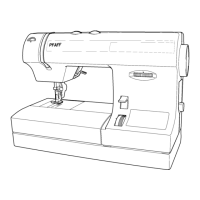
