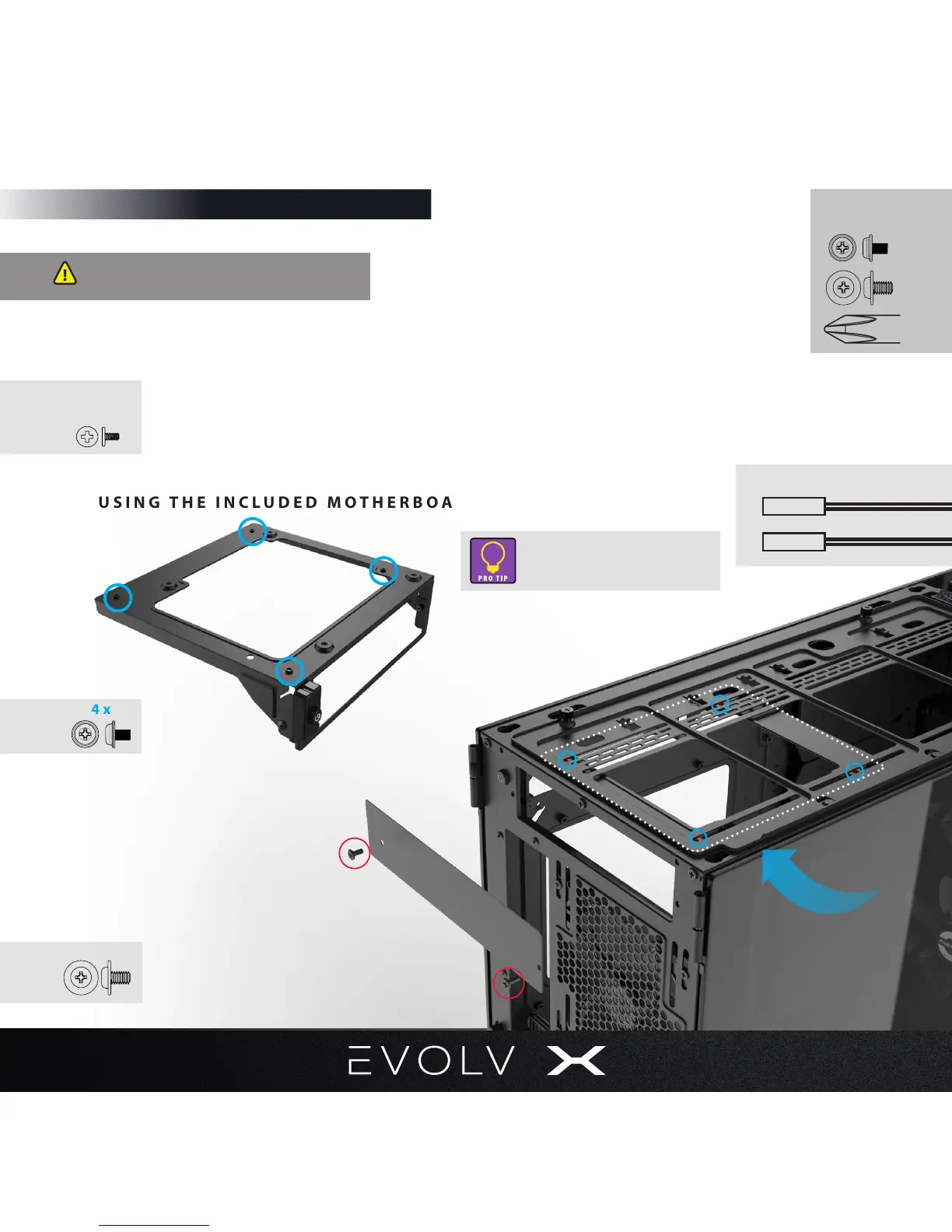28
REQUIRE:
INSTALLING DUAL SYSTEM
Power SW
TO ITX MOTHERBOARD
Power LED
1.
REMOVE THE DUAL SYSTEM COVER FROM
THE CHASSIS.
3.
INSTALL YOUR ITX MOTHERBOARD ON THE BRACKET
USING THE INCLUDED MOTHERBOARD SCREWS
ITX Bracket sold separately (PH-ITXKT_02)
4x
2.
CONNECT THE POWER
SWITCH AND LED CABLE
1
4.
INSTALL THE ITX BRACKET
WITH 4X ITX BRACKET
SCREWS
The Revolt X power supply from Phanteks
is required for this conguration.
4x
2x
REMOVE:
4
Motherboard screws and ITX bracket
screws are included with the ITX bracket
(PH-ITXKT_02)
