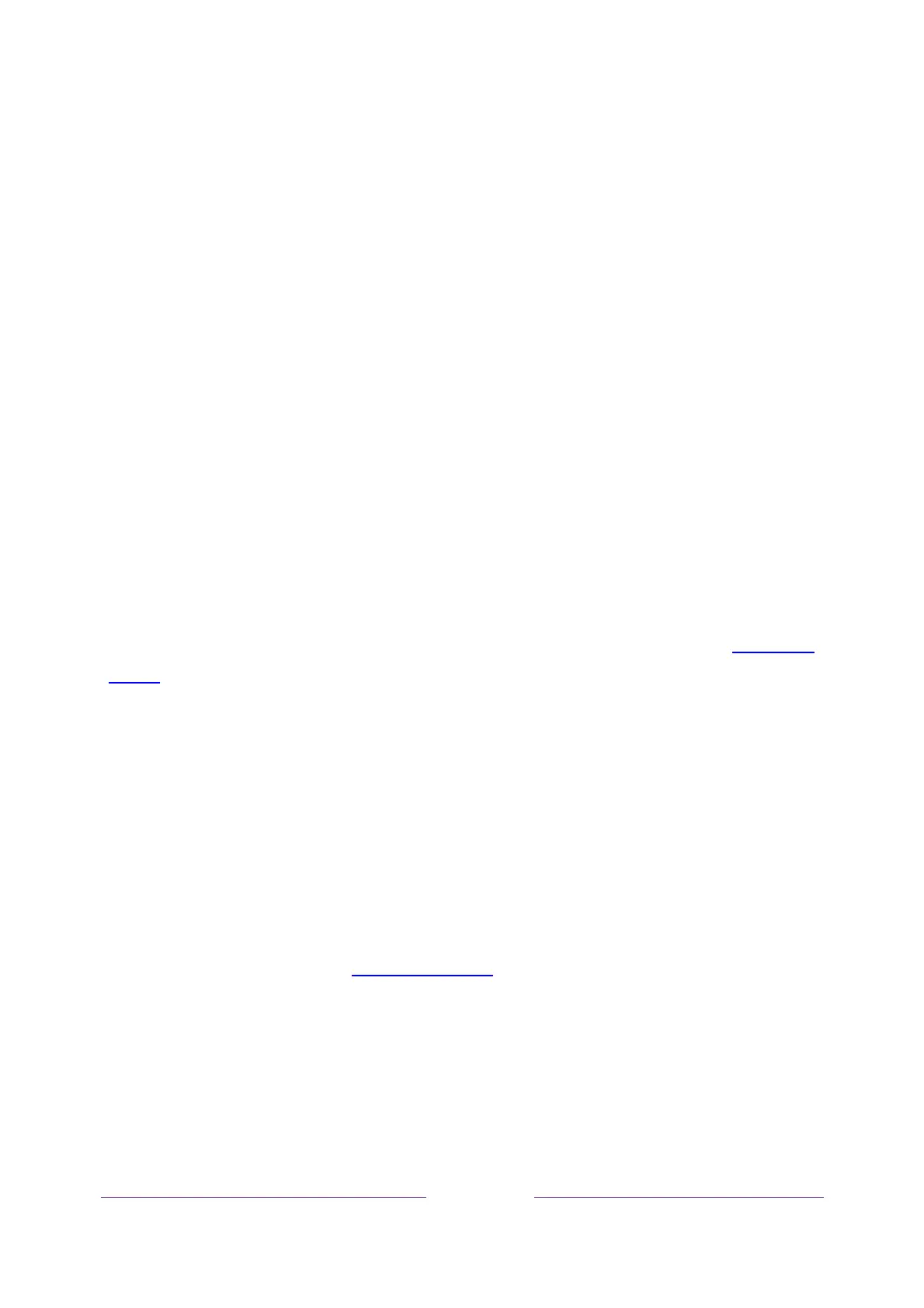50
Notes about Live TV Pause
YoucanuseLiveTVPauseonlywithdigitalbroadcastandcablechannelsreceivedthroughthe
TV’sANTinput(ATSCandClearQAMchannels).
ChangingchannelserasesandrestartstheLiveTVPausebuffer.
ReturningtotheHomescreen,selectinganotherinput,orturningofftheTVerases
andresets
theLiveTVPausebuffer.
DisconnectingtheUSBdriveerasestheLiveTVPausebuffer.
Switching TV inputs
SwitchTVinputstoaccessthedeviceconnectedtothatinput,forexample,aBlu‐ray™player.Switching
inputsisaseasyashighlightingtheinput’stileintheHomescreen,andpressingOK.Thevideosignalon
theinput,ifany,playsonthescreen.
Tip:Tolearnhowto
add,remove,rename,andrearrangethetilesonyourHomescreen,seeCustomizing
yourTV.
Auto-detecting devices
YourTVautomaticallydetectswhenyouconnectanewdevicetoanHDMI
®
inputandturnonitspower.
TheinputisautomaticallyaddedtotheHomescreenifitisn’talreadypresent.
Adjusting audio/video settings
Whilewatchingvideocontentonany input,pressSTARtodisplaytheOptionsmenu.PressUPor
DOWNtohighlightanoption,andthenpressLEFTorRIGHTtochangethesetting.Tolearnabouteach
oftheaudioandvideosettings,seeAdjustingTVsettings.
