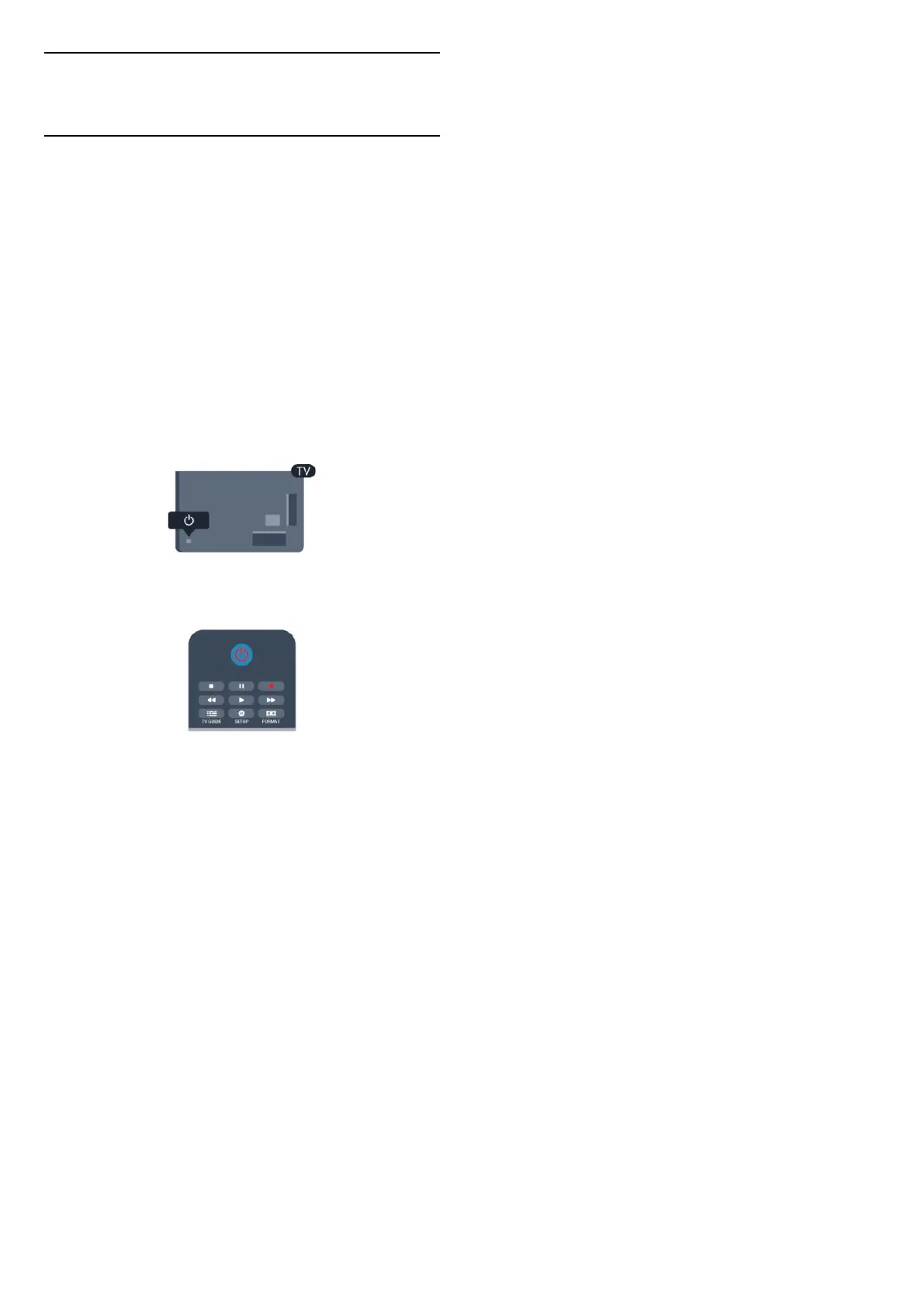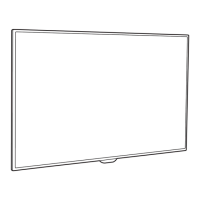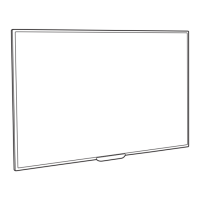4
Switch on
4.1
On or Standby (For 4100,
4200 TV models)
Make sure you plugged in the
mains power on the back of
the TV before you switch on
the TV.
If the red indicator light is off, press the Joystick on
the right side or on the back of the TV to put the TV in
standby - the red indicator will light up.
With the TV in standby, press
onon the remote
control to switch the TV on.
Switch to standby
To switch the TV to standby, press
on the remote
control.
Switch Off
To switch the TV Off, press the Joystick on the right
or on the back. The red indicator light is off. The TV is
still connected to the mains power but consumes a
minimum of energy.
To switch off the TV completely, disconnect the
power plug.
When disconnecting the power plug, always pull the
power plug, never the cord. Ensure that you have full
access to the power plug, power cord and outlet
socket at all times.
14
