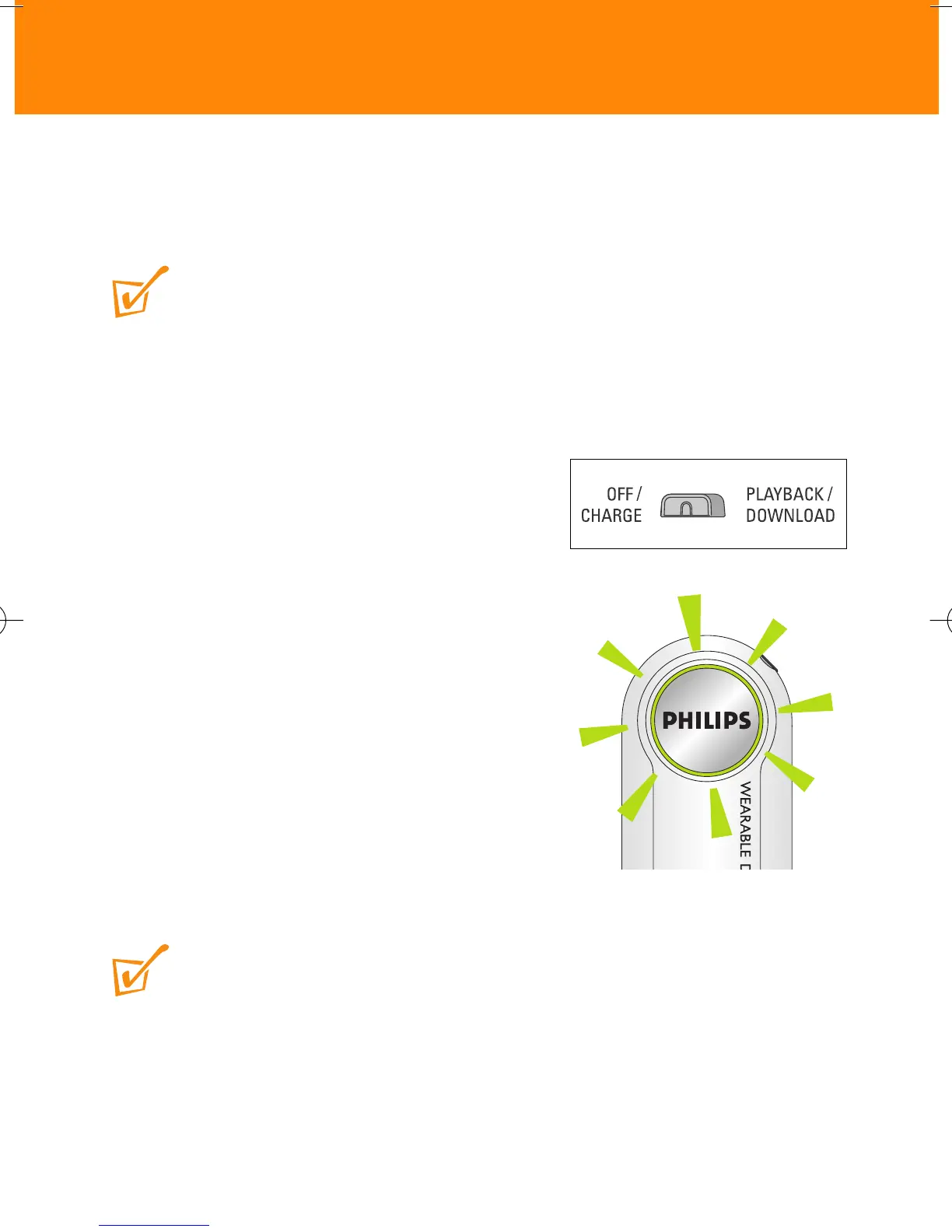13
USB power supply
Preparing your KEY player
Your player is powered by a built-in rechargeable battery (NiMH), which you
can charge direct from your computer.
TIP:
• When you use the player for the very first time, fully charge up the built-in battery first!
(See next chapter)
• For speed and as a convenient power back-up, you can also use the supplied AAA battery
box.
Charging the built-in battery via USB
1 Detach the USB cover.
2 Turn on your Computer.
3 Check that you have adjusted the function
switch to the OFF/ CHARGE position.
4 Connect the player’s USB port to the USB
port of your computer.
➜ Charging starts immediately. While charging
the indicator lights up green.
➜ Make sure you leave your PC switched on
during charging.
➜ When the battery is fully charged (approx. 5
hours), the green indicator goes out.
5 Unplug the player and replace the USB
cover.
TIP:
• OFF / CHARGE: During battery charging, you cannot playback music on the
player.The normal functions on the remote control are also disabled.
• When you detach the USB cover, keep it in a safe place.
• To avoid damaging the USB port, always fit the USB cover back on the player
when not connecting to your computer or the battery box.
