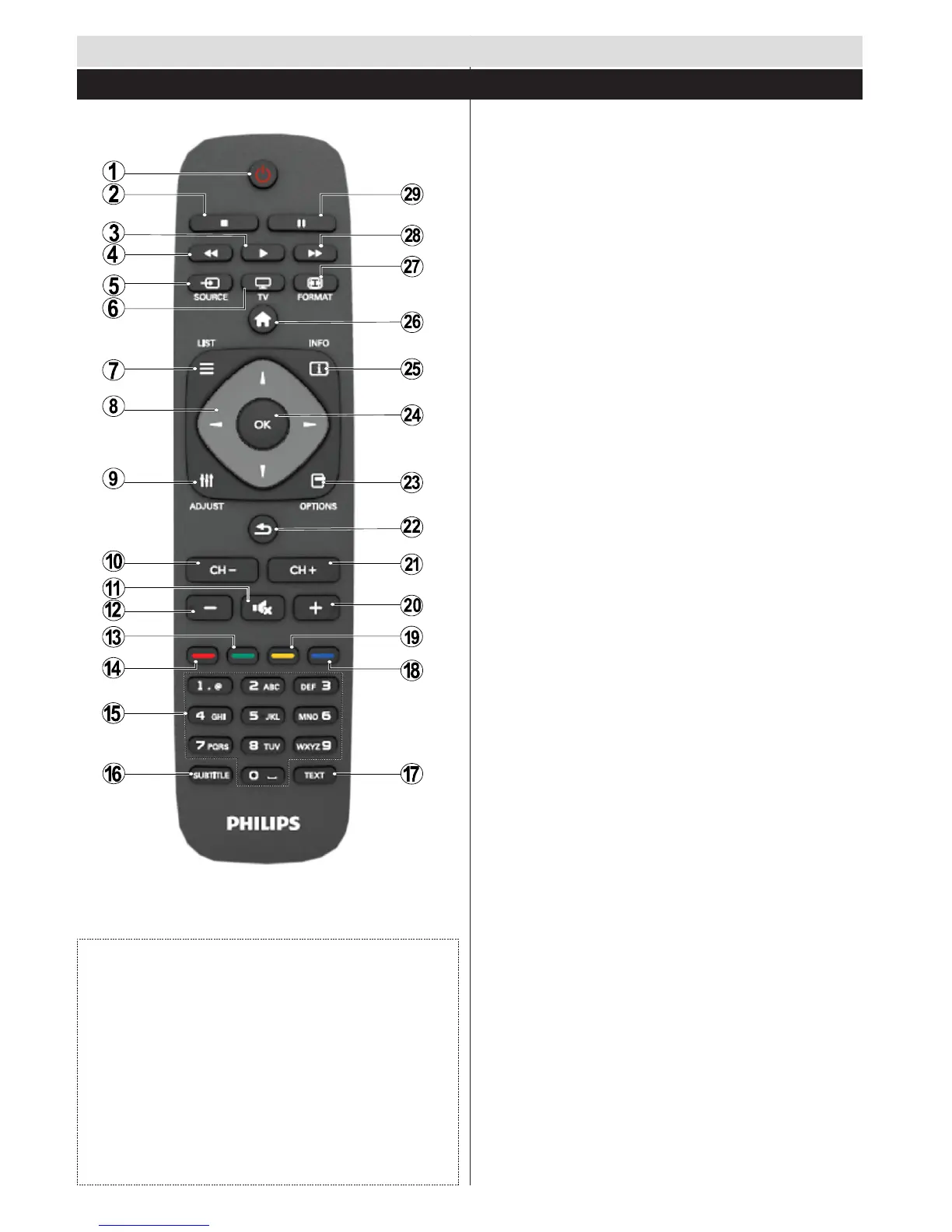English - 2 -
1. Standby
2. Stop (in Media Browser mode)
3. Play (in Media Browser mode) / Play-
Slideshow (in Media Browser)
4. Rapid reverse (in Media Browser mode)
5. AV / Source selection
6. TV
7. Electronic program guide(in DVB
channels)
8. Navigation buttons (Up/Down/Left/Right)
9. Program recording
10. Program Down / Page up
11. Mute
12. Volume Down
13. Green button / List Schedule (in EPG) /
Tag/Untag All (in favorite list)
14. Red button
15. Numeric buttons
16. Subtitle on-off (in DVB channels)
17. Teletext / Mix (in TXT mode)
18. Blue button/Edit Channel List/Filter (in
Favorite List and EPG)
19. Yellow button/Timeline Schedule(in EPG)
20. Volume Up
21. Program Up / Page down
22. Back/ Return / Index page (in TXT mode)/
Swap
23. Mono/Stereo - Dual I-II / Current
Language (*) (in DVB channels)
24. Okay (Con rm) / Hold (in TXT mode) /
Channel List
25. Info / Reveal (in TXT mode)
26. Menu on-off / Exit (in Media Browser
mode)
27. Picture zoom
28. Rapid advance (in Media Browser mode)
29. Pause (in Media Browser mode) / Time
shift recording
Use your TV
Remote control
NOTE: The Remote Control range is approximately 7m
/ 23ft.
Teletext
Press TEXT button to enter. Press again to
activate mix mode. Press once more to exit. Follow
the instructions displayed on digital teletext screen.
Digital teletext (for UK only)
Press TEXT button to view digital teletext information.
Operate it with the colored buttons, cursor buttons
and OK button. The operation method may differ
depending on the contents of the digital teletext.
Follow the instructions displayed on digital teletext
screen.