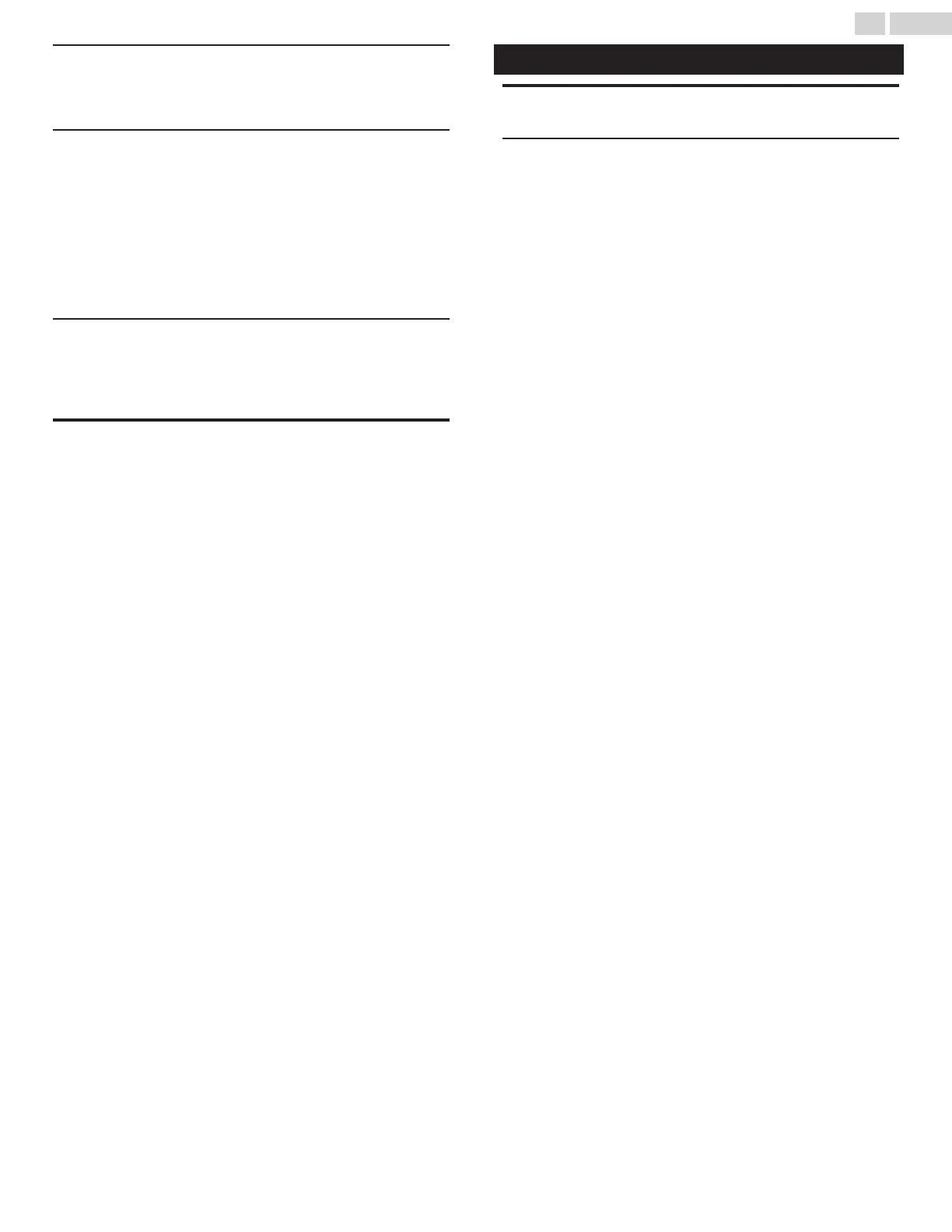Text to speech
Text to speech output settings.
To set On / Off of this function, select and set TalkBack.
Accessibility shortcut
When Enable accessibility shortcut is On, you can switch the setting
value of Shortcut service by holding down
I and 3 (BACK) for few
seconds.
Enable accessibility shortcut
On / Off
Shortcut service
TalkBack
TalkBack
TalkBack is the Google screen reader included on Android devices.
TalkBack gives you spoken feedback so that you can use your device
without looking at the screen.
Reset
Perform a factory reset
Remote & accessories
Add accessory
Searching for Bluetooth accessories...
33 .English
Continued on next page.
