
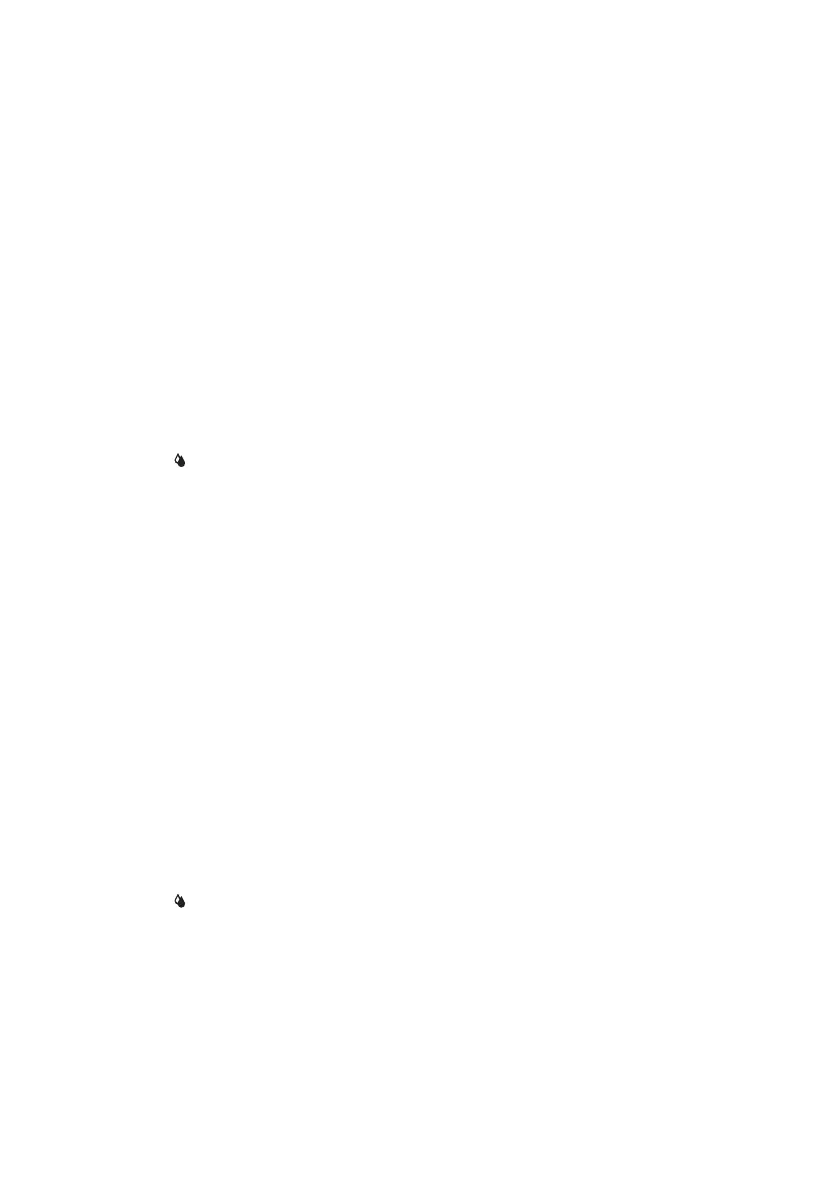 Loading...
Loading...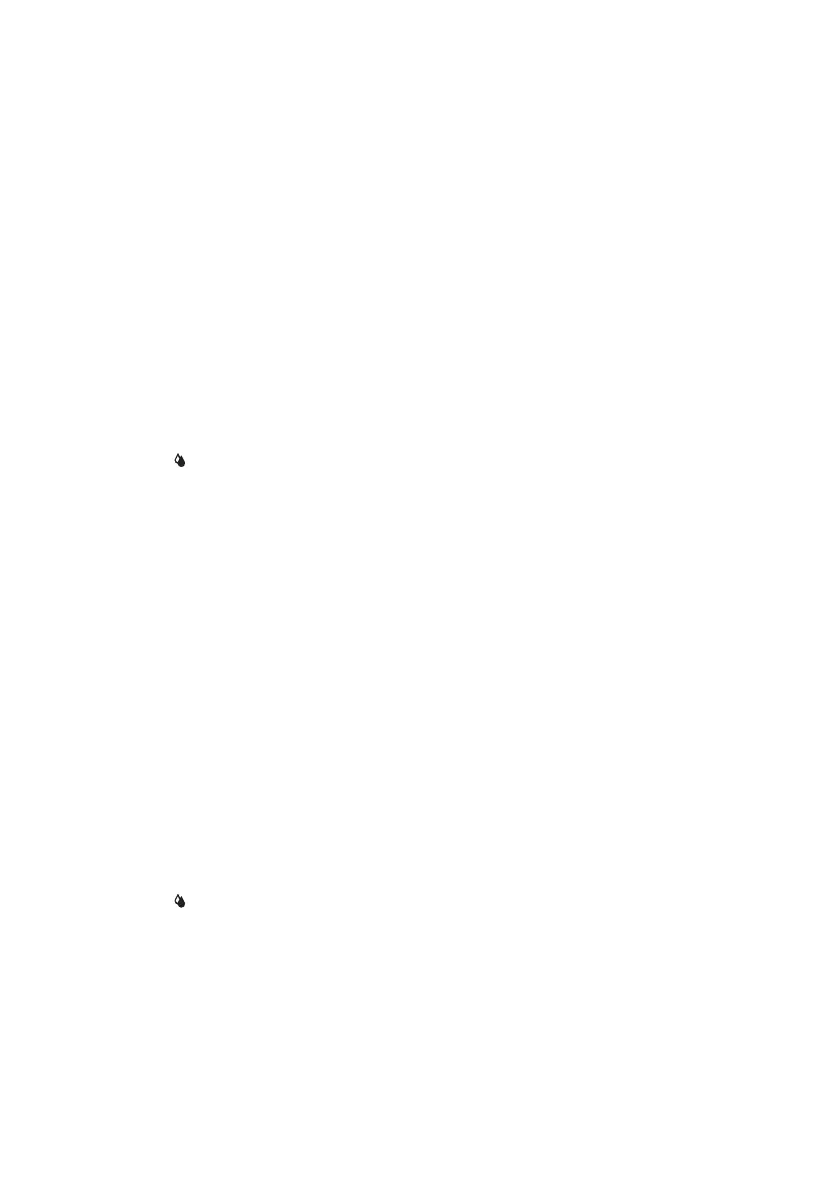
Do you have a question about the Philips 5400 Series and is the answer not in the manual?
| Series | 5400 Series |
|---|---|
| Capacity | 1.8 L |
| Coffee Bean Capacity | 275 g |
| Milk Frother | Yes |
| Number of User Profiles | 4 |
| Customizable Settings | Yes |
| Milk Carafe Capacity | 0.26 L |
| Pump Pressure | 15 bar |
| Dishwasher Safe Parts | Yes |
| Color | Black |
| Power | 1500 W |
| Voltage | 230 V |
| Programmable | Yes |
| Built-in Grinder | Yes |
| Number of Coffee Strengths | 5 |
| Number of Grind Settings | 12 |
| Dimensions | 246 x 372 x 433 mm |
| Weight | 8 kg |
| Type | Espresso Machine |
| Grinder | Yes |
| Display | TFT display |
Identifies all external parts of the espresso machine with corresponding labels.
Lists all included accessories for the espresso machine, such as power cord and cleaning tools.
Welcomes the user and provides initial information about the product and support.
Explains the different buttons, icons, and display elements of the control panel.
Guides users through setting the machine's language and water hardness level.
Instructions for initial rinsing, heating up, and the machine's self-adjustment process.
Details on how to use and install the AquaClean water filter.
Instructions for assembling the LatteGo and classic milk frother attachments.
Outlines the fundamental steps for preparing to brew coffee with the machine.
Step-by-step guide to brewing coffee using whole coffee beans.
Instructions for preparing milk-based beverages using the LatteGo milk system.
Detailed guide on how to froth or heat milk using the classic milk frother attachment.
How to add an extra shot of Ristretto to your coffee for a stronger taste.
Instructions on how to use pre-ground coffee instead of beans.
Steps for dispensing hot water from the machine for tea or other uses.
Adjusting drink settings and storing them in personalized user profiles.
Information on using the guest profile for temporary personalization without saving recipes.
Covers adjusting water hardness, grinder settings, standby time, and other machine parameters.
Details on adjusting display brightness, sound, temperature, and measurement units.
Procedures for resetting all machine settings back to their original defaults.
Instructions on how to remove and insert the brew group from the machine.
General guidance on keeping the machine clean and in top condition for optimal performance.
Details on cleaning various removable components like the brew group, drip tray, and LatteGo.
Specific instructions on how to clean the brew group to prevent internal circuit clogging.
Instructions for lubricating the brew group every two months for optimal performance.
Specific procedures for quick and thorough cleaning of the LatteGo milk container.
Guides for daily and quick cleaning of the classic milk frother attachment.
Explains how to check the status and remaining life of the AquaClean water filter.
Steps to activate a new AquaClean water filter for optimal performance.
How to replace the AquaClean water filter when it reaches the end of its lifespan.
Detailed instructions for descaling the machine using Philips descaler.
What to do if the descaling procedure is interrupted before completion.
Information on where and how to purchase maintenance products and accessories.
General guidance and resources for resolving common machine issues.
Explains the meaning of various warning icons that appear on the machine's display.
Lists and explains common error codes and their potential solutions.
Provides solutions for frequent problems encountered with the espresso machine.
Details the physical size, weight, and capacities of machine components like the water tank and hopper.











