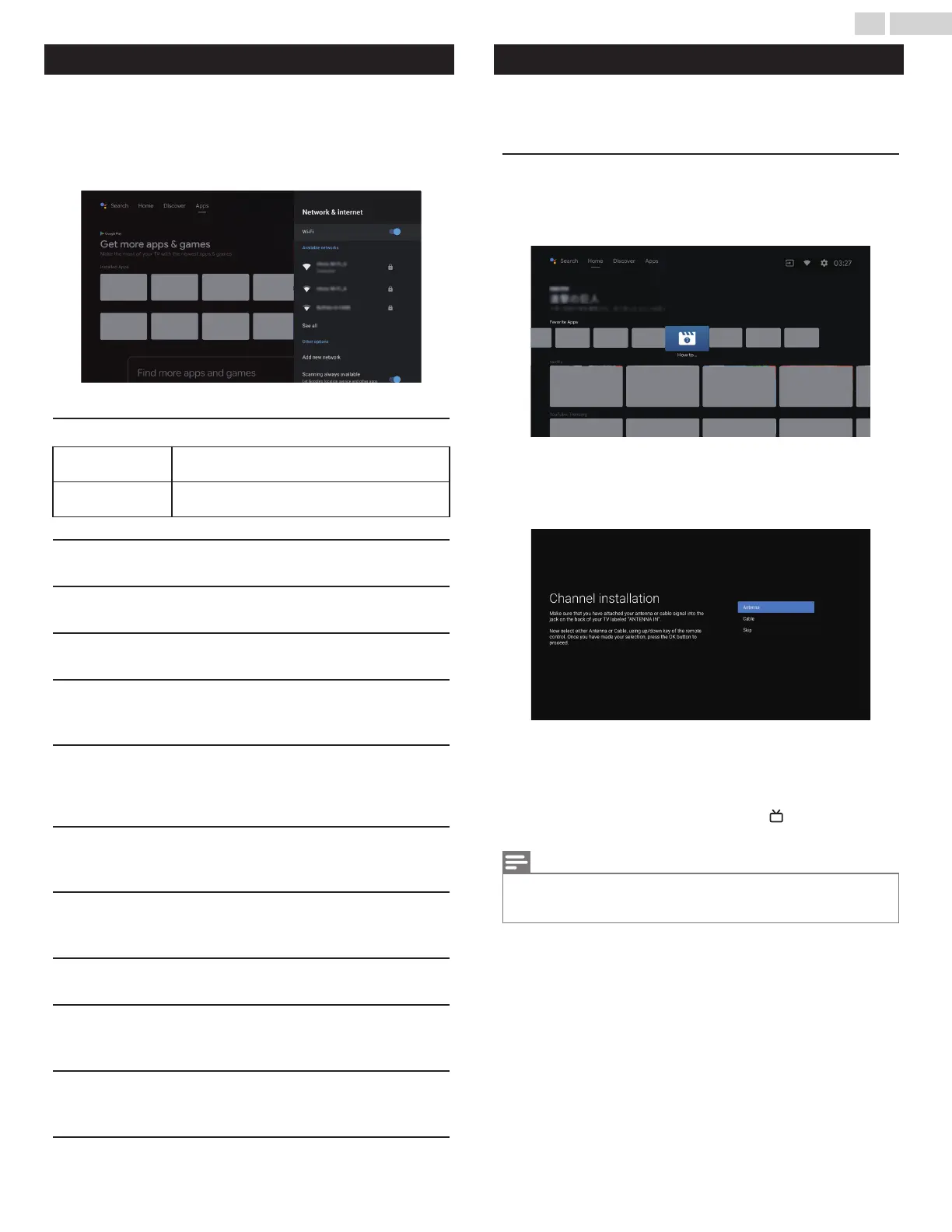Network & Internet
Setup network connection settings in order to use apps or network
upgrade functions.
1
Press a (HOME) and use H I J K to select Settings then press
OK.
2
Use H I to select Network & Internet, then press OK.
Wi-Fi
On
Wireless. If you use a wireless LAN Access Point
(AP), select On to connect to the internet.
Off
If you do not use a wireless LAN Access Point
(AP), select Off.
Available networks
Wi-Fi router list
Other options
Add new network
Add new network: You can add wireless network.
Scanning always available
Let Google's location service and other apps scan for networks, even
when Wi-Fi is off.
Wow
wake on wireless network
Wol
wake on LAN
Ethernet
Not connected / Connected
Display the connection status of the wired LAN.
Proxy settings
Set Proxy manually.
IP settings
Configure the IP setting for your network connection.
Live TV/Antenna
To select channels, use CH + / – on your remote. For installation of
TV channels using a set-top box, go to Connecting your devices L
p. 14.
Add channels
To add for the first time or additional channels, please follow the steps
below:
1
On the Home menu, go to the Apps tab and select How to…
2
Select Live TV to open channel installation page. Once open,
select Setup and press OK.
3
Select your signal type Antenna / Cable to start the channel
installation.
Channel list
Press OK while viewing Live TV to open channel list.
Program guide
To view the latest TV program schedule, press (TV GUIDE) on your
remote.
Note(s)
●
Live TV feature is only compatible with antenna and select cable
broadcasting. To access your cable box or other source inputs, you must
press
w
(INPUT) on your remote.
23 .English
Continued on next page.