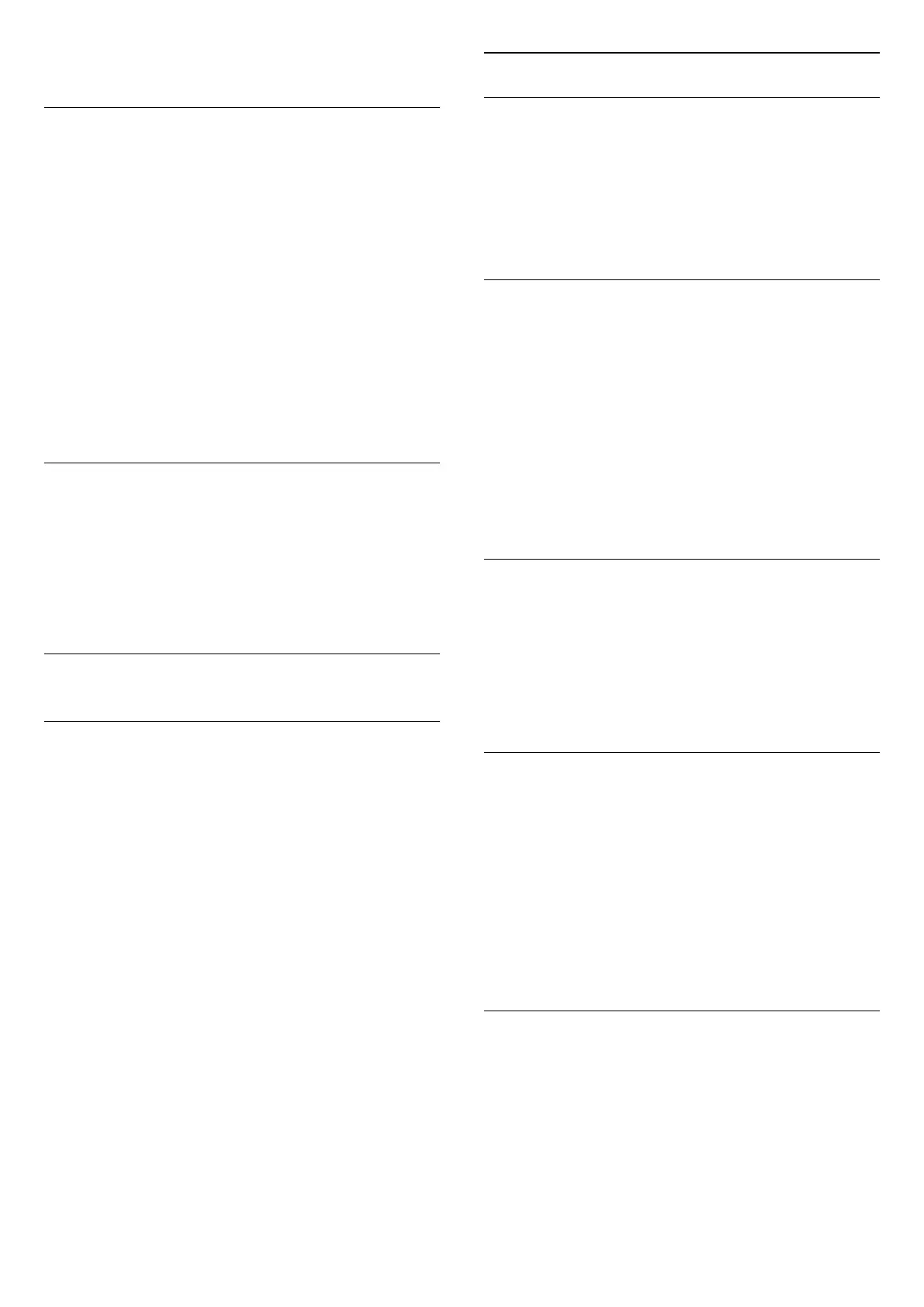HbbTV on This Channel
If you want to avoid access to HbbTV pages on a
specific channel, you can block the HbbTV pages for
this channel only.
1 - Tune to the channel of which you want to block
the HbbTV pages.
2 - Press OPTIONS and select HbbTV on this
channel and press (right).
3 - Select Off and press OK.
4 - Press (left) to go back one step or
press Back to close the menu.
To block HbbTV on TV completely:
(Home) > Settings > Channels > HbbTV
settings > HbbTV > Off
Universal Access
Only available when Universal access set to On.
(Home) > Settings > Universal
access > Universal access > On.
To read more information, in Help, press the colour
key Keywords and look up Universal Access.
7.3
Channel List
Open Channel List
To open the current channel list…
1 - Press , to switch to TV.
2 - Press OK to open the channel list if Interactive
Service is not available, or press Channel list to
open the channel list.
3 - Press OPTIONS > Select channel list.
4 - Select one channel list you want to watch.
5 - Press Back to close the channel list.
The channels displayed in All Channel list is listed
based on genre*. For example: Premium, Premium
News, Premium Local, Children, Sport and etc. The
Premium genre are top broadcast channels
positioned with market share above 3%.
* Note: The listed by genre function is only apply to
Germany.
Channel List Options
Open Option Menu
To open the channel list option menu:
• Press , to switch to TV.
• Press Channel list to open the channel list.
• Press OPTIONS , and select one of options.
• Press Back to close the channel list.
Rename Channel
1 - Press , to switch to TV.
2 - Press Channel list to open the channel list..
3 - Select one channel you want to rename.
4 - Press OPTIONS > Rename channel, and
press OK to open on-screen keyboard.
5 - Use navigation keys to select characters.
6 - Select Enter when complete the editing.
7 - Press Back to close the channel list.
* Note: Not available when UK Freeview Play is
activated.
Select Channel Filter
1 - Press , to switch to TV.
2 - Press Channel list to open the channel list.
3 - Press OPTIONS > Digital/analogue,
Free/scrambled
4 - Select one of channel combinations showing in
the channel list.
Create or Edit Favourites Channel List
> OK > OPTIONS > Create favourites list
Select a channel then press OK to add in a
favourites channel list, once completed,
press Done.
> OK > OPTIONS > Edit favourites
Select a channel then press OK to add in or remove
from a favourites channel list, once completed, press
Done.
Select Channel Range
> OK > OPTIONS > Select channel range
Select a range of channels in a channel list. Press
OK to mark the beginning of range and then press OK
again to end the range selection. The selected
channels will be marked as favourites.
22