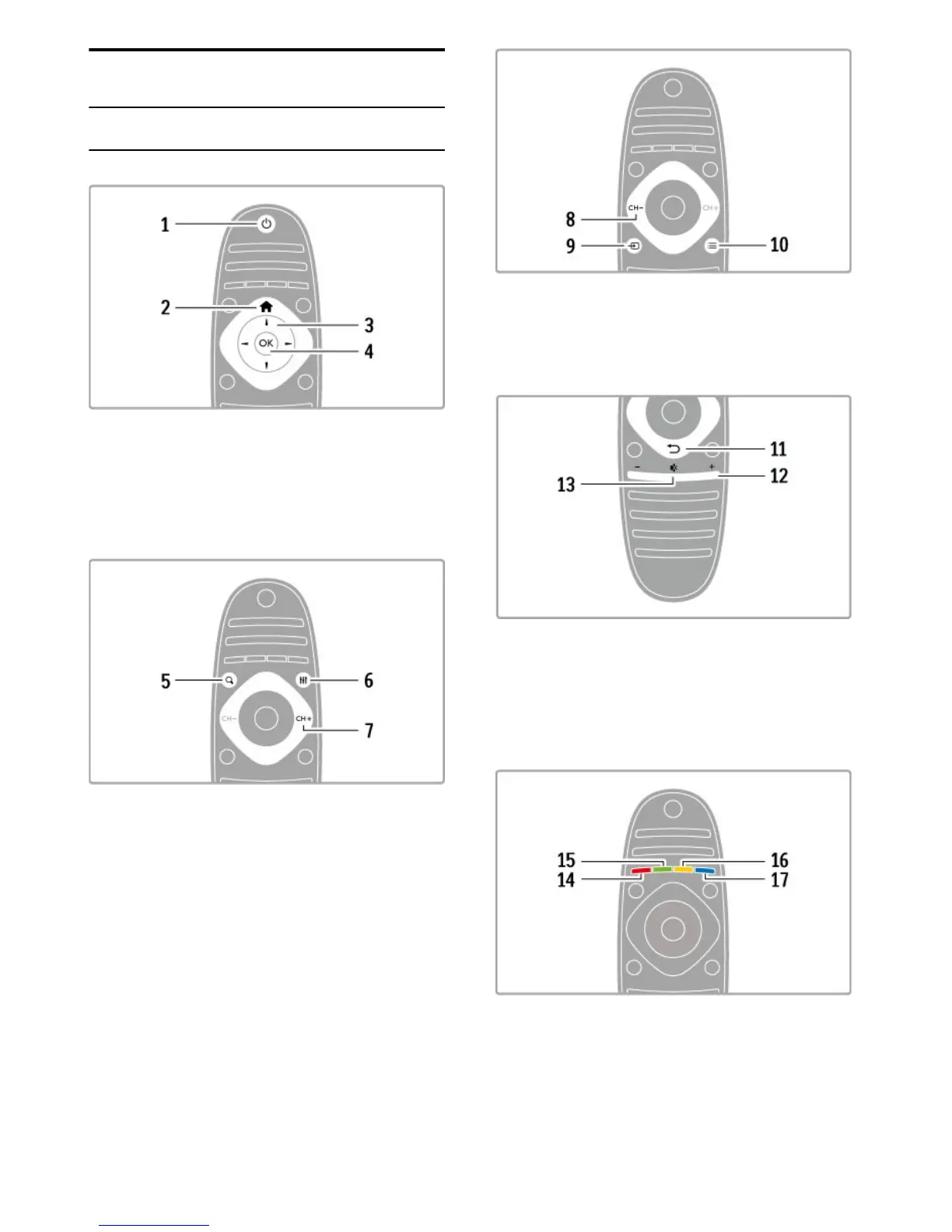2
2.1
Basics
Remote control
Overview
1 Standby O
To switch the TV on or back to standby.
2 Home h
To open or close the Home menu.
3 Navigation key
To navigate up, down, left or right.
4 OK key
To activate a selection.
5 Find ¬
To open or close the channel list or your list of photos, music or
movies.
6 Adjust t
To open or close the most used settings for picture, sound,
Ambilight or 3D.
7 CH+ / Next W
To switch to the next channel, page or chapter.
8 CH- / Previous X
To switch to the previous channel, page or chapter.
9 Source Ú
To switch directly to a TV connection.
10 Options r
To open or close the Options menu.
11 Back È
To go back to the previous channel. To exit a menu without
changing a setting. To go back to the previous Text or Net TV
page.
12 Volume V
To adjust the volume level.
13 Mute m
To mute the sound or to restore it.
