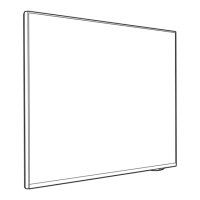11
Sources
11.1
Switch to a device
From the list of Sources, you can switch to any of the
connected devices. You can switch to a tuner to
watch TV or open the content of a connected USB
storage device. You can switch to your connected
devices to watch their programme, a digital receiver or
a Blu-ray Disc player.
To switch to a connected device:
1 - Press SOURCES to open the Sources menu.
2 - Select one of the item in the source list and
press OK. The TV will show the programme or
content of the device.
* Note: HDMI device listed in Source list as
Unregistered cannot be controlled with the TV's
remote control as communication protocol is limited.
36

