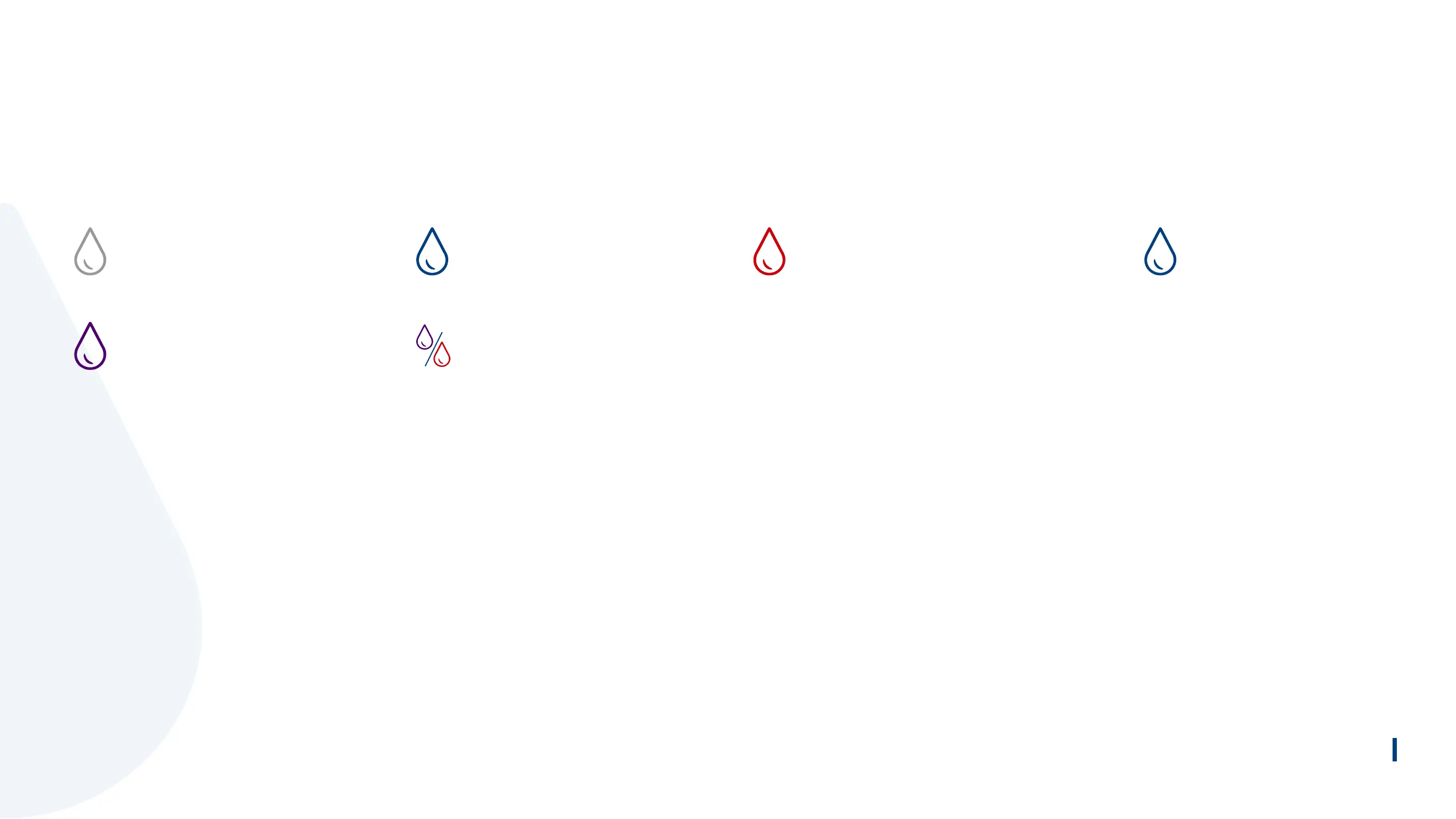Display
Press the button to start dispensing ltered water, and press it again to stop. The device will stop automatically in 1 minute. If the tank is in short of
water, the device will not respond even if you press the button.
Filter lifetime indication and replacement
· With a usage-based lter lifetime monitoring, the indicator will show constant purple light to remind you to replace the lter after 100L or every
30 days, whichever comes rst.
· When the lter lifetime is less than 3 days or the remaining ltration capacity is less than 6L, the indicator will ash purple light to notify.
· Filter lifetime reset: press and hold the dispense button for 8 seconds. When the lter lifetime reset is completed, the indicator light will ash blue
light 3 times.
· To prevent the lter from drying out, it should not be left unused for long periods. If such an extended period is anticipated (such as a holiday),
then it is recommended to remove the lter and store it in a sealed plastic bag before putting it in the refrigerator (not the freezer).
No light indication:
the device is in standby mode
Flashing purple light when dispensing:
the lter should be replaced soon
Flashing red light when dispensing:
the device should be recharged soon
Constant blue light:
the device is fully charged
Constant blue light:
the device is dispensing water
Flashing purple light and red light alternatively when dispensing:
the lter should be replaced, and the device should be recharged
20