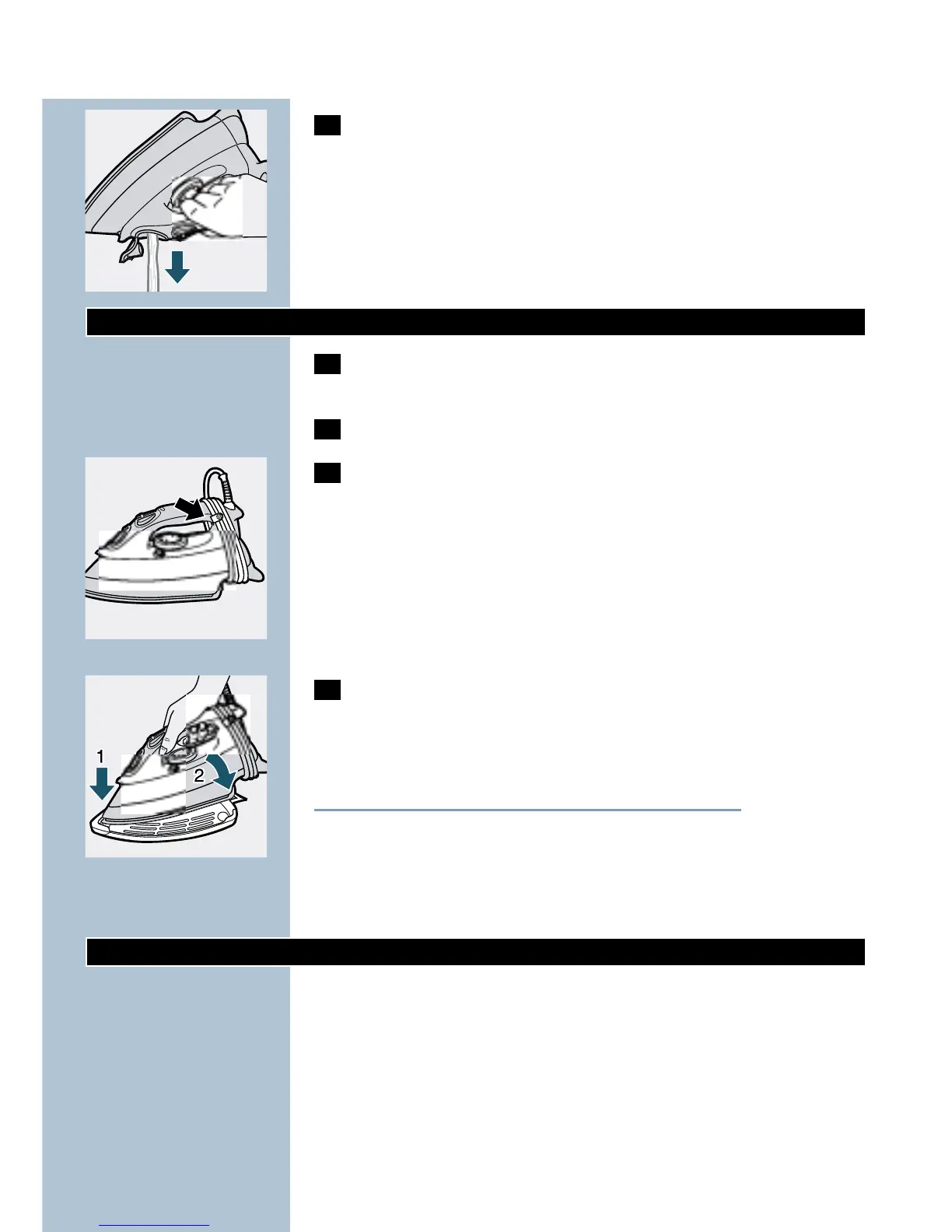C
4 Regularly rinse the water tank with water. Empty the water
tank after cleaning.
Storage
1 Remove the mains plug from the wall socket and set the steam
control to position 0.
2 Empty the water tank.
C
3 Type GC4038, GC4035, GC4033, GC4030, GC4023, GC4020,
GC4018, GC4015, GC4014, GC4013, GC4010, GC4005 only.
a) Let the iron cool down.Wind the mains cord around the cord
storage facility and fix it with the cord clip.Type GC4040 comes with
a 3m cord.
b) Always store the emptied iron horizontally on a stable surface and
use a cloth to protect the soleplate.
C
4 Protective storage cover (Type GC4043, GC4040, GC4028,
GC4025 only).
a) Put the protective storage cover on the iron.
Do not use the protective storage cover during ironing.
b) Wind the mains cord around the cord storage facility.
c) Store the iron with the protective storage cover horizontally on a
stable surface.
Guarantee & service
If you need information or if you have a problem, please visit the Philips
Web site at www.philips.com or contact the Philips Customer Care
Centre in your country (you will find its phone number in the
worldwide guarantee leaflet). If there is no Customer Care Centre in
your country, turn to your local Philips dealer or contact the Service
Department of Philips Domestic Appliances and Personal Care BV.
ENGLISH 9
