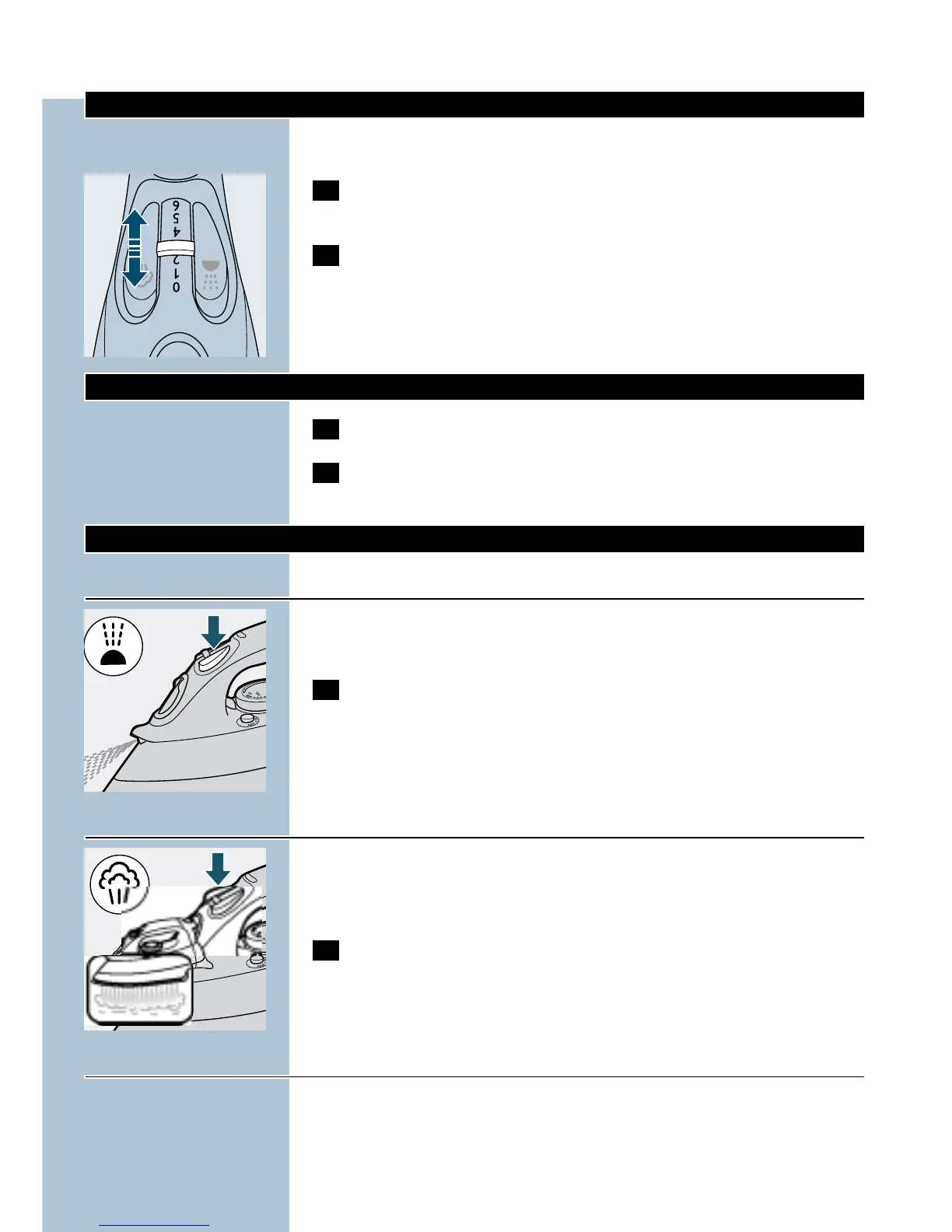Steam-ironing
Make sure that there is enough water in the water tank.
1 Set the temperature control to the recommended position.
See section 'Setting the temperature'.
C
2 Set the steam control to the appropriate steam position.
- 1 - 3 for moderate steam (temperature settings 2 to 3)
- 4 - 6 for maximum steam (temperature settings 3 to MAX)
B
Steaming will start as soon as the set temperature has been reached.
Ironing without steam
1 Set the steam control to position O (= no steam).
2 Set the temperature control to the recommended position.
See section 'Setting the temperature'.
Other features
Spraying
To remove stubborn creases at any temperature.
Make sure that there is enough water in the water tank.
C
1 Press the spray button a couple of times to moisten the
laundry.
Shot of Steam
A powerful "shot" of steam helps remove stubborn creases.
The Shot-of-Steam function can only be used at temperature settings
between 2 and MAX.
C
1 Press and release the Shot-of-Steam button.
Drip Stop
This iron features a "Drip Stop" steam shut-off facility: the iron
automatically stops steaming at too low temperatures to prevent water
from dripping out of the soleplate.When this happens you may hear a
sound.
ENGLISH6
