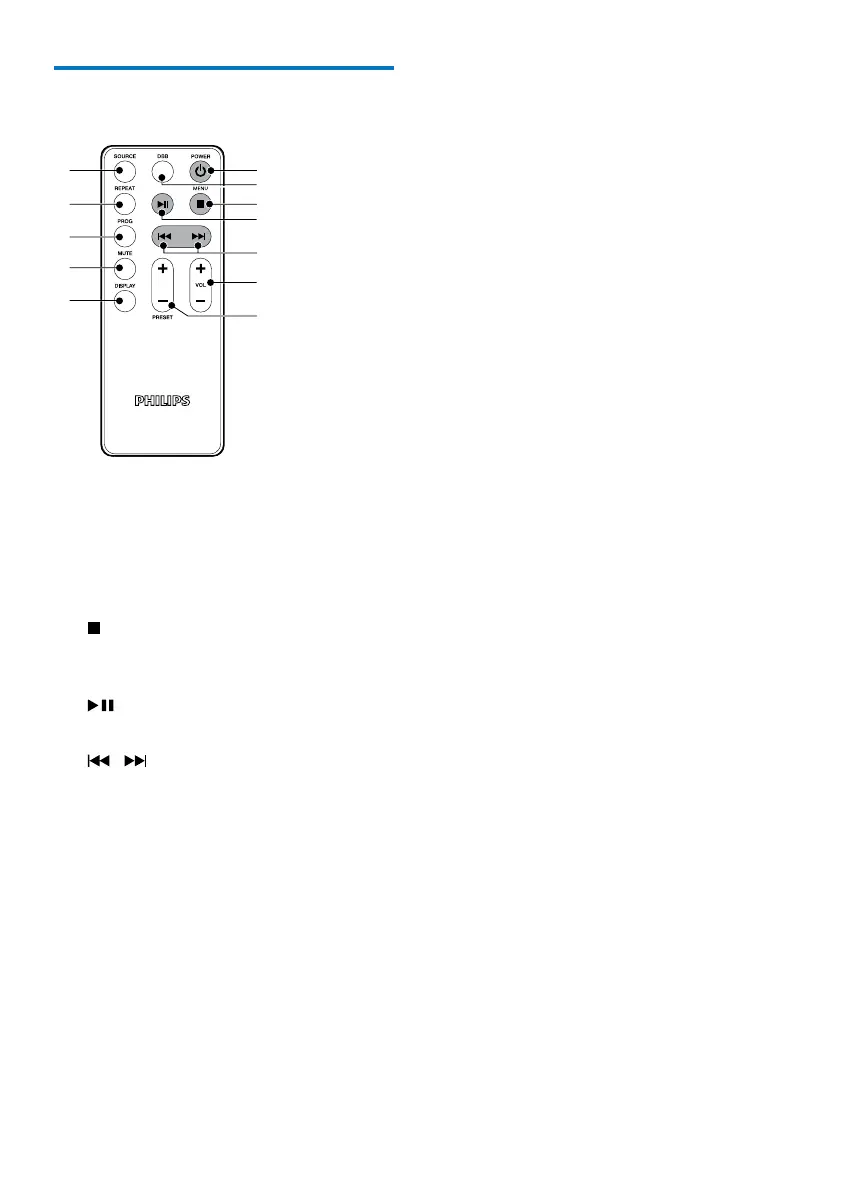6 EN
Overview of the remote
control
a POWER
• Turn on or off the unit.
• Switch to standby mode.
b DBB
• Turn on or off dynamic bass boost.
c
/MENU
• Stop play or erase a program.
• In iPod/iPhone mode, access the menu.
d
• Start or pause play.
e
/
• Skip to the previous/next track.
• Search within a track or disc.
• Tune to a radio station.
f VOL +/-
• Adjust volume.
g PRESET +/-
• Select a preset radio station.
h DISPLAY
• Show current status.
i MUTE
• Mute or restore volume.
a
b
c
d
e
f
g
h
i
j
k
l
j PROG
• Program tracks.
• Program radio stations.
k REPEAT
• Play a track or all tracks repeatedly.
l SOURCE
• Select a source: disc, iPod/iPhone, FM,
or AUX.
