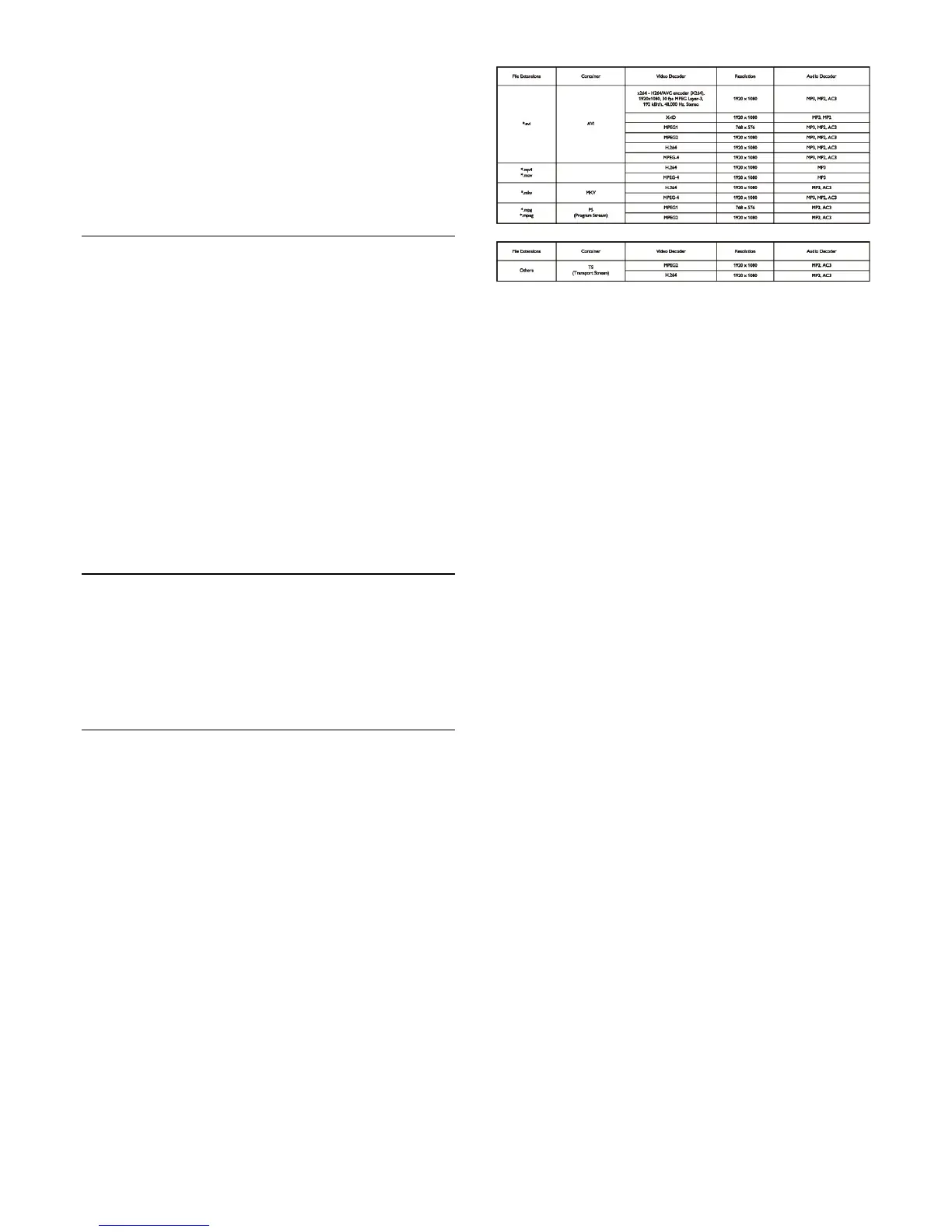- AUDIO IN (DVI): Stereo 3.5mm mini-jack
- DIGITAL AUDIO OUT: SPDIF
- Headphones: Stereo 3.5mm mini-jack
TV Side
- CI: Common Interface
- USB
- Satellite
For PxHxxx9/PxTxxx9
TV Rear
- HDMI 1 ARC: HDMI Audio Return Channel
- HDMI 2
- SERV. U: Service port
- TV ANTENNA: 75 ohm coaxial (IEC)
- SCART (RGB/CVBS): SCART adaptor
- AUDIO IN (DVI): Stereo 3.5mm mini-jack
- DIGITAL AUDIO OUT: SPDIF
- Headphones: Stereo 3.5mm mini-jack
TV Side
- CI: Common Interface
- USB
- Satellite
13.14
Sound
- Output power (RMS @ 10% THD): 4W
- Mono / Stereo
- Sound enhancement : Incredible Surround, Clear Sound
13.15
Multimedia
Note: Multimedia file names must not exceed 128 characters.
Supported multimedia connections
- USB 2.0 (FAT / FAT 32 / NTFS): only connect USB devices
that consume 500 mA of power or less.
Supported image files
- JPEG: *.jpg, *.jpeg
- PNG: *.png.jpg
Supported audio files
- MPEG1: *.mp3
Supported video files
- *.avi, *.mp4, *.mov, *.mkv, *.mpg, *.mpeg
Supported subtitle format
- SRT: multiple language support
Supported audio/video formats
42
