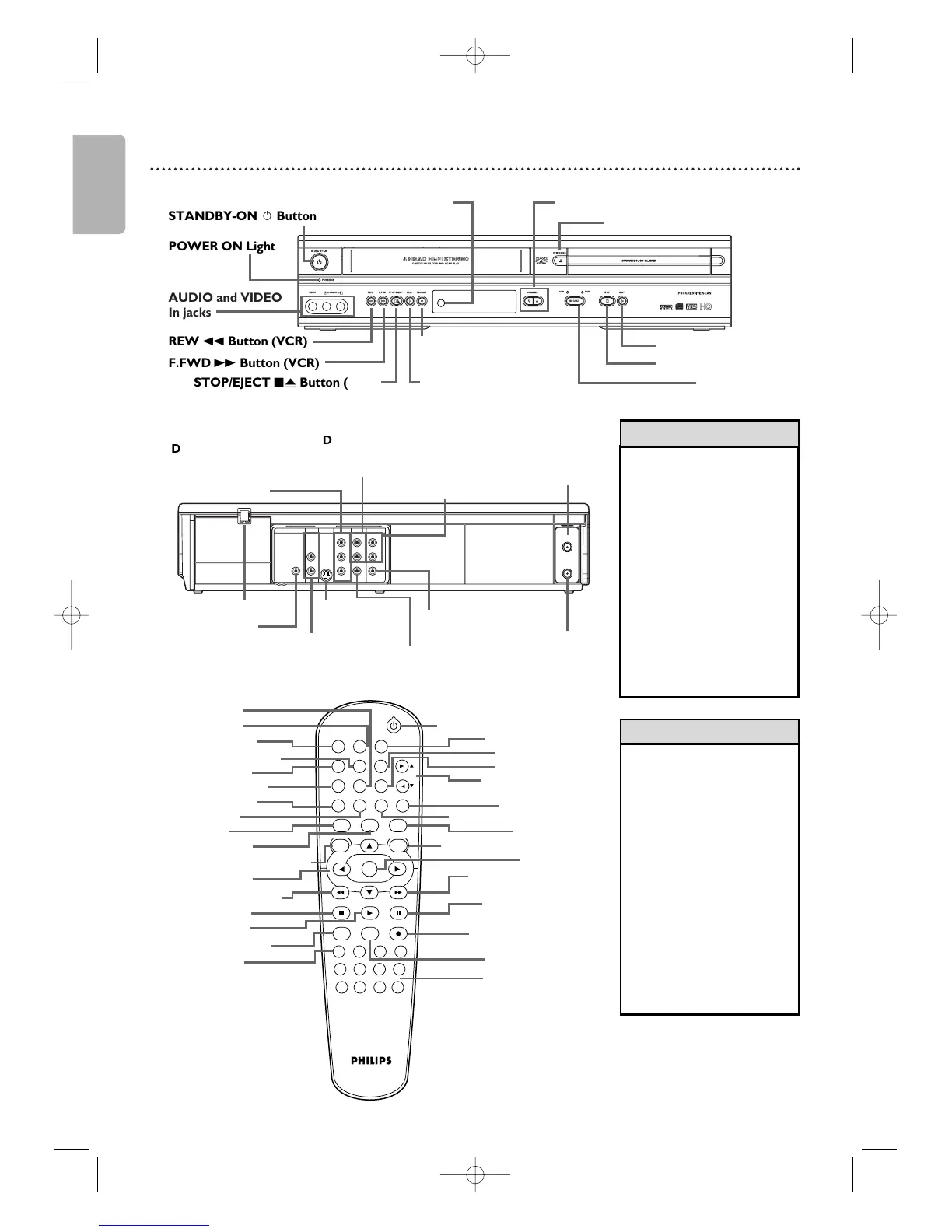English
20 Front Panel, Rear Panel, and Remote Control
• The DVD S-VIDEO OUT,
DVD COMPONENT
VIDEO OUT, DVD
AUDIO OUT and DVD
COAXIAL DIGITAL
AUDIO OUT jacks are
only useful in DVD mode.
To have sound and picture
in VCR mode, you must
connect either the RF
coaxial cable or the
audio/video cables
supplied. Details are on
pages 9 and 12.
Helpful Hint
• For DVD Player features,
press DVD before
pressing other buttons.
To put the DVD/VCR in
DVD mode, press DVD
or SOURCE so DVD
light appears on the front
of the DVD/VCR.
• For VCR features, press
VCR before pressing any
other buttons.To put the
DVD/VCR in VCR mode,
press VCR or SOURCE
so VCR light appears on
the front of the
DVD/VCR.
Helpful Hints
AUDIO and VIDEO
In jacks
STANDBY-ON y Button
POWER ON Light
REW h Button (VCR)
F.FWD g Button (VCR)
STOP/EJECT C A Button (VCR)
PLAY B Button (VCR)
RECORD I
Button (VCR)
SOURCE Button
STOP C Button (DVD)
PLAY B Button (DVD)
OPEN/CLOSE A Button (DVD)
CHANNEL KL ButtonsRemote Sensor
