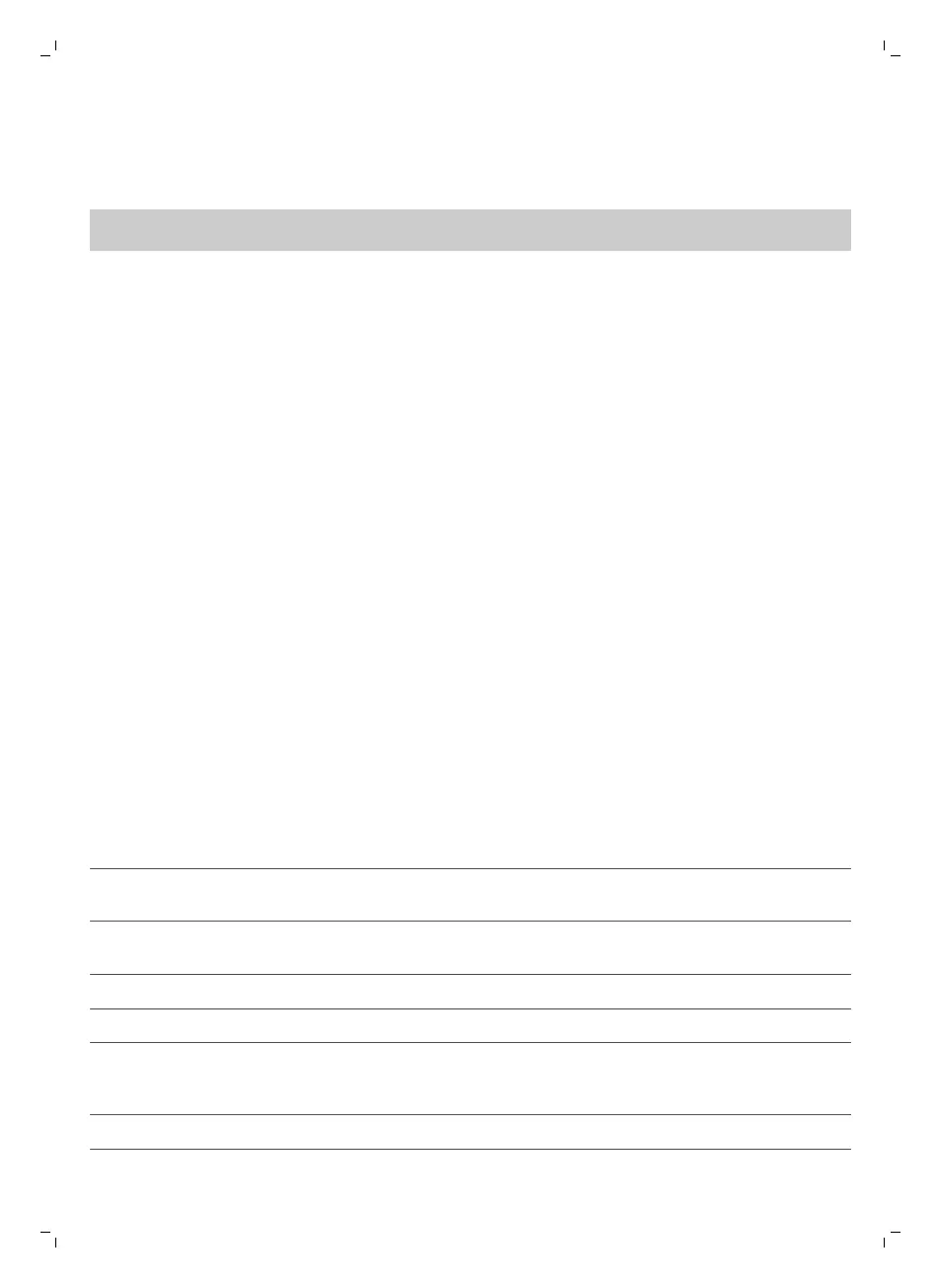13 Empty the jug and remove the paper filter or the permanent filter with the scale residues.
14 Fill the water reservoir with fresh cold water and press the center of the control knob twice to start
another brewing process (Fig. 25). Let the coffeemaker complete the entire brewing process and
empty the jug.
Note: If necessary, repeat step 14 until the water that comes out of the appliance no longer tastes
or smells of vinegar.
15 Clean the filter basket and the jug with hot water and some washing-up liquid.
16 Press the on/off button on the front of the appliance to switch off the appliance (Fig. 21).
Ordering accessories
To buy accessories or spare parts, visit www.philips.com/parts-and-accessories or go to your Philips
dealer. You can also contact the Philips Consumer Care Center in your country (see the international
warranty leaflet for contact details).
Warranty and support
If you need information or support, please visit www.philips.com/support or read the international
warranty leaflet.
Recycling
-
This symbol means that this product shall not be disposed of with normal household waste
(2012/19/EU) (Fig. 26).
-
Follow your country's rules for the separate collection of electrical and electronic products. Correct
disposal helps prevent negative consequences for the environment and human health.
Troubleshooting
This chapter summarizes the most common problems you could encounter with the appliance. If you
are unable to solve the problem with the information below, visit www.philips.com/support for a list
of frequently asked questions or contact the Consumer Care Center in your country.
Problem
Solution
The appliance does not
work.
Put the mains plug in the wall socket and press the on/off button to
switch on the appliance.
Make sure that the voltage indicated on the appliance corresponds to
the local mains voltage.
Fill the water reservoir with water.
Close the lid of the grinder funnel.
The grinder does not work
or does not work properly.
Make sure that you did not select pre-ground coffee. If the symbol for
pre-ground coffee is visible on the display, you selected pre-ground
coffee.
Clean the grinder funnel by following the instructions.
13
English
