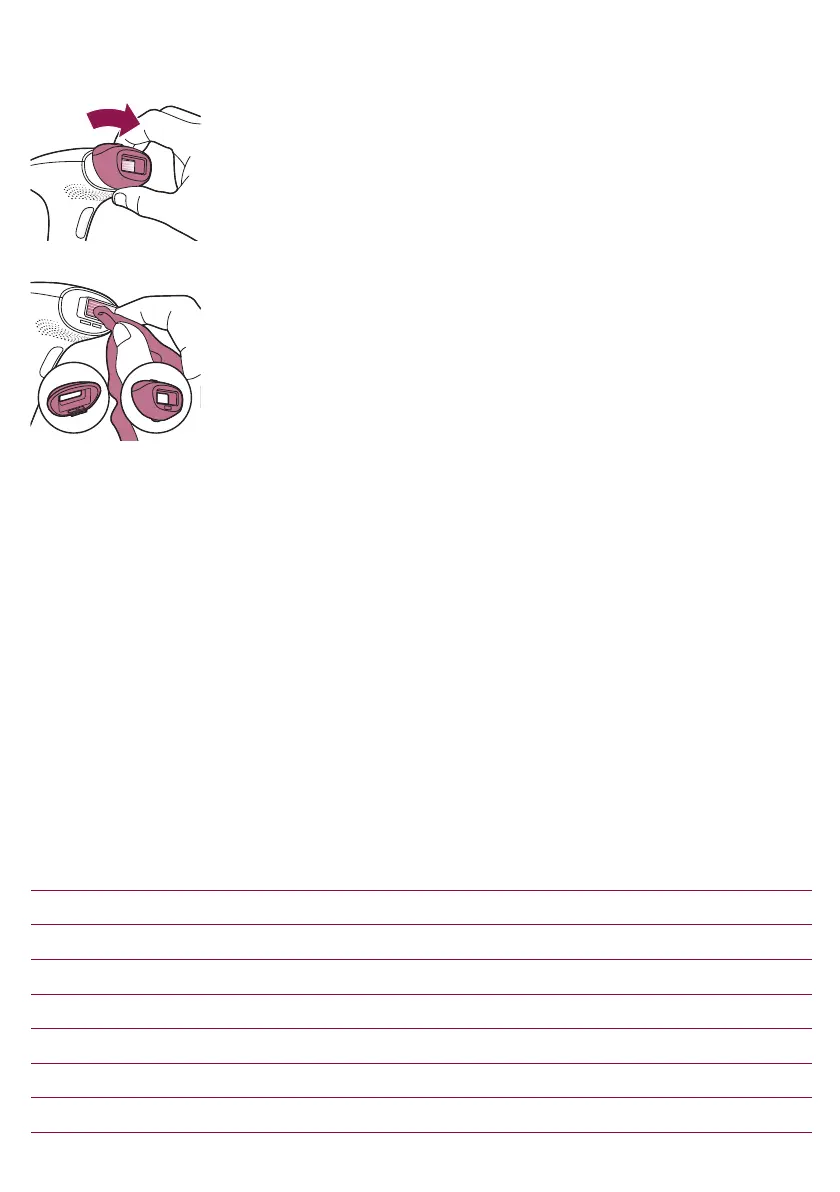1 Remove the attachment.
2 Moisten the soft cloth supplied with the device with a few drops of water
and use it to clean the following parts:
-
the light exit window
-
the outside surface of the attachments
-
the reflector inside the attachments
-
the reddish filter glass inside thefacial attachment.
3 Let all parts air dry thoroughly.
4 Store the device in a dust-free and dry place at a temperature between
-25 °C and 60 °C.
Warranty and support
If you need information or support, please visit www.philips.com/support or
read the international warranty leaflet.
Recycling
-
Do not throw away the product with the normal household waste at the
end of its life, but hand it in at an official collection point for recycling. By
doing this, you help to preserve the environment.
-
Follow your country's rules for the separate collection of electrical and
electronic products. Correct disposal helps prevent negative
consequences for the environment and human health.
Technical specifications
SC1994, SC1997, SC1998, SC1999
Rated voltage 100 V - 240 V
Rated frequency 50 Hz - 60 Hz
Rated input 36 W
Protection against electric shock Class II
Protections rating IP 30 (EN 60529)
Operating conditions Temperature:+15 ºC to 35°C
Storage conditions temperature -25 °C to 60 °C
23
English
