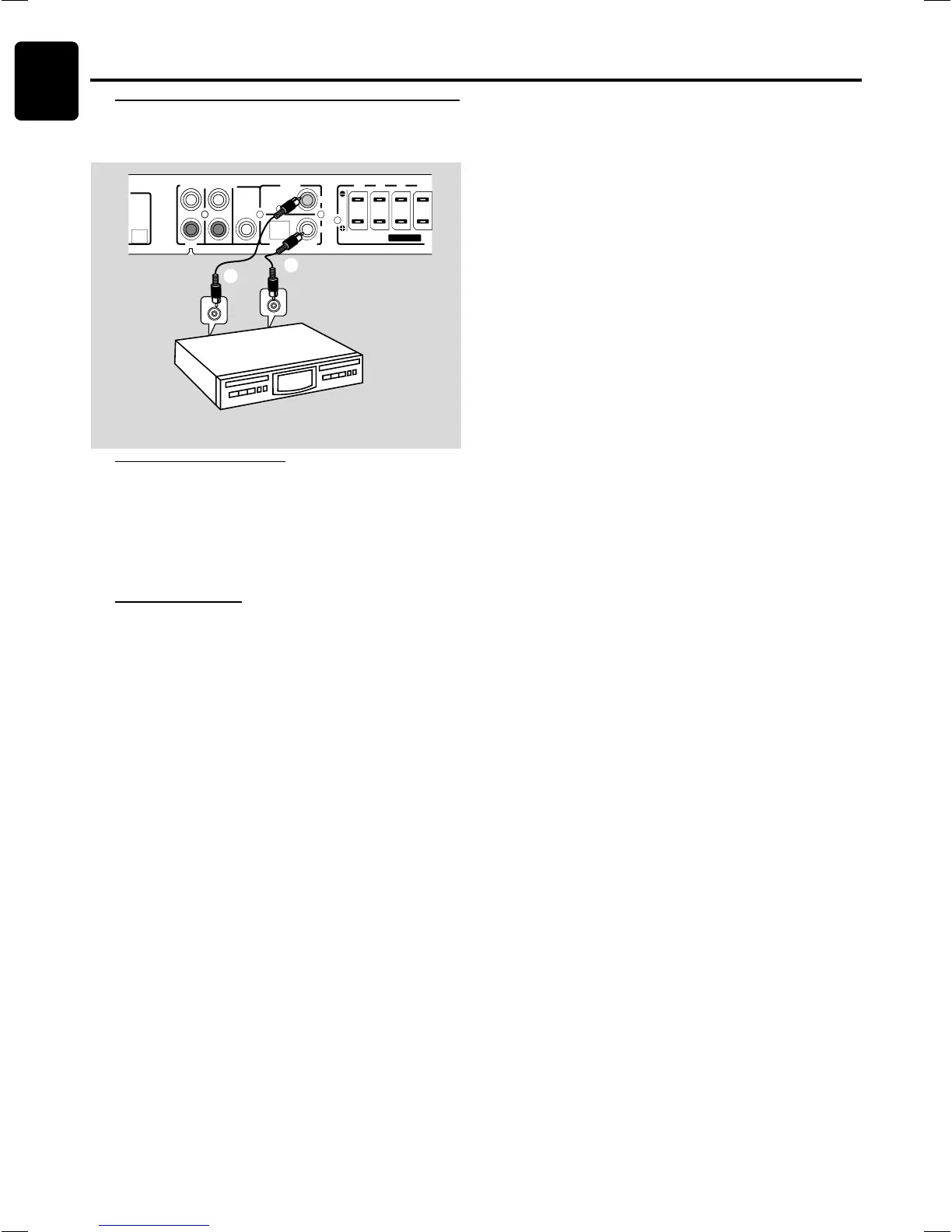12
English
Step 8: Connecting digital
audio equipment
Listening to the playback
1 Connect the DVD system’s DIGITAL IN jack to the
DIGITAL OUT jack on a digital audio device.
Before starting operation, press AUX/DI on the remote to
select “AUX-DI” in order to activate the input source.
Recording (digital)
2 Connect the DVD system’s DIGITAL OUT
(COAXIAL or OPTICAL) jack to the DIGITAL IN jack
on a digital recording device (DTS-Digital Theatre System
compatible, with a Dolby Digital decoder, for example).
Before starting operation, set the DIGITAL OUTPUT
according to the audio connection. (See page 19 “Setting
the Sound - Digital Output”).
Notes:
–Always refer to the owner’s manual of the other equipment
for complete connection and use details.
Connections
CONNECTIONS
DIGITAL IN
DIGITAL OUT
AUDIO IN
AUX
AUDIO OUT
WOOFER
LINE OUT
MW
SPEAKERS
FR SRCFL
OUT
OPTICAL COAXIAL
DIGITAL
IN
(for exampler)
CD Recorder
1
2
English
