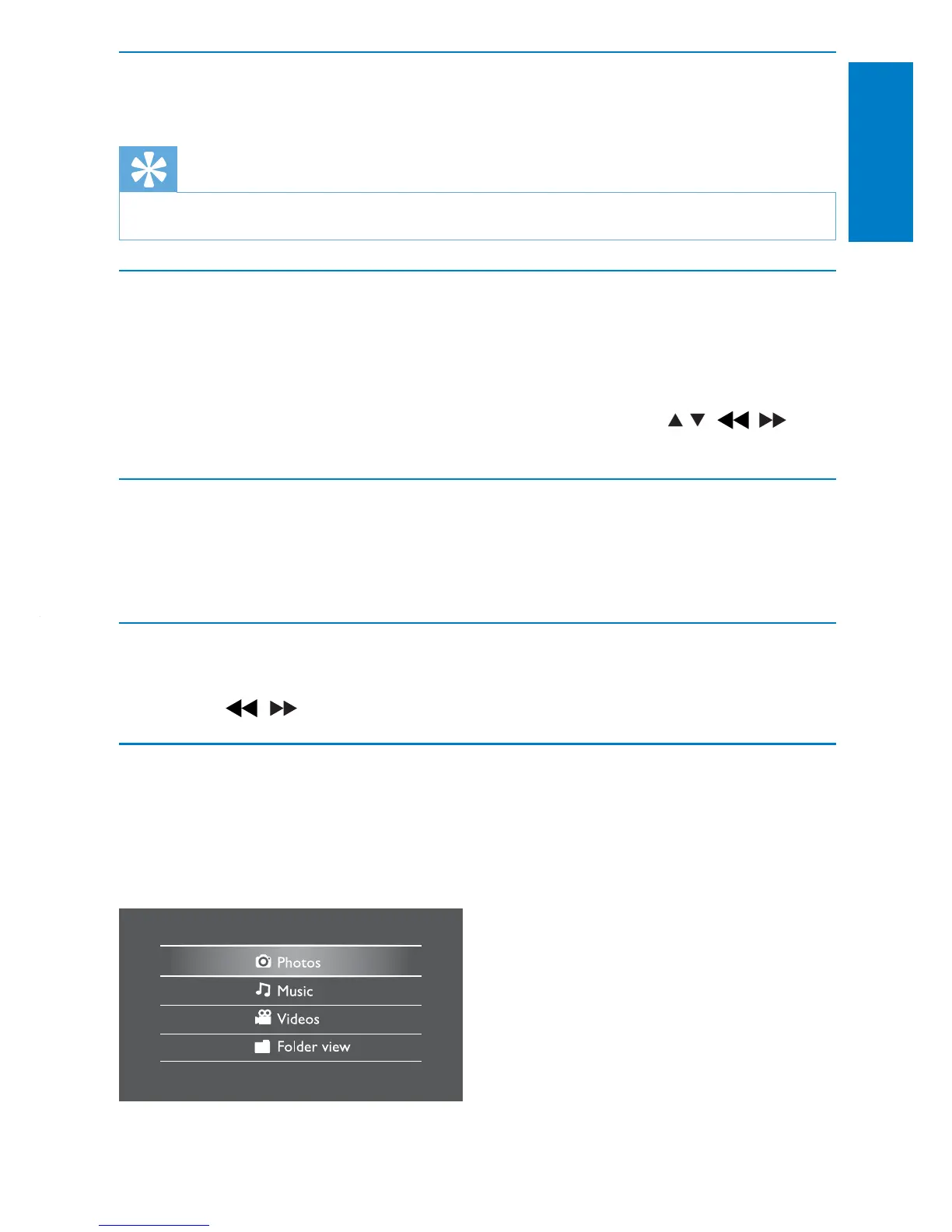19
Repeat
During play, press • REPEAT repeatedly to repeat a chapter/track/title.
Tip
For VCDs, if PBC is on, you cannot repeat items. •
Zoom
For DVDs, VCDs and JPEG CDs, you can zoom in and out for video
images or pictures.
1 Press ZOOM repeatedly to zoom in and out.
2 When the video image or picture is enlarged, press , , , to
pan through it.
Select audio mode
When you play VCDs, you can select an audio mode.
Press • AUDIO repeatedly to select audio channel: [L/R], [L/L], or
[R/R].
Rotate pictures
For JPEG CDs only. While the JPEG is displayed:
Press • / to rotate anti-clockwise/clockwise.
Play from SD card
1 Insert an SD card into the SD card slot.
2 Press SOURCE.
The home menu appears. »
English
EN
