
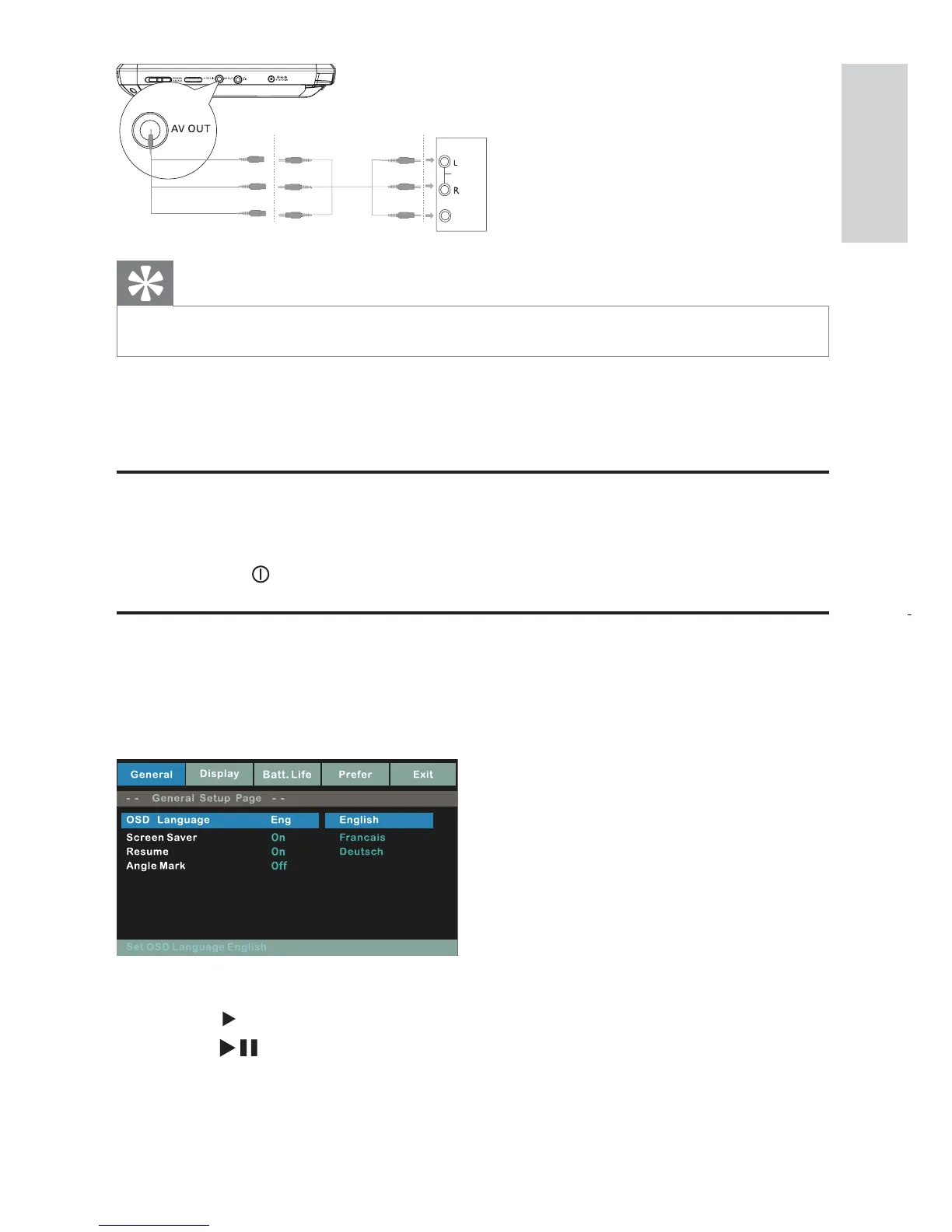 Loading...
Loading...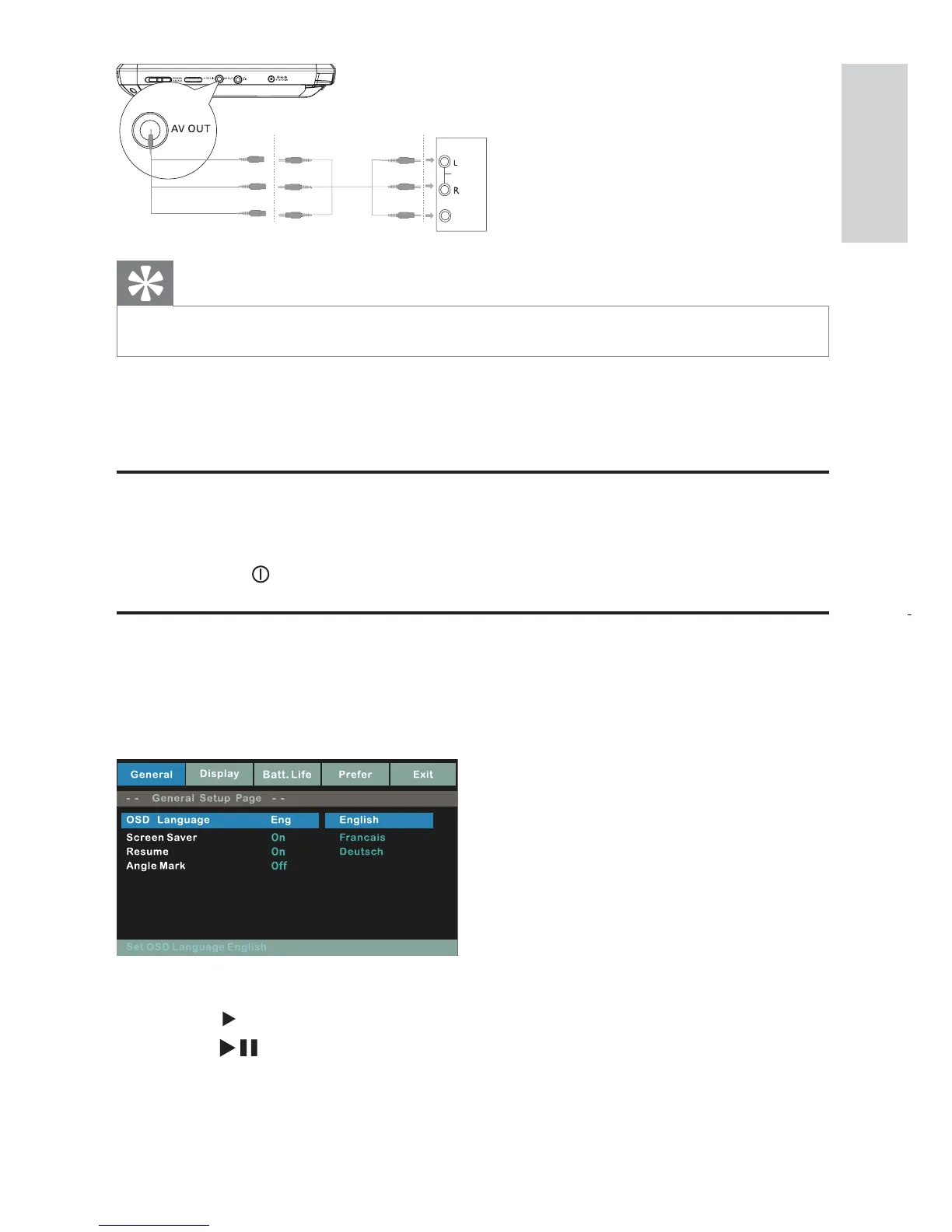
Do you have a question about the Philips PET941D and is the answer not in the manual?
| MP3 bit rates | 32 - 320 Kbit/s |
|---|---|
| Audio decoders | Dolby Digital |
| Signal-to-Noise Ratio (SNR) | 80 dB |
| Response time | 30 ms |
| Second display | No |
| Display diagonal | 9 \ |
| Display brightness | 120 cd/m² |
| Display resolution | 640 x 220 pixels |
| Effective viewing area | 198.240 x 111.735 mm |
| Contrast ratio (typical) | 250:1 |
| Shockproof | Yes |
| Battery type | Built-in battery |
| RMS rated power | 5 W |
| Remote control type | AY5521 |
| Supported file systems | ISO-9660, Joliet |
| Case or master carton weight | 5.7 kg |
| Case or master carton quantity | 3 pc(s) |
| Case or master carton dimensions (W x D x H) | 225 x 280 x 295 mm |
| Form factor | Tabletop |
| Product color | Black |
| Playback modes | Fast backward, Fast forward, Repeat, Zoom |
| Disc types supported | CD, CD-R, CD-RW, DVD, DVD+R, DVD+RW, DVD-R, DVD-RW |
| Playback disc formats | CD video, SVCD |
| Analog signal format system | NTSC, PAL |
| Headphone outputs | 1 |
| Speaker power | 0.25 W |
| Audio formats supported | MP3 |
| Image formats supported | JPG |
| Video formats supported | DIVX, MPEG4 |
| Cables included | AC, AV, DC |
| Package type | D-box |
| Package depth | 70 mm |
| Package width | 272 mm |
| Package height | 285 mm |
| AC input voltage | 110-240 V |
| Power source type | AC, Battery, DC |
| AC input frequency | 50 - 60 Hz |
| Battery life (max) | 5 h |
| Depth | 178 mm |
|---|---|
| Width | 239 mm |
| Height | 39 mm |
| Weight | 1100 g |
Essential guidelines for safe operation, handling, and maintenance of the DVD player.
Advice on listening at safe volumes to prevent hearing damage from prolonged use.
Steps for inserting a disc and starting playback on the DVD player.
Troubleshooting steps for when the DVD player does not turn on.
Steps to resolve issues related to audio output from the player.
Tips for fixing problems with picture quality, including disc cleaning.